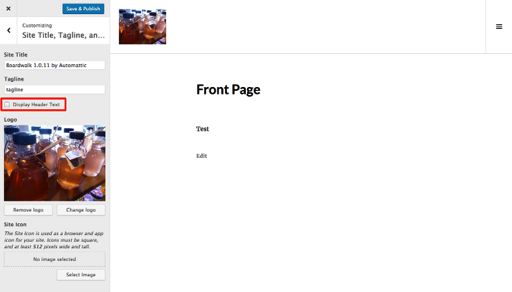No Site Logo option?
-
I’m currently playing around with a small WP install to try and build a static site. Coming from WP.com, I had been able to set a logo with this particular theme, yet somehow I am unable to on the self-hosted version? There seems to be a trace of where the logo function may have existed e.g.
<?php boardwalk_the_site_logo(); ?>, but otherwise I have to resort to the theme editor to manually add in anfor a logo.
Any proper way to insert a graphic logo in place of the Blog Title?
Viewing 5 replies - 1 through 5 (of 5 total)
Viewing 5 replies - 1 through 5 (of 5 total)
- The topic ‘No Site Logo option?’ is closed to new replies.