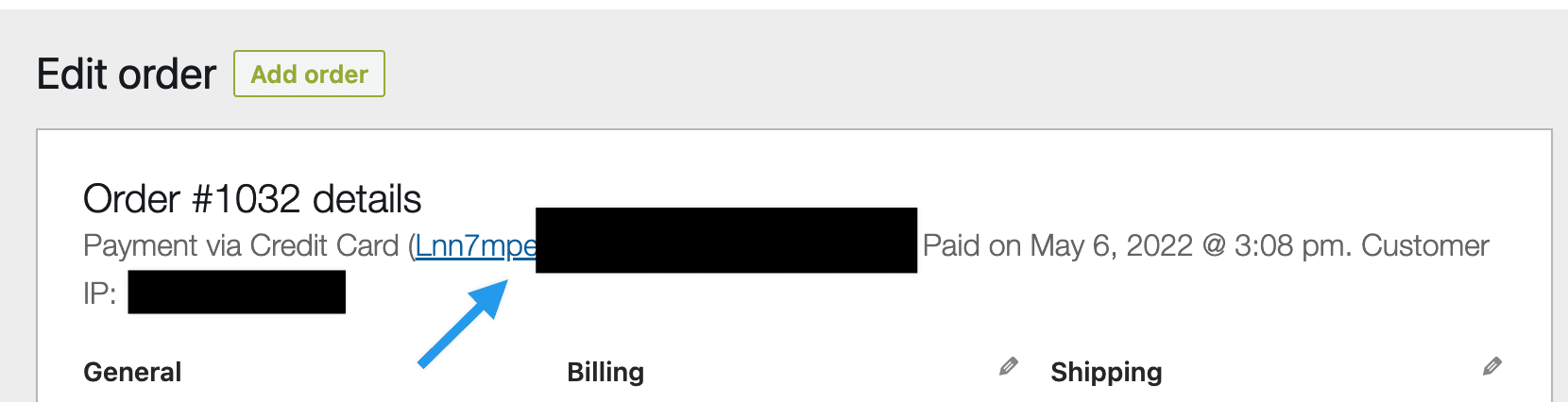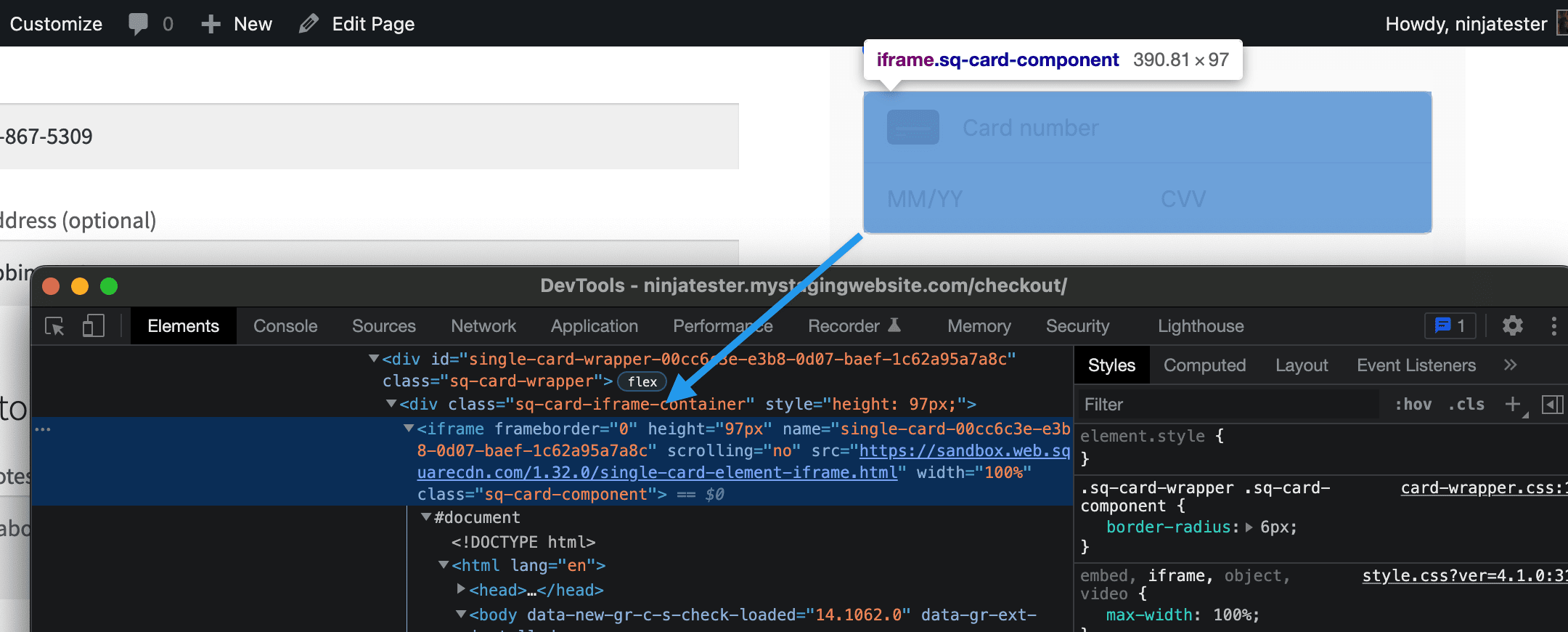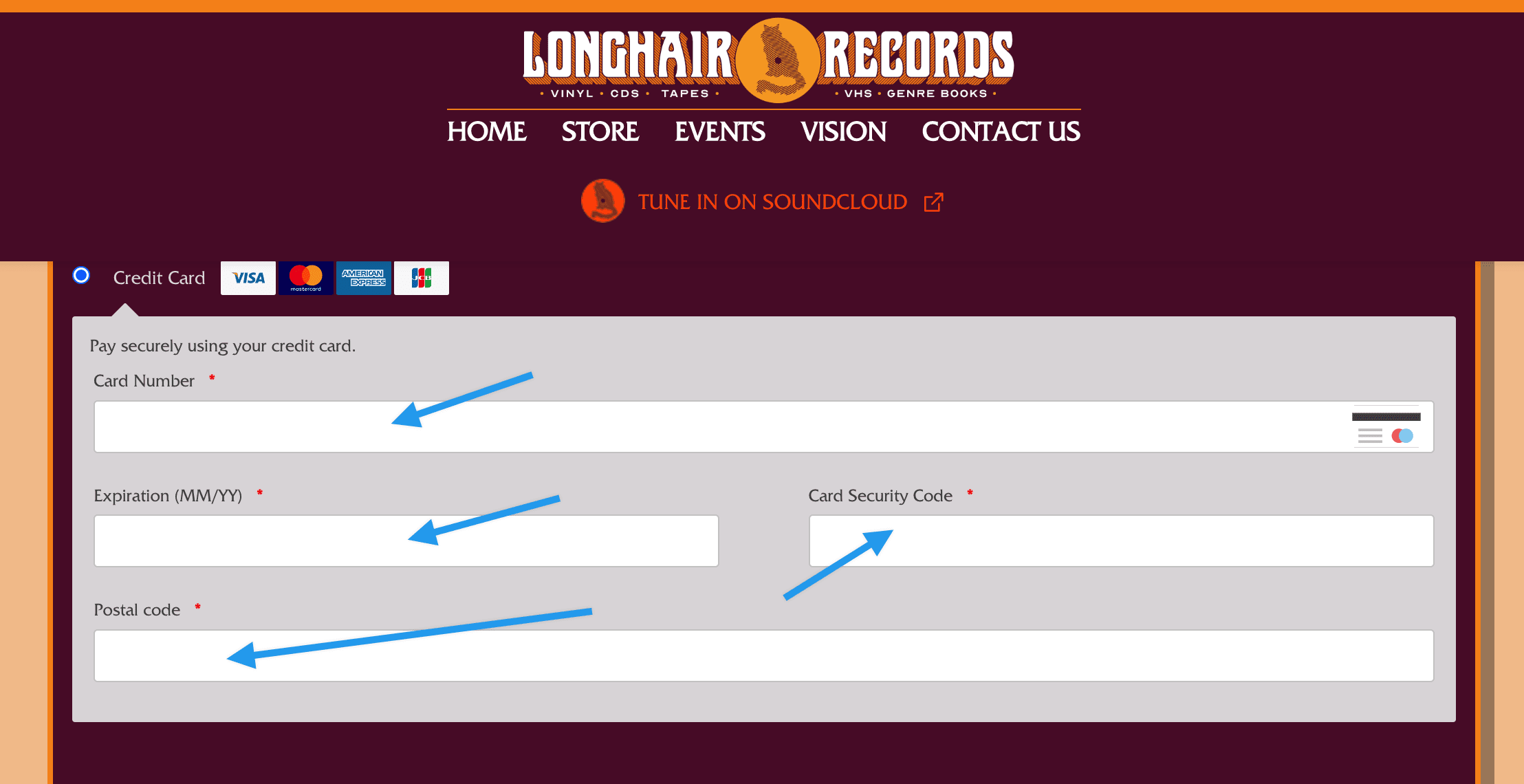No transaction history on Square Dashboard after completed order on Woocommerce
-
Hi,
I have some products on a woocommerce store and connected with square API using this plugin, but when I place an order using a real credit card, In the woocommerce end, the order has been completed properly but in the square dashboard, there is no transaction history for any anything and the customer’s credit card does not charge for the purchase for that transaction.
I have tested so many times in live mode using different credit cards, and the same thing happening, no card charged, no transaction history on the square dashboard, am I missing anything? Please help.
Thank you.
Viewing 13 replies - 1 through 13 (of 13 total)
Viewing 13 replies - 1 through 13 (of 13 total)
- The topic ‘No transaction history on Square Dashboard after completed order on Woocommerce’ is closed to new replies.