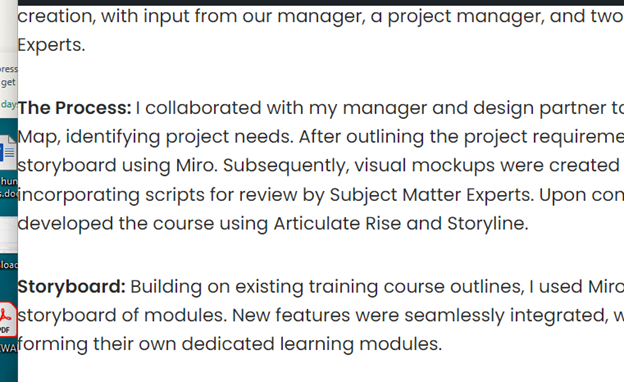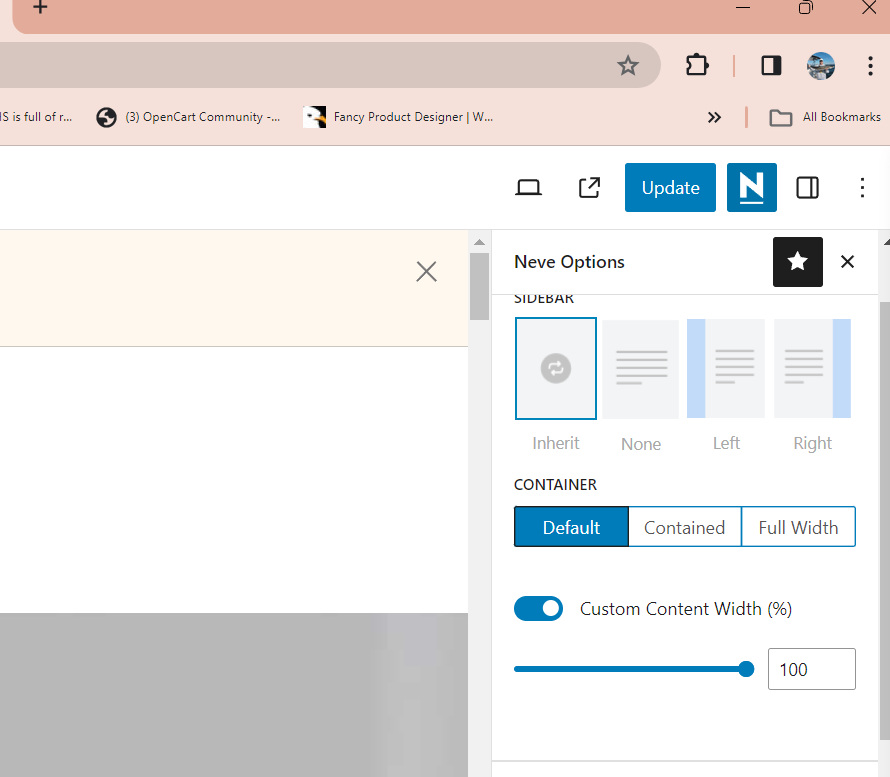not being responsive
-
When I minimize the window, my text runs right to the very edge of the page on the left side. I no longer have the padding as I do when in full screen mode. Any ideas?
The page I need help with: [log in to see the link]
Viewing 4 replies - 1 through 4 (of 4 total)
Viewing 4 replies - 1 through 4 (of 4 total)
- The topic ‘not being responsive’ is closed to new replies.