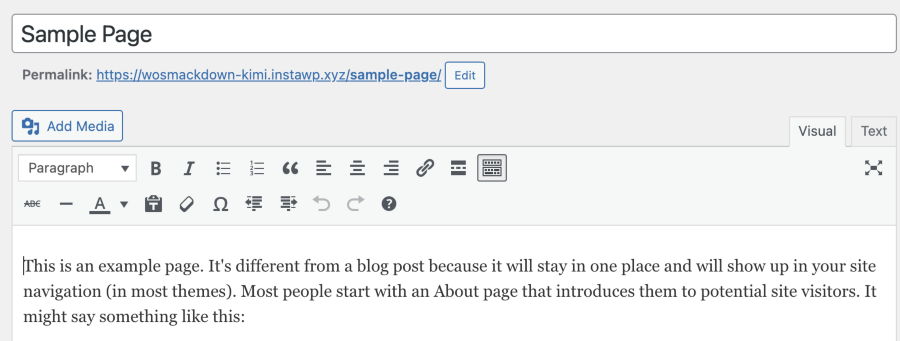Object in edit box
-
Hello! This object is constantly in the edit field. He interferes with work. How to get rid of it?
Thank you!
https://terabox.com/s/1SuRhQuQPJstEBTr9p-443g
Viewing 7 replies - 1 through 7 (of 7 total)
Viewing 7 replies - 1 through 7 (of 7 total)
- The topic ‘Object in edit box’ is closed to new replies.