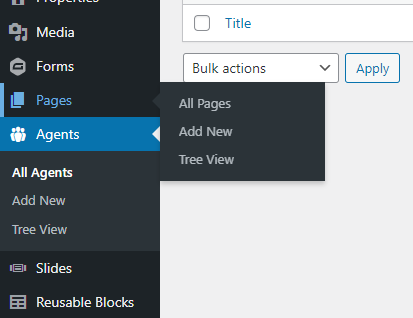Thanks for your reply! Actually, all of them, but mostly for quick access for editing without having to go to another page, and for reordering (which, alas, didn’t always work).
The standard WP system is horrible for managing content in sites with hierarchical structures and more then 10 pages, and the quick access to the tree, including basic management, in the main admin menu thus was immensely useful, and it also looked good.
I can’t speak to the DOM jitters you mention when changing it with AJAX, but functionality-wise it’s basically a “deal breaker”. Now I can’t really see a difference between “CMS tree page view” and “Admin tree page view”, except that the former doesn’t have a top level menu entry but gives access to the trees under the respective post type label, which I find more intuitive.
So, again, I’m sure you have good reasons, including code hygiene, to remove the apparently hacky functionality, but to me that hacky functionality was the real reason for using this plugin over others. Wihtout that, as mentioned, I find the post-type-based-treee-access approach of CMS Tree Page View more intuitive, so I’ll probably switch to using that plugin.
Whatever you decide, thanks for offering and supporting this plugin for so long!