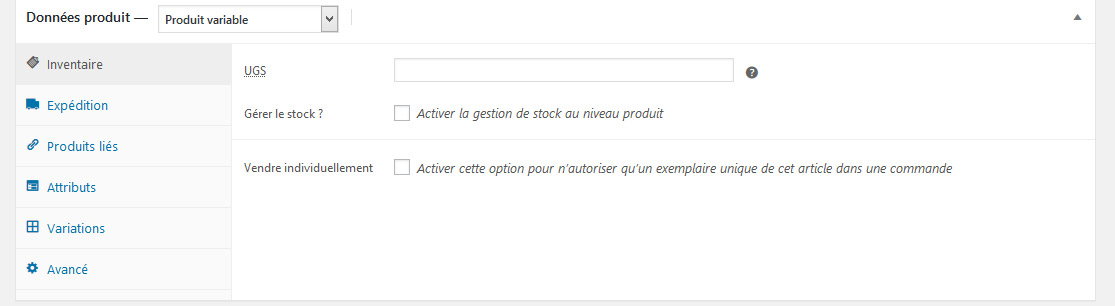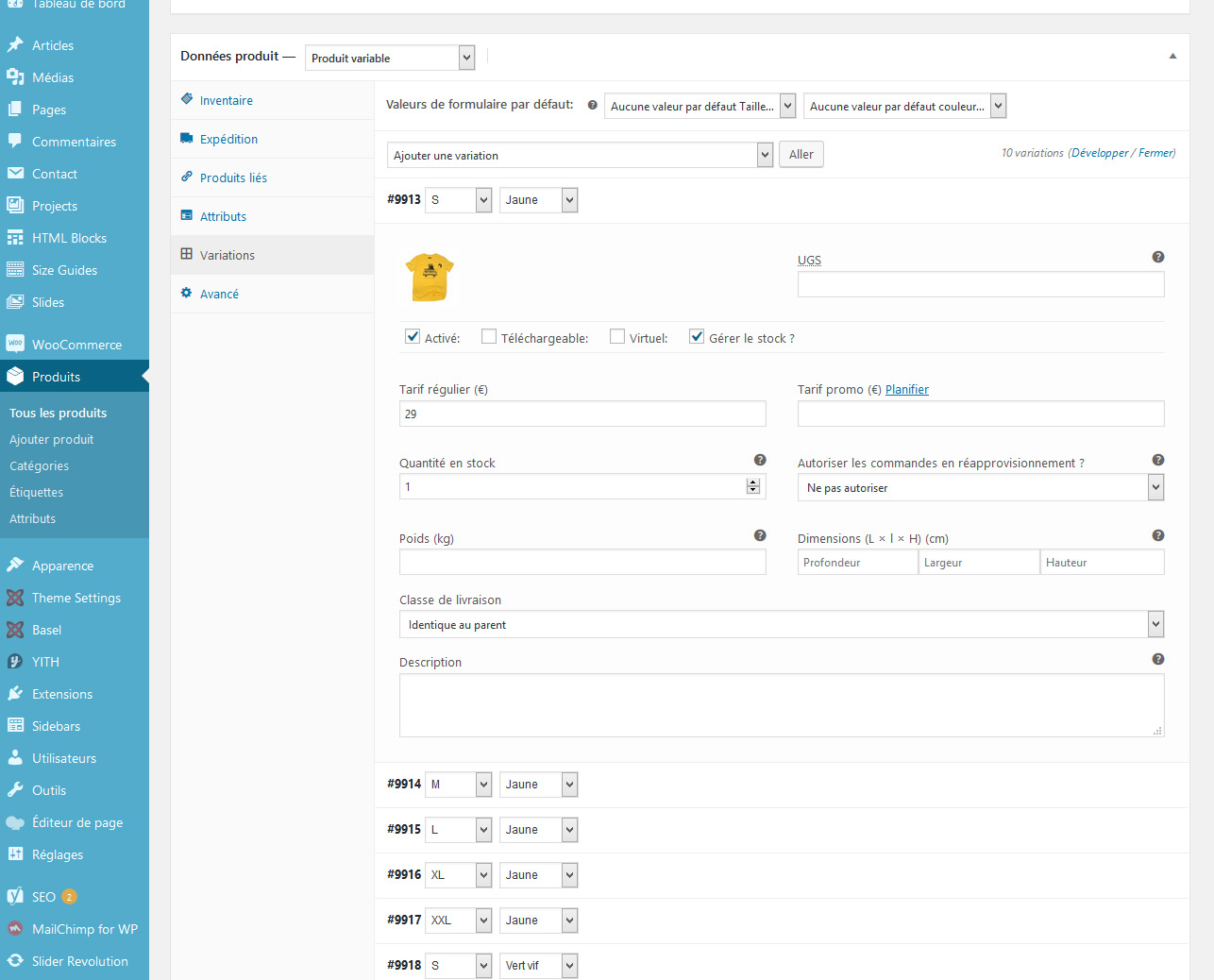Only 0 left in stock
-
Hello,
When a product is no longer in stock, I have the following mention which appears: “Only 0 left in stock” (surrounded by green).
I would like to have the mention “out of stock” (
and with an order button unavailabled)I thought it was a mistake of the theme used, but I tried with other themes and it’s the same thing…..
I updated my version of woocommerce….
am I the only one who has had this error since the update?
How to solve this problem? Thank you.
-
Hey @arnone – for changing strings you can use the custom translations option. https://docs.woocommerce.com/document/woocommerce-localization/#section-6
Regarding the stock still being available, this has likely to do with allowing backorders. Could you verify that this isn’t checked:
Link to image: https://cld.wthms.co/bOfbjLHi job, thank you for your answer.
I think is not a translation trouble.
I’ve changed my theme, I’ve desactivated all my plugins…it’s the same…This leads me to think that it is a coding error in the latest Woocommerce version (which I updated with version 3.5.1)…but it seems that I am the only one to encounter this problem…so it makes me doubt a coding error in the latest version of woocommerce…in short I am lost…
Hey there. I’m not suggesting the stock issue is related to translations, I’m suggesting that this is a way you can change the wording on your site.
Regarding the stock, I’m happy to have a look but without screenshots of your configuration or a link to your site, it’s almost impossible for us to test this. Could you share that with us?
Hi Job,
yes thank you for your answer.My website (arnone-project.com) is currently in maintenance mode but here are some screenshots to describe my problem…
My configuration:
wordpress version : 4.9.8
woocommerce version : 3.5.1
In the configuration of my woocommerce:
in woocommerce >product > inventory:
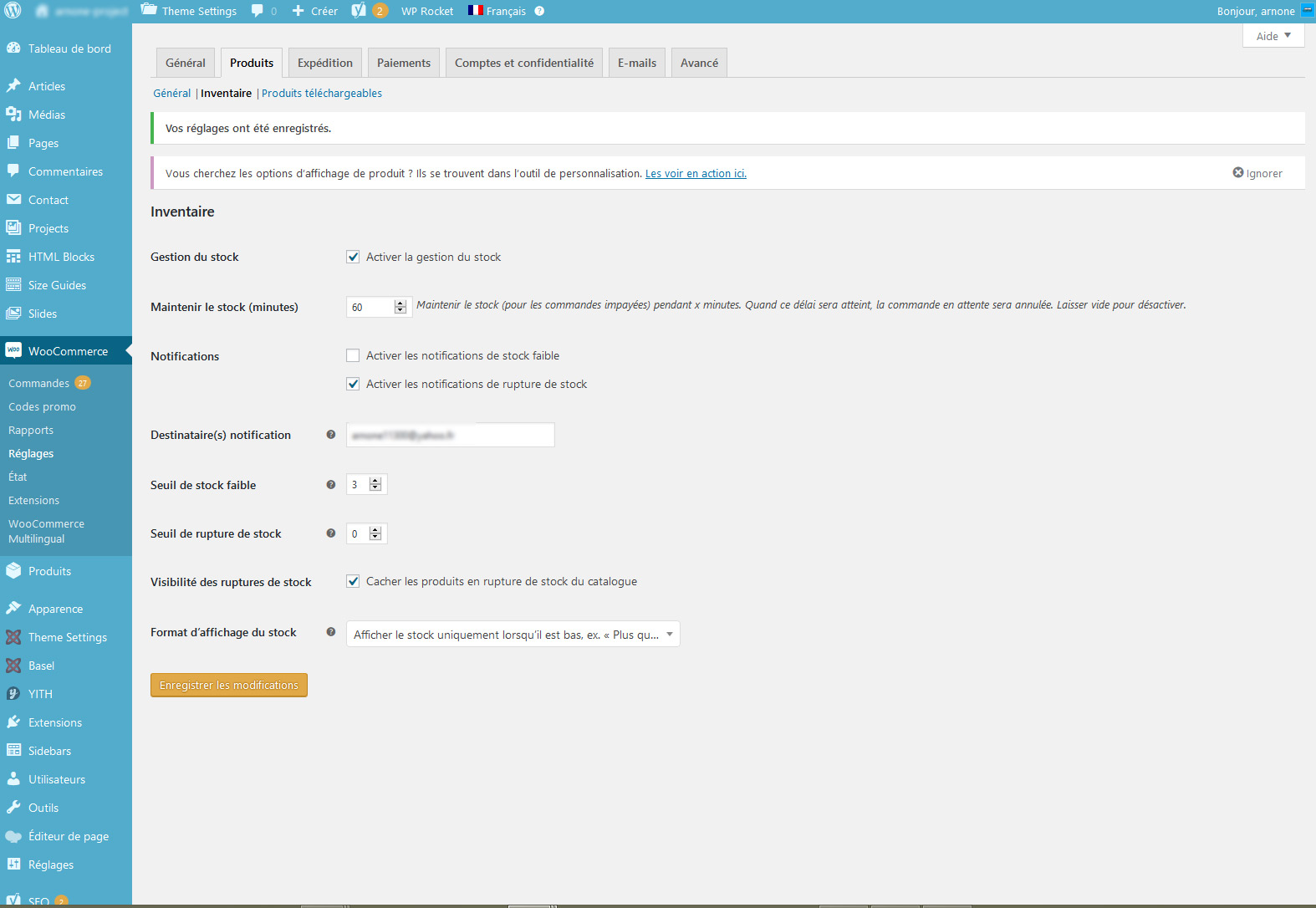
in the configuration of inventory management in the product page:
here is an image to illustrate my stock display problem :
one more image :
I read this discussion here that seemed to relate the same problem :
Out of stock for variants (‘Only 0 left in stock’) in Woocommerce
but when I try to disable all the plugins and even changing the theme the problem is still there :/
-
This reply was modified 6 years ago by
arnone.
Do you think this is a bug when updating woocommerce 3.5.1?
Am I the only one with this problem?
Thank youThanks for those screenshots, they are very helpful.
I’ve tested this on my local site and I can’t reproduce it. It always says “Out of stock”. Similar to the thread that you referenced on Stackoverflow where this was caused by another plugin, this is likely caused by your theme or another plugin as well.
The best way to determine if the issue is being caused by a theme and/or plugin is to temporarily switch your theme to Storefront and disable all plugins except for WooCommerce.
You can find more detailed instructions on doing a conflict test here: https://docs.woocommerce.com/document/how-to-test-for-conflicts/
Hi Job,
thank you.I just did the manipulation again just now.
I have disabled all plugins (except woocommerce) (the bug is still there).
I installed the theme storefront (which I also tried with all the deactivated plugins, except woocommerce). The bug is still there (see screenshot).https://www.casimages.com/i/18111205185768529.jpg
I decided to reupload woocommerce (version 3.5.1 that I downloaded here (https://fr.www.ads-software.com/plugins/woocommerce/)
I emptied my cache….the problem is still there.
I don’t think it’s a mistake in my theme…in short I don’t know what to try anymore, I’m lost….Hi there. I’ve found your website online and one of the things I noticed was this plugin on it – https://www.ads-software.com/plugins/sitepress-multilingual-cms/. This plugin hasn’t been updated in 7 years.
I’m wondering if the problem is not due to translations issues. What is the language of your site (before you add a multilingual plugin)? If it’s French, my guess is actually that the translations are done incorrectly. This would explain why it’s not picking up WooCommerce core.
Apart from that, I’m out of ideas. I’ve tested it with the exact same configuration and I can’t reproduce it, so something is different on your site. We just need to find out what it is.
Hi Job, thank you.
I just checked, and the plugin called “sitepress-multilingual-cms” is the WPML plugin and is up to date on my site.
I tried to disable all plugins (including WPML)….and the error is still there.
I tried with another theme (storefront) and the error is still there…The only track I currently see would be an error in updating the database when I updated the woocommerce version…
but I don’t know how to check this, if my woocommerces tables are valid….
I’m wondering if the problem is not due to translations issues. What is the language of your site (before you add a multilingual plugin)? If it’s French, my guess is actually that the translations are done incorrectly. This would explain why it’s not picking up WooCommerce core.
Yes, the language of my site is French…
@arnone, this is going a bit beyond the scope of this forum, but if your default language is French (and this is not an issue in French), how does the English version still show if you’ve disabled WPML?
My suggestion would be to check for the French string that’s looking at the translations in English to see if that clarifies anything. I’ve had a look at both English, and English (UK) and I can’t seem to find that translation for “Out of Stock”.
I would also suggest to contact WPML to present them with this problem.
Thank you very much Job for your assistance.
The problem is the same whether wpml is enabled or not. The error also occurs in French.when I disable the wpml translation plugin, then my site is displayed in French by default (woocommerce pages are also displayed in French by default)
I disabled all plugins (except woocommerce), I changed the theme (I tried with storefront), the problem is still there.
if my logic is good, with all the plugins disabled and with another theme, the error is still there so we could deduce that it is neither a plugin problem nor a theme problem.
I don’t think it’s a translation error either… since it’s not only the text displayed that’s bad… it’s also the formatting (since the text is written in green surrounded by green when it should be in red…)
-
This reply was modified 6 years ago by
arnone.
Hey @arnone – I can leave this topic open a little bit longer to see if anyone else can reproduce it, but I’ve tested a few times on different occasions and that’s just not happening.
If you’re a paying customer, feel free to contact us at WooCommerce.com > My Account > Tickets? We will be able to help you further there. Otherwise, I’m at the end of ideas.
Hi Job,
ok I understand,
thank you ?? -
This reply was modified 6 years ago by
- The topic ‘Only 0 left in stock’ is closed to new replies.