only 1 product lised on sales page
-
[sale_products paginate=”true”]
This is the shortcode i’m using, but only 1 products is listed. While almost every product is on sale on our webiste.Can you please be so kind to assist in finding a fix? Thank you in advance.
-
Hi @memt-network,
[sale_products paginate=”true”] This is the shortcode i’m using, but only 1 products is listed. While almost every product is on sale on our webiste.
From what I understand, experiencing issues with your sales page, where only one product is being displayed despite having several products on sale. You have also provided the shortcode that you are currently using for your sales page.
Having looked into your issue, I ran a few tests using the latest versions of WordPress, WooCommerce, and our free Storefront theme, with no other plugins enabled. Unfortunately, I was unable to replicate the issue you are experiencing, which suggests that the problem may be specific to your setup.
For your reference, I have attached an image below which shows the output of the same Shortcodes in my test environment. Please note that it only shows two products because I only have two products on sale.
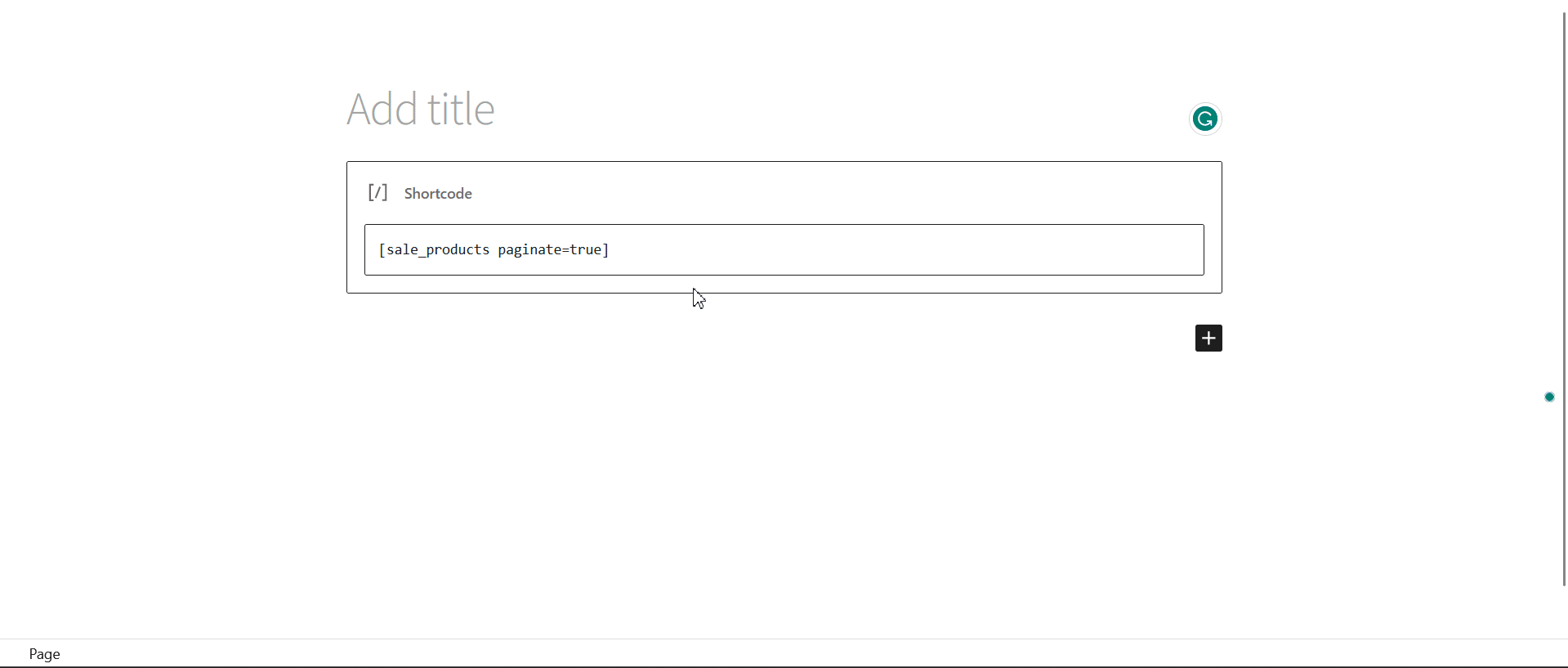
Image Link: https://s5.gifyu.com/images/SRkVm.gif
Here are a few suggestions that may help resolve your issue:
- Update Plugins and Themes: Ensure all your plugins, themes, and WordPress are up-to-date. Sometimes, outdated versions can trigger issues.
- Check the attributes: Ensure that all the products you want to display are properly marked as ‘on sale’ in your product settings.
- Ensure all sale products are not out of stock: The issue might be happening because your store is set to hide out-of-stock items. You can check this under WooCommerce > Settings > Products > Inventory. If you need help with this, here’s a handy guide on ?? Configuring WooCommerce: Inventory Settings.
- Try a different Shortcode: If all your products are correctly marked and the issue persists, you might want to try using a different shortcode. Use the following code:
[products paginate="true" orderby="popularity" on_sale="true" ]. This should list all the products that are currently on sale, sorted by popularity. Need help with that? Here’s a handy guide on ?? Shortcodes included with WooCommerce. - Plugin Conflict Test: Disable all other plugins except WooCommerce to check if the issue persists. If it disappears, one of the plugins could be conflicting. You can identify the problematic plugins by reactivating them one by one and observing if the issue reappears.
- Theme Conflict Test: Switch to a default WordPress theme like Storefront and check if the issue persists. If it disappears, your theme might be causing the problem. Here’s a handy guide on testing for conflicts: ?? How to Test for Plugin and Theme Conflicts.
f these steps don’t resolve the problem, could you share your site’s System Status with us? This will help us get a clearer picture of your site’s setup and aid in identifying the issue. You can access it via
WooCommerce > Status. SelectGet system reportand thenCopy for support.Also, if you have any fatal error logs, we’d appreciate it if you could share those with us. You can locate them under
WooCommerce > Status > Logs.Once you’ve gathered this information, please paste it within a Code block in your reply, or use https://pastebin.com to paste it and share the link with us.
Thank you for your patience and cooperation! We’re committed to helping you resolve this issue.
Well the weird thing is, when i adjust the regular price, and update it. for example a product has a regular price of 35 euro sale price is filled in to 25 euro.
This product doesn’t show up on the Sale page. Even i click update a few times. When i tried to update the regular price to 36 click update. Then suddenly it was listed! So i bulked the all the products with 1 euro increasement and after decreased it with 1 euro. Now they are all listed.
Could this be a bug?Hi @memt-network,
Thank you for your swift response and for sharing the workaround you’ve found.
I’ve taken the time to try and replicate the issue you’ve described in our test environment, by adjusting the regular price and sale price of the products, but I’m not able to reproduce the same behavior.
This suggests that the issue might be related to your specific setup, perhaps a plugin or theme conflict, or a caching issue. While it’s great that you’ve found a workaround, we’d still like to help you get to the bottom of this so that you don’t have to manually adjust the prices each time.
Here are a few more steps to troubleshoot:
- Clear Caching: If you’re using any caching plugins or server-side caching, please clear them. Sometimes, cached data can cause inconsistencies in the display of your products.
- Transient Cleanup: Navigate to WooCommerce > Status > Tools and use the ‘Clear transients‘ tool. Transients are temporary data stored in your database, and clearing them can often solve various issues.
- Database Optimization: You may also want to optimize your database. This can be done using a plugin like WP-Optimize. This can help in case there are any database-related issues causing this behavior.
- Regenerate Product Lookup Tables: This will renew the product lookup table data. Keep in mind that this might take a while. To start, go to WooCommerce > Status > Tools and hit the ‘Regenerate‘ button next to ‘Product lookup tables‘.
If the issue persists after trying these steps, it would be helpful if you could provide us with the System Status report and any error logs as mentioned in my previous message. This will allow us to better understand your setup and help identify any potential conflicts or issues.
Thank you again for your patience and cooperation. We’re committed to resolving this issue for you.
- The topic ‘only 1 product lised on sales page’ is closed to new replies.