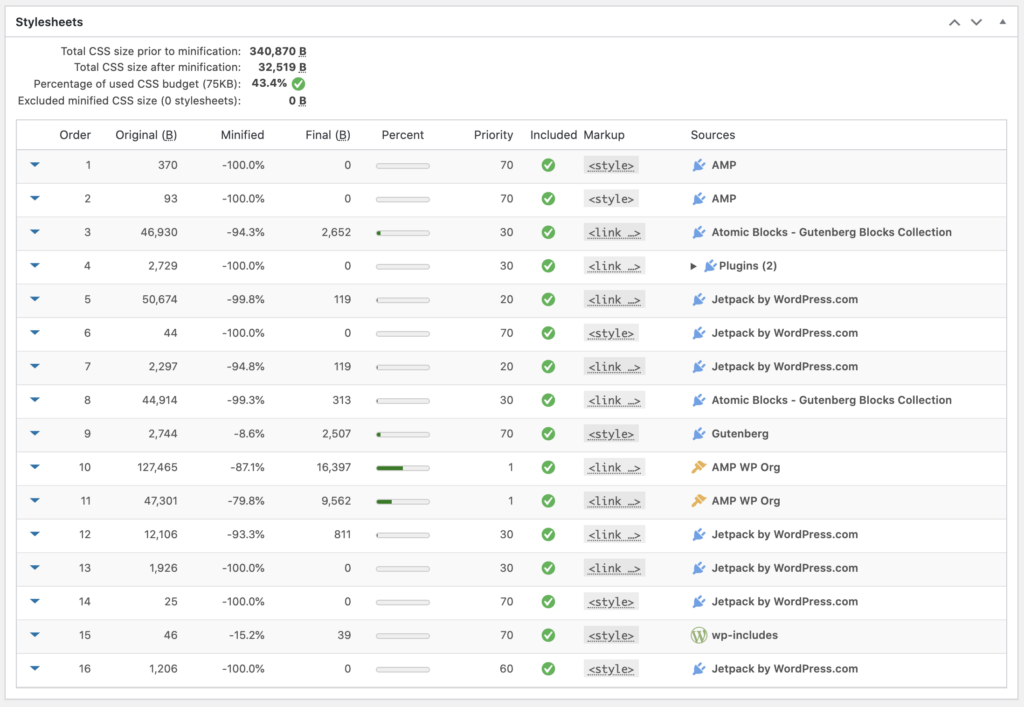Only one AMP page returns error in Customizer
-
Hi:
As you are aware my entire site is now on AMP Standard, and works brilliantly. Only one page turns up an error when the WordPress Customizer is used. All other pages and posts are fine. I have also cut down the CSS on my site quite drastically.
The page that gives trouble is: [ redundant link removed ]
The error I get is: “Failed to prepare AMP page”
Would youplease be able to help?
Regards, and thanks in advnace.
Shobha Ponnappa
- This topic was modified 3 years, 4 months ago by .
- This topic was modified 3 years, 4 months ago by .
The page I need help with: [log in to see the link]
- The topic ‘Only one AMP page returns error in Customizer’ is closed to new replies.