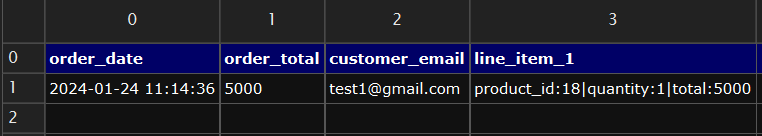order_key problem
-
Hello, I want to transfer a large number of orders, but first I did tests, I found that through the orders section, the user cannot download his file, after further investigation, I found that when a purchase is transferred, your plugin Does not make order_key!
A normal download link when a natural or manual order is created:
site.com/?download_file=28092&order=wc_order_wrgr6sz89Kpfh...A download link when generated by your plugin:
site.com/?download_file=28092&order=_order_key...I tried different ways, I created a column and put wc_order_wrgr6sz89Kpfh and other random stuff, I put “1” or left it blank, no matter what I did this order_key was not generated by your plugin! Is this a bug?
WooCommerce version: 8.4.0 (I did not update WooCommerce to the latest version because I saw many bug reports)
Order Export & Order Import for WooCommerce version: 2.4.7
Im not getting any error in error_log
- The topic ‘order_key problem’ is closed to new replies.