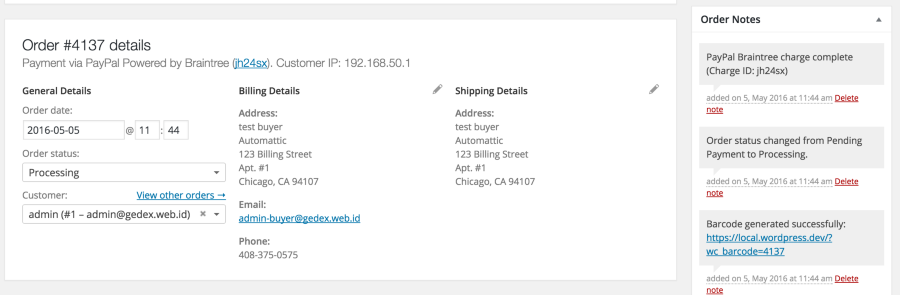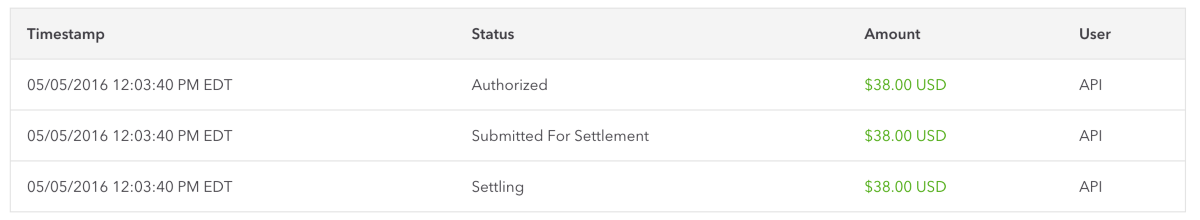Orders stuck on hold
-
Using Paypal by Braintree. Credit card authorizes and then settles, but the order in Woocommerce stays on hold and never updates to processing. Have checked to make sure cURL, SoapClient etc. is enabled and host says that they whitelisted paypal and braintree IP addresses. At a loss as to why Woocommerce orders are not updating.
https://www.thedaddynamic.com/shop
‘
### WordPress Environment ### Home URL: https://www.thedaddynamic.com Site URL: https://www.thedaddynamic.com WC Version: 2.5.5 Log Directory Writable: ? WP Version: 4.4.2 WP Multisite: – WP Memory Limit: 256 MB WP Debug Mode: – Language: en_US ### Server Environment ### Server Info: Apache/2.4.18 (Unix) OpenSSL/1.0.1e-fips mod_bwlimited/1.4 PHP Version: 5.4.45 PHP Post Max Size: 8 MB PHP Time Limit: 30 PHP Max Input Vars: 1000 SUHOSIN Installed: – MySQL Version: 10.0.20 Max Upload Size: 2 MB Default Timezone is UTC: ? fsockopen/cURL: ? SoapClient: ? DOMDocument: ? GZip: ? Multibyte String: ? Remote Post: ? Remote Get: ? ### Database ### WC Database Version: 2.5.5 : woocommerce_sessions: ? woocommerce_api_keys: ? woocommerce_attribute_taxonomies: ? woocommerce_termmeta: ? woocommerce_downloadable_product_permissions: ? woocommerce_order_items: ? woocommerce_order_itemmeta: ? woocommerce_tax_rates: ? woocommerce_tax_rate_locations: ? ### Active Plugins (21) ### Custom Content Width: by George Stephanis – 1.0.1 Duplicator: by LifeInTheGrid – 1.1.6 Easy Social Share Buttons for WordPress: by CreoApps – 3.4.1 EWWW Image Optimizer: by Shane Bishop – 2.8.0 Favicon by RealFaviconGenerator: by Philippe Bernard – 1.3.4 Google Analytics Dashboard for WP: by Alin Marcu – 4.9.3.1 Google Analytics: by Kevin Sylvestre – 1.0.6 Jetpack by WordPress.com: by Automattic – 4.0.2 jonradio Multiple Themes: by David Gewirtz – 7.1 Login Security Solution: by Daniel Convissor – 0.55.0 MailChimp for WordPress Pro: by ibericode – 2.7.26 Popups - WordPress Popup: by Damian Logghe – 1.4.6.1 Printful Integration for WooCommerce: by Printful – 1.1.2 Redirection: by John Godley – 2.4.4 W3 Total Cache: by Frederick Townes – 0.9.4.1 WooCommerce PayPal Powered by Braintree Gateway: by WooThemes – 1.2.0 WooCommerce: by WooThemes – 2.5.5 WordPress Related Posts: by Zemanta Ltd. – 3.6 Yoast SEO: by Team Yoast – 3.2.4 WP Category Permalink: by Jordy Meow – 2.2.8 WP User Avatar: by flippercode – 2.0.7 ### Settings ### Force SSL: ? Currency: USD ($) Currency Position: left Thousand Separator: , Decimal Separator: . Number of Decimals: 2 ### API ### API Enabled: ? API Version: 3.1.0 ### WC Pages ### Shop Base: #1020 - /shop/ Cart: #1021 - /cart/ Checkout: #1022 - /checkout/ My Account: #1023 - /my-account/ ### Taxonomies ### Product Types: external (external) grouped (grouped) simple (simple) variable (variable) ### Theme ### Name: Tracks Version: 1.50 Author URL: https://www.competethemes.com Child Theme: ? – If you're modifying WooCommerce on a parent theme you didn't build personally then we recommend using a child theme. See: How to create a child theme WooCommerce Support: Not Declared ### Templates ### Overrides: –‘
- The topic ‘Orders stuck on hold’ is closed to new replies.