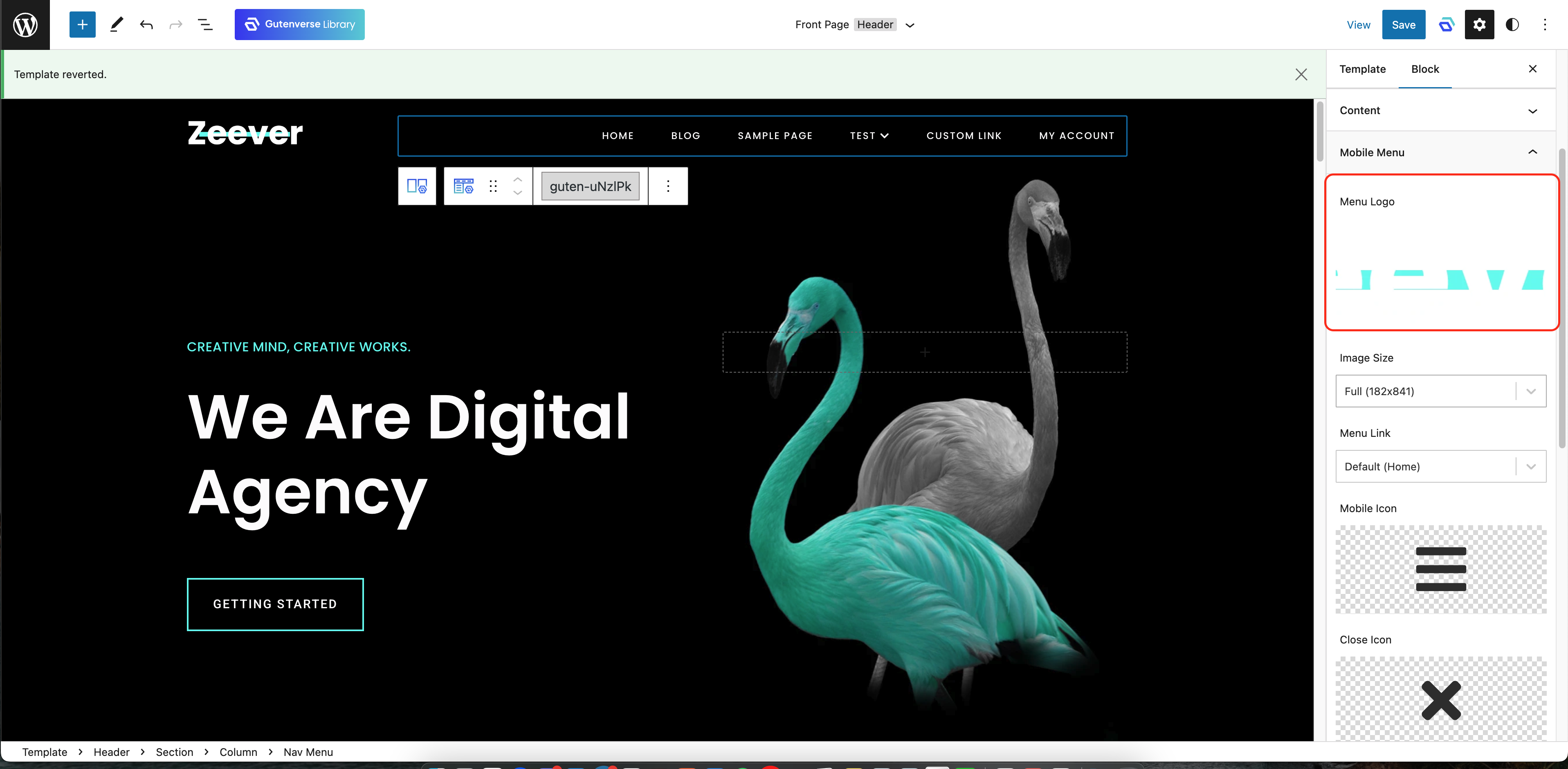org Zeener Theme – Front Page: the theme does not recognize the new front page
-
@jegstudio? The Template Front Page remains the default front page even when a new front page has been targeted.? ?I have: (1) set the New Front Page in Pages (Pages> New Front Page); (2) set the Homepage to New Front Page (Appearance>Customize>Homepage> New Front Page). The New Front Page does not publish. I spoke with goDaddy, they also could not update the New Front Page with the Zeener Themes; they could make the update in a different theme.?
The page I need help with: [log in to see the link]
Viewing 9 replies - 1 through 9 (of 9 total)
Viewing 9 replies - 1 through 9 (of 9 total)
- The topic ‘org Zeener Theme – Front Page: the theme does not recognize the new front page’ is closed to new replies.