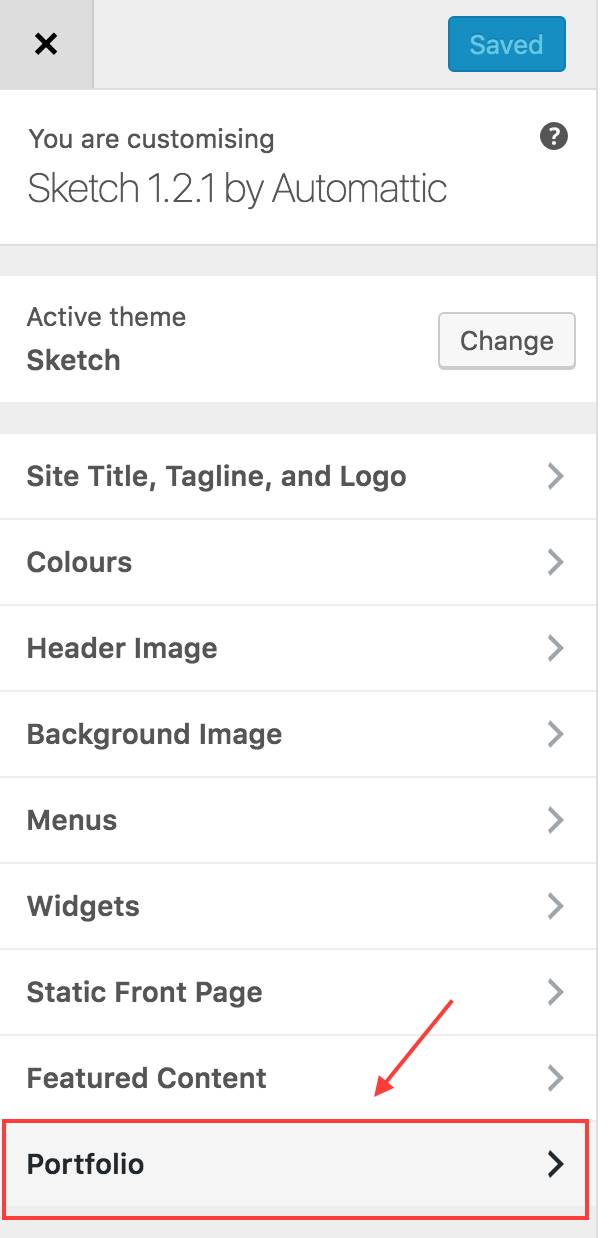Page Title at the Portfolio Archive Page
-
Hi there!
I’ve tried to get the page title at the top of the portfolio archive page, but i can’t figure out how to do this. I tried to put this piece of code under line 10 (‘get_header(); ?>’) in ‘archive-jetpack-portfolio.php’:
<header class="entry-header"> <?php the_title( '<h1 class="entry-title">', '</h1>' ); ?> <div class="entry-meta"> <?php sketch_post_format(); ?> <?php sketch_posted_on(); ?> <?php edit_post_link( __( 'Edit', 'sketch' ), '<span class="sep"> | </span><span class="edit-link">', '</span>' ); ?> </div><!-- .entry-meta --> </header><!-- .entry-header -->This gives me the title of the last portfolio element and not the page. Can anyone help me out?
Thanks in advance!
Martijn
Viewing 12 replies - 1 through 12 (of 12 total)
Viewing 12 replies - 1 through 12 (of 12 total)
- The topic ‘Page Title at the Portfolio Archive Page’ is closed to new replies.