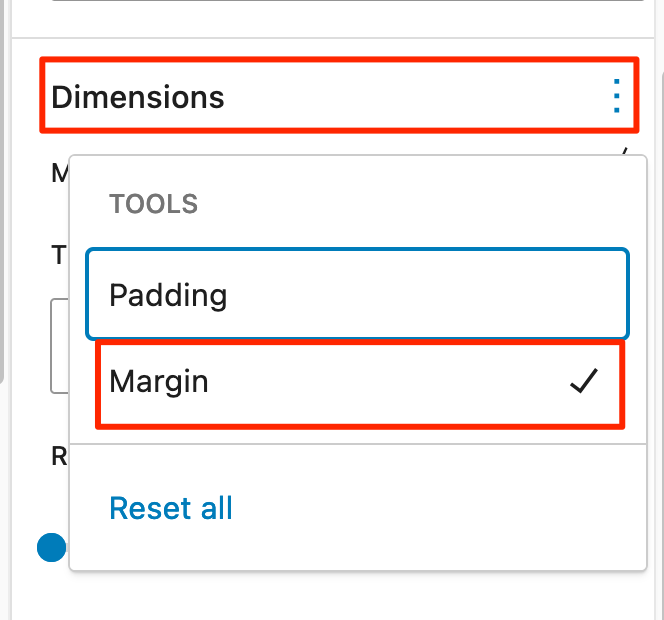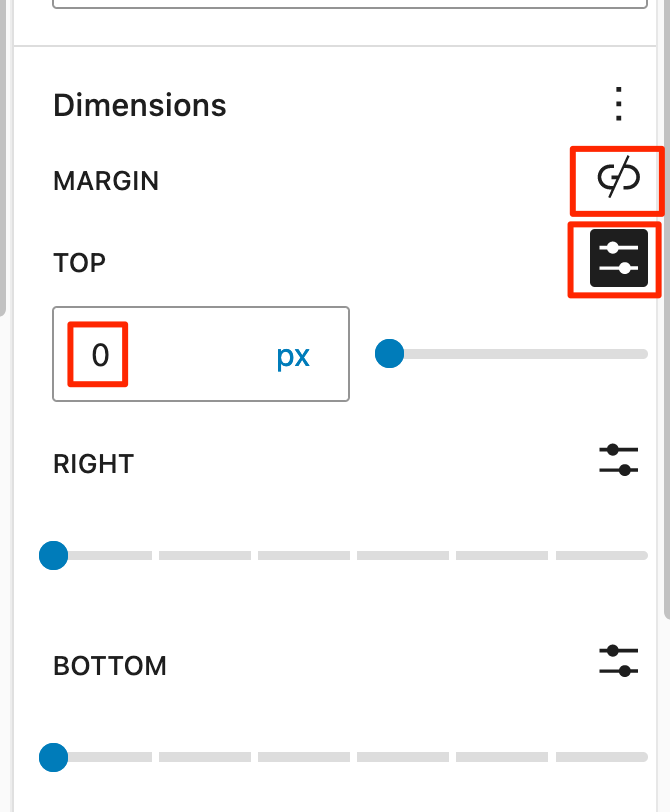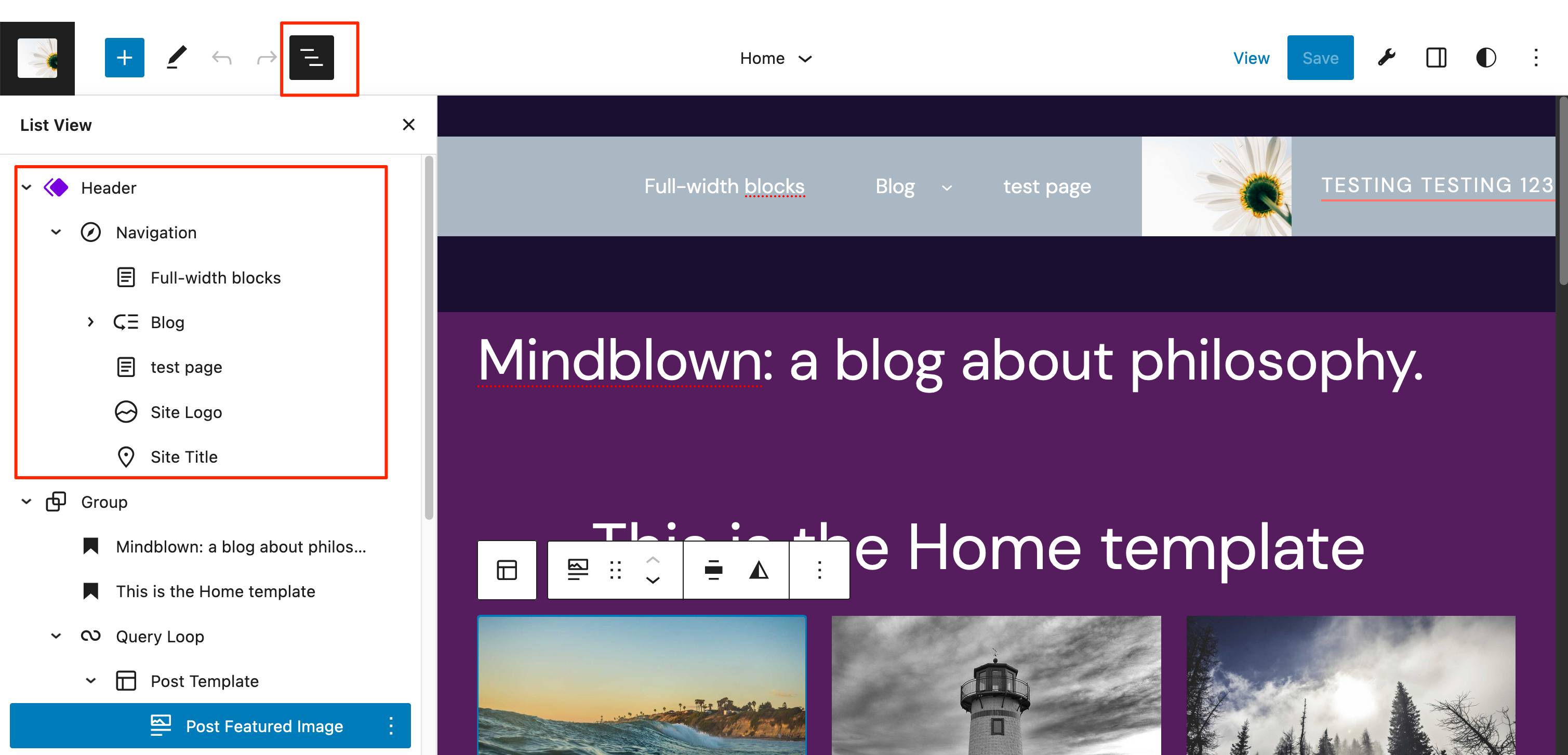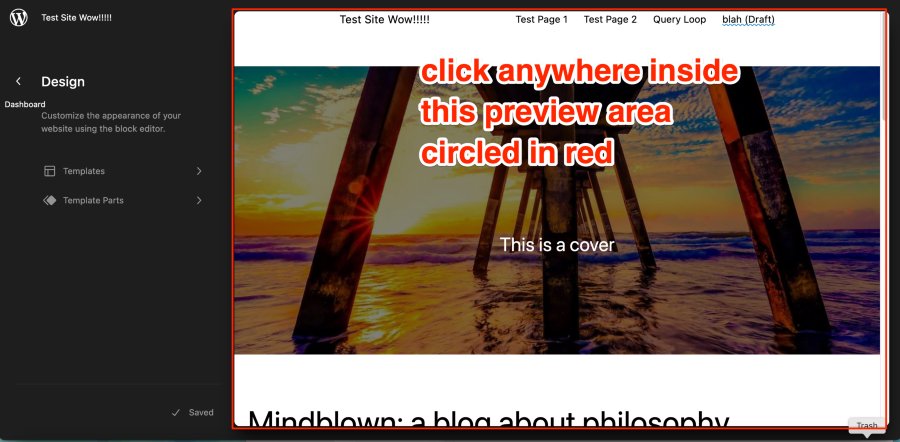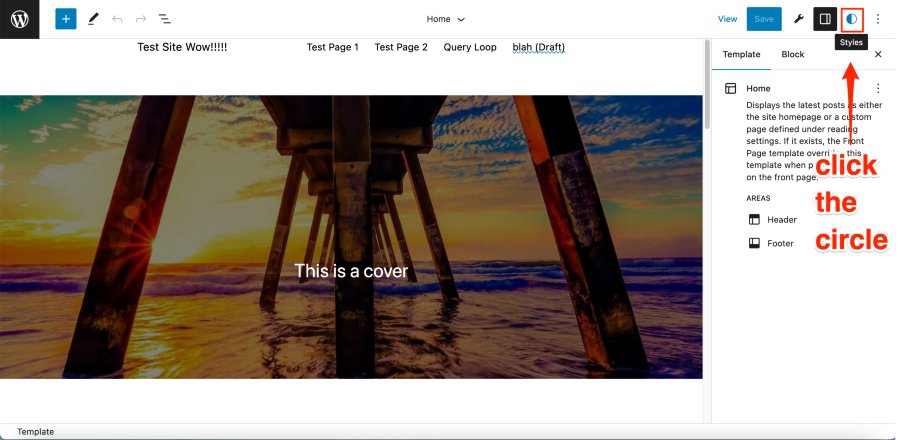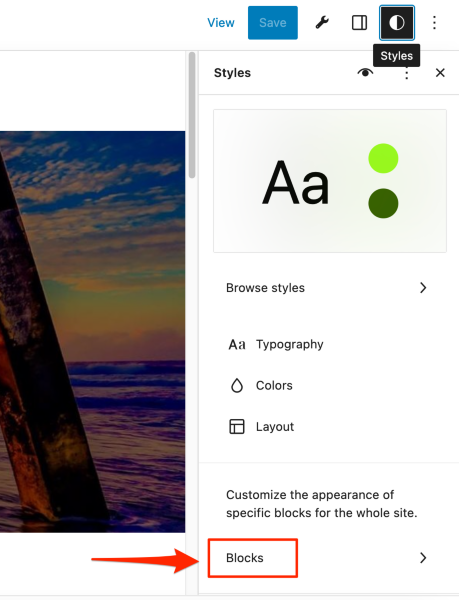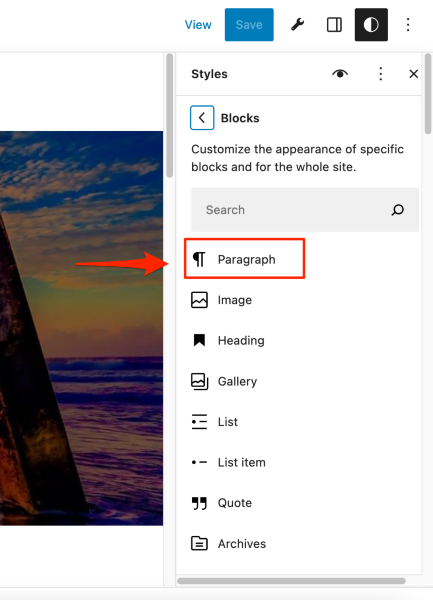Paragraph Spacing and General Question
-
Is there no way to adjust the spacing between paragraphs other than adding custom CSS code? I have several paragraphs in a group and they are all set to 0 top and bottom padding or margin. The space between the paragraphs is way to much.
I also am having a problem formatting a few words of text in a paragraph. I want to make the certain terms bold and it only seems to work if the words are at the beginning of a paragraph and not even always then.
I am working on my desktop with Local so it is not really feasible to post a link to the website. I was going to upload a screenshot to show the problem, but that doesn’t seem to work.
I am using 6.2 and the Twenty Twenty Three theme. I have to say that I find the WordPress full site editing interface annoying and confusing to the point where I can even remember what is working and what is not.
- The topic ‘Paragraph Spacing and General Question’ is closed to new replies.