Payment methods require activation in your Stripe dashboard.
-
Hi @carolm29,
We are encountering “Payment methods require activation in your Stripe dashboard” error.
Everything looks good on the Stripe account. The payment methods are on, but we still see the attached error.
We have contacted stripe support, who said this is an integration issue and we should contact Woocommerce support.
Here is the error, and Account details
The error:
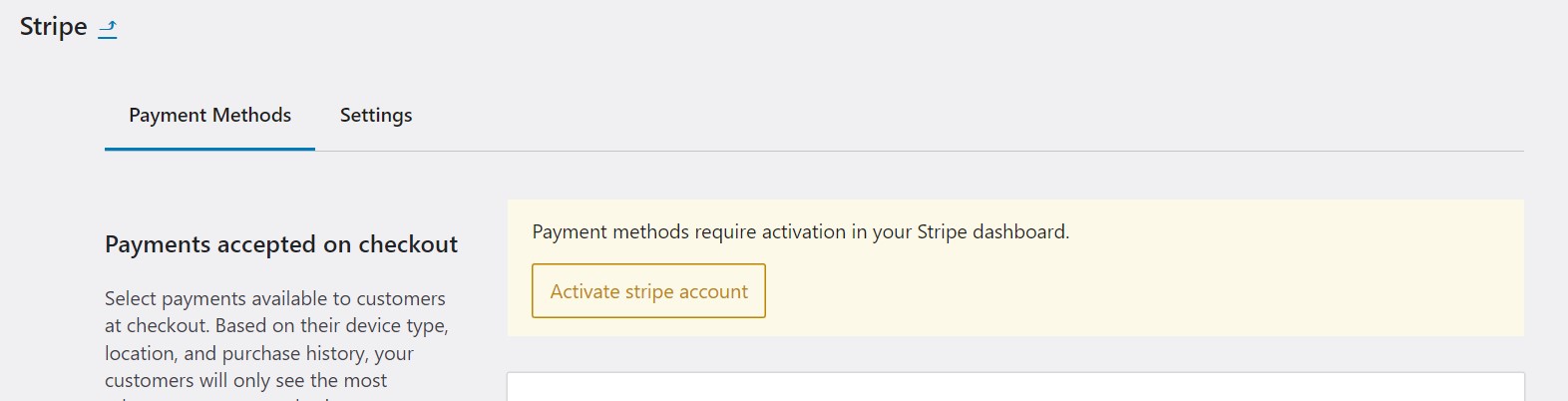
Account details:
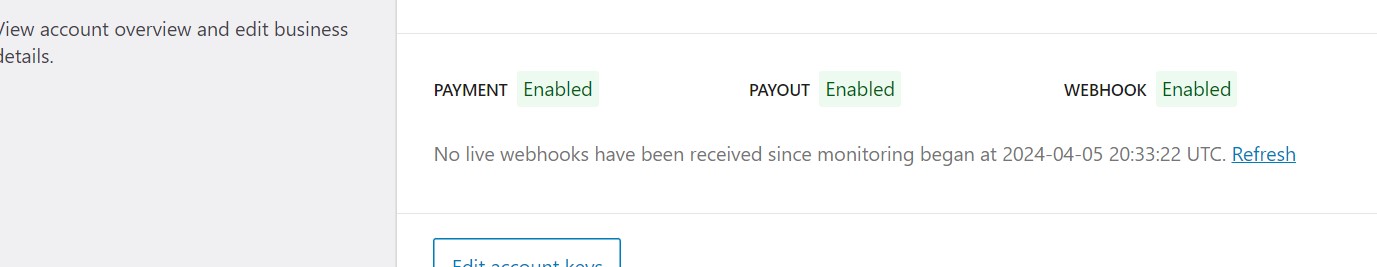
I am wondering if you can help.
Thanks in advance
Viewing 3 replies - 1 through 3 (of 3 total)
Viewing 3 replies - 1 through 3 (of 3 total)
- You must be logged in to reply to this topic.