PHP error
-
Hello, I have WP6.1.1. and Twenty Eleven v4.2. Get this error log every day recently:
[Jan 14, 08:51:30] PHP Warning: Undefined array key “width” in /home/SorryHided/SorryHided.com/wp-content/themes/twentyeleven/image.php on line 39
[Jan 14, 08:51:30] PHP Warning: Undefined array key “height” in /home/SorryHided/SorryHided.com/wp-content/themes/twentyeleven/image.php on line 40
[Jan 14, 08:58:14] PHP Warning: Undefined array key “width” in /home/SorryHided/SorryHided.com/wp-content/themes/twentyeleven/image.php on line 39
[Jan 14, 08:58:14] PHP Warning: Undefined array key “height” in /home/SorryHided/SorryHided.com/wp-content/themes/twentyeleven/image.php on line 40
[Jan 14, 09:15:10] PHP Warning: Attempt to read property “ID” on null in /home/SorryHided/SorryHided.com/wp-includes/link-template.php on line 405Please help to fix it. Thanks in advance!
-
I just tested again using the Debug Bar plugin and I’m seeing one error:
( ! ) Error: Call to undefined function nocache_headers() in /Users/REDACTED/app/public/wp-admin/admin.php on line 36I’m going to investigate further, but since you’re still seeing more errors than I am, please still do the conflict testing I suggested and let me know how it goes.
Alright, I tested again on a fresh install with the following:
- Debug Bar 1.1.4 plugin active and debugging turned on in wp-config.php
- No other plugins active
- PHP 8.0.22
- Twenty Eleven 4.2
I’m not seeing any errors at all this time.
Let me know how it goes on your end.
I am asking Debug Bar plugin support and waiting reply from them.
I can see I already have define( ‘WP_DEBUG’, false ); in my wp-config.php. If I add again and turn on it will cause any conflict?
@zoonini – I installed the Debug Bar and turned my existing the ‘WP_DEBUG’, true’.?
I don’t see the error like yours, but I can see 5 warnings and 1 notice report from the Debug. By the way I can see some Deprecated notices on top of my site for public:
Deprecated: Return type of Requests_Cookie_Jar::offsetExists($key) should either be compatible with ArrayAccess::offsetExists(mixed $offset): bool, or the #[\ReturnTypeWillChange] attribute should be used to temporarily suppress the notice in /home/SorryHided/SorryHided.com/wp-includes/Requests/Cookie/Jar.php on line 63 Deprecated: Return type of Requests_Cookie_Jar::offsetGet($key) should either be compatible with ArrayAccess::offsetGet(mixed $offset): mixed, or the #[\ReturnTypeWillChange] attribute should be used to temporarily suppress the notice in /home/SorryHided/SorryHided.com/wp-includes/Requests/Cookie/Jar.php on line 73 Deprecated: Return type of Requests_Cookie_Jar::offsetSet($key, $value) should either be compatible with ArrayAccess::offsetSet(mixed $offset, mixed $value): void, or the #[\ReturnTypeWillChange] attribute should be used to temporarily suppress the notice in /home/SorryHided/SorryHided.com/wp-includes/Requests/Cookie/Jar.php on line 89 Deprecated: Return type of Requests_Cookie_Jar::offsetUnset($key) should either be compatible with ArrayAccess::offsetUnset(mixed $offset): void, or the #[\ReturnTypeWillChange] attribute should be used to temporarily suppress the notice in /home/SorryHided/SorryHided.com/wp-includes/Requests/Cookie/Jar.php on line 102 Deprecated: Return type of Requests_Cookie_Jar::getIterator() should either be compatible with IteratorAggregate::getIterator(): Traversable, or the #[\ReturnTypeWillChange] attribute should be used to temporarily suppress the notice in /home/SorryHided/SorryHided.com/wp-includes/Requests/Cookie/Jar.php on line 111 Deprecated: Return type of Requests_Utility_CaseInsensitiveDictionary::offsetExists($key) should either be compatible with ArrayAccess::offsetExists(mixed $offset): bool, or the #[\ReturnTypeWillChange] attribute should be used to temporarily suppress the notice in /home/SorryHided/SorryHided.com/wp-includes/Requests/Utility/CaseInsensitiveDictionary.php on line 40 Deprecated: Return type of Requests_Utility_CaseInsensitiveDictionary::offsetGet($key) should either be compatible with ArrayAccess::offsetGet(mixed $offset): mixed, or the #[\ReturnTypeWillChange] attribute should be used to temporarily suppress the notice in /home/SorryHided/SorryHided.com/wp-includes/Requests/Utility/CaseInsensitiveDictionary.php on line 51 Deprecated: Return type of Requests_Utility_CaseInsensitiveDictionary::offsetSet($key, $value) should either be compatible with ArrayAccess::offsetSet(mixed $offset, mixed $value): void, or the #[\ReturnTypeWillChange] attribute should be used to temporarily suppress the notice in /home/SorryHided/SorryHided.com/wp-includes/Requests/Utility/CaseInsensitiveDictionary.php on line 68 Deprecated: Return type of Requests_Utility_CaseInsensitiveDictionary::offsetUnset($key) should either be compatible with ArrayAccess::offsetUnset(mixed $offset): void, or the #[\ReturnTypeWillChange] attribute should be used to temporarily suppress the notice in /home/SorryHided/SorryHided.com/wp-includes/Requests/Utility/CaseInsensitiveDictionary.php on line 82 Deprecated: Return type of Requests_Utility_CaseInsensitiveDictionary::getIterator() should either be compatible with IteratorAggregate::getIterator(): Traversable, or the #[\ReturnTypeWillChange] attribute should be used to temporarily suppress the notice in /home/SorryHided/SorryHided.com/wp-includes/Requests/Utility/CaseInsensitiveDictionary.php on line 91 SorryHidedy.com/wp-content/plugins/woo-conditional-product-fees-for-checkout/includes/class-woocommerce-conditional-product-fees-for-checkout.php:160) in /home/SorryHided/SorryHided.com/wp-content/plugins/docket-cache/includes/src/Plugin.php on line 1183 SorryHidedy.com/wp-content/plugins/woo-conditional-product-fees-for-checkout/includes/class-woocommerce-conditional-product-fees-for-checkout.php:160) in /home/SorryHided/SorryHided.com/wp-content/plugins/wp-cloudflare-page-cache/libs/cache_controller.class.php on line 556 SorryHidedy.com/wp-content/plugins/woo-conditional-product-fees-for-checkout/includes/class-woocommerce-conditional-product-fees-for-checkout.php:160) in /home/SorryHided/SorryHided.com/wp-content/plugins/wp-cloudflare-page-cache/libs/cache_controller.class.php on line 557Hi @cfm168 – I see that some of the errors above are a PHP incompatibility issue with a WooCommerce extension, which you’ve already reported to the plugin devs.
Could you please re-test whether there are still any errors with all your plugins temporarily deactivated? As mentioned earlier, you can use the Health Check plugin‘s troubleshooting mode if you don’t want to change your live site.
Hi @zoonini,
Still get these php error log:
[Mar 09, 20:55:28] PHP Fatal error: Uncaught TypeError: Cannot access offset of type string on string in /home/SorryHided/SorryHided.com/wp-includes/media.php:779
Stack trace:
image_get_intermediate_size(312, Array) /home/SorryHided/SorryHided.com/wp-includes/media.php:234
image_downsize(312, Array) /home/SorryHided/SorryHided.com/wp-includes/media.php:954
wp_get_attachment_image_src(312, Array, false) /home/SorryHided/SorryHided.com/wp-includes/media.php:1032
wp_get_attachment_image(312, Array) /home/SorryHided/SorryHided.com/wp-content/themes/twentyeleven/image.php:104
include(‘/home/xxx…’) /home/SorryHided/SorryHided.com/wp-includes/template-loader.php:106
require_once(‘/home/xxx…’) /home/SorryHided/SorryHided.com/wp-blog-header.php:19
require(‘/home/xxx…’) /home/SorryHided/SorryHided.com/index.php:17
{main}
thrown in /home/SorryHided/SorryHided.com/wp-includes/media.php on line 779
[Mar 09, 20:56:58] PHP Warning: Attempt to read property “ID” on null in /home/SorryHided/SorryHided.com/wp-includes/link-template.php on line 405I still try to find the conflict by Debug Bar.
Could you please re-test whether there are still any errors with all?your plugins temporarily deactivated?
Hi @cfm168 did you manage to test while your plugins are temporarily deactivated as zoonini mentioned?
@thelmachido – Thank you for your advise. Temporarily deactivate all plugins will causes my live site loose business. I have to wait 1 day for each plugin to get error log report if it is good one. I have more than 20 plugins so I will loose 20 days business.
@cfm168 as I’ve explained earlier, using the Health Check plugin temporarily deactivates plugins only for your own logged-in session. This tool does not deactivate plugins on your live site or for anyone else.
@zoonini – Thank you for your explanation again. I just understand temporarily deactivates plugins no effect to my live site by using the Health Check plugin. I will delete the Debug Bar plugin and use the Health Check plugin instead. Will let you know. Thank you!
I installed the health check plugin but it doesn’t work.
https://www.ads-software.com/support/topic/plugin-does-not-give-health-check-options/#post-16572673
Hi @cfm168 – when you click the Troubleshooting link that looks like this:
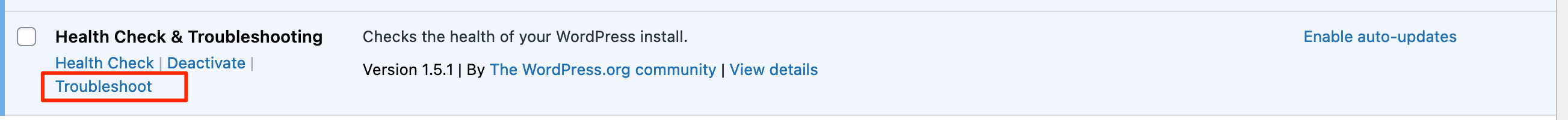
…could you please provide a screenshot of the page you arrive at?
Clicking “Troubleshoot” is supposed to bring you to page that looks like the following. It sounds like you’re seeing something else, and I’d like to better understand what it is.
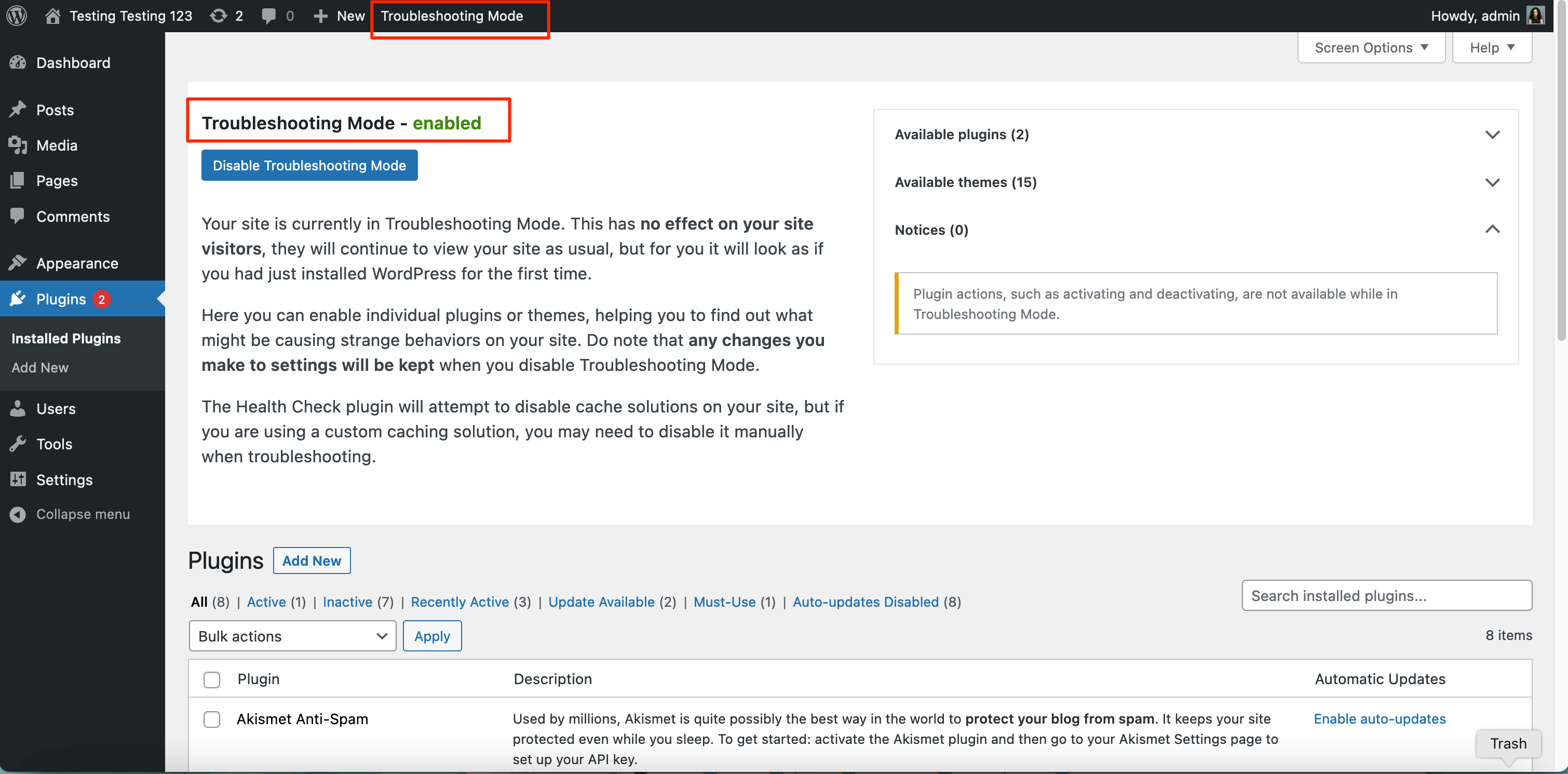
OK great! So what the plugin does is temporarily deactivate your plugins. When you look at the Plugins page in Troubleshooting mode, you should see no plugins active except for Health Check.
While in this mode, check the areas of your site where you were seeing those PHP errors earlier to see if they are still present or not.
If they are no longer present, activate your plugins one-by-one while still in Troubleshooting mode. Recheck your site in between each reactivation to see if the errors come back. If they come back, then you know the problem is with the last plugin you reactivated.
Once you’ve found the culprit, you can turn off Troubleshooting mode.
There’s a full guide here on how to do this as well.
Let me know how it goes!
There are no Deactivate option for plugins after enabled troubleshooting mode.
- The topic ‘PHP error’ is closed to new replies.
