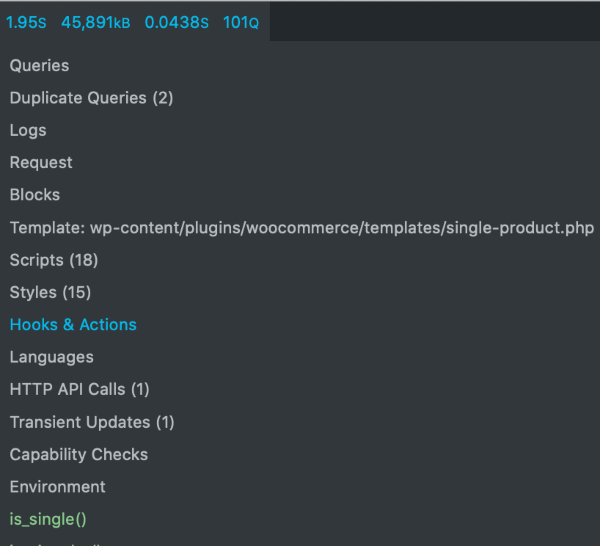Pixel not tracking ViewContent
-
Hello,
The plugin doesn’t seem to be tracking ViewContent in the Facebook Pixel.Specs:
Wordpress 5.5.1
Facebook for Woo 2.1.3The source code for my WooCommerce products shows that the plugin is set up to track Pageviews, but I’m not seeing the line of code needed to track ViewContent.
I also checked with the Pixel Helper extension and verified it’s only tracking PageView.
The page I need help with: [log in to see the link]
Viewing 11 replies - 1 through 11 (of 11 total)
Viewing 11 replies - 1 through 11 (of 11 total)
- The topic ‘Pixel not tracking ViewContent’ is closed to new replies.