Please Read Before Posting
-
Revision: September 15, 2022
1) Help:
-Each page of NinjaFirewall includes a contextual help: click on the Help menu tab located in the upper right corner of the corresponding page: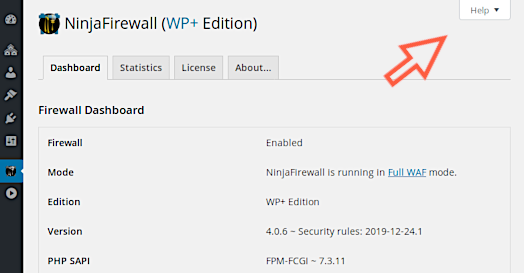
2) FAQs and Troubleshooting:
-Will NinjaFirewall detect the correct IP of my visitors if I am behind a CDN service like Cloudflare or Incapsula?
-How can I restrict access to NinjaFirewall settings and menu?
-I moved my wp-config.php file to another directory. Will it work with NinjaFirewall?
-Can I add/write my own security rules?
-Can I migrate my site(s) with NinjaFirewall installed?
-Lost password (brute-force protection)
-Cannot connect to WordPress database
-Blocked visitors
-Fatal error, crash or failed installationSee: https://nintechnet.com/ninjafirewall/wp-edition/#faq
3) -NinjaFirewall (WP+ Edition) troubleshooter script:
https://nintechnet.com/share/wp-check.txt-Rename this file to wp-check.php.
-Upload it into your WordPress root folder.
-Go to https://YOUR WEBSITE/wp-check.php.
-Delete it afterwards.4) Must Read:
–Securing WordPress with NinjaFirewall: A step by step tutorial:
https://blog.nintechnet.com/securing-wordpress-with-a-web-application-firewall-ninjafirewall/-An introduction to NinjaFirewall filtering engine:
https://blog.nintechnet.com/introduction-to-ninjafirewall-filtering-engine/-Testing NinjaFirewall without blocking your visitors:
https://blog.nintechnet.com/testing-ninjafirewall-without-blocking-your-visitors/-Add your own code to the firewall: the .htninja file:
https://nintechnet.com/ninjafirewall/wp-edition/help/?htninja-Restricting access to NinjaFirewall settings:
https://blog.nintechnet.com/restricting-access-to-ninjafirewall-wp-edition-settings/-Keep your blog protected against the latest vulnerabilities:
https://blog.nintechnet.com/ninjafirewall-wpwp-introduces-automatic-updates-for-security-rules
- The topic ‘Please Read Before Posting’ is closed to new replies.