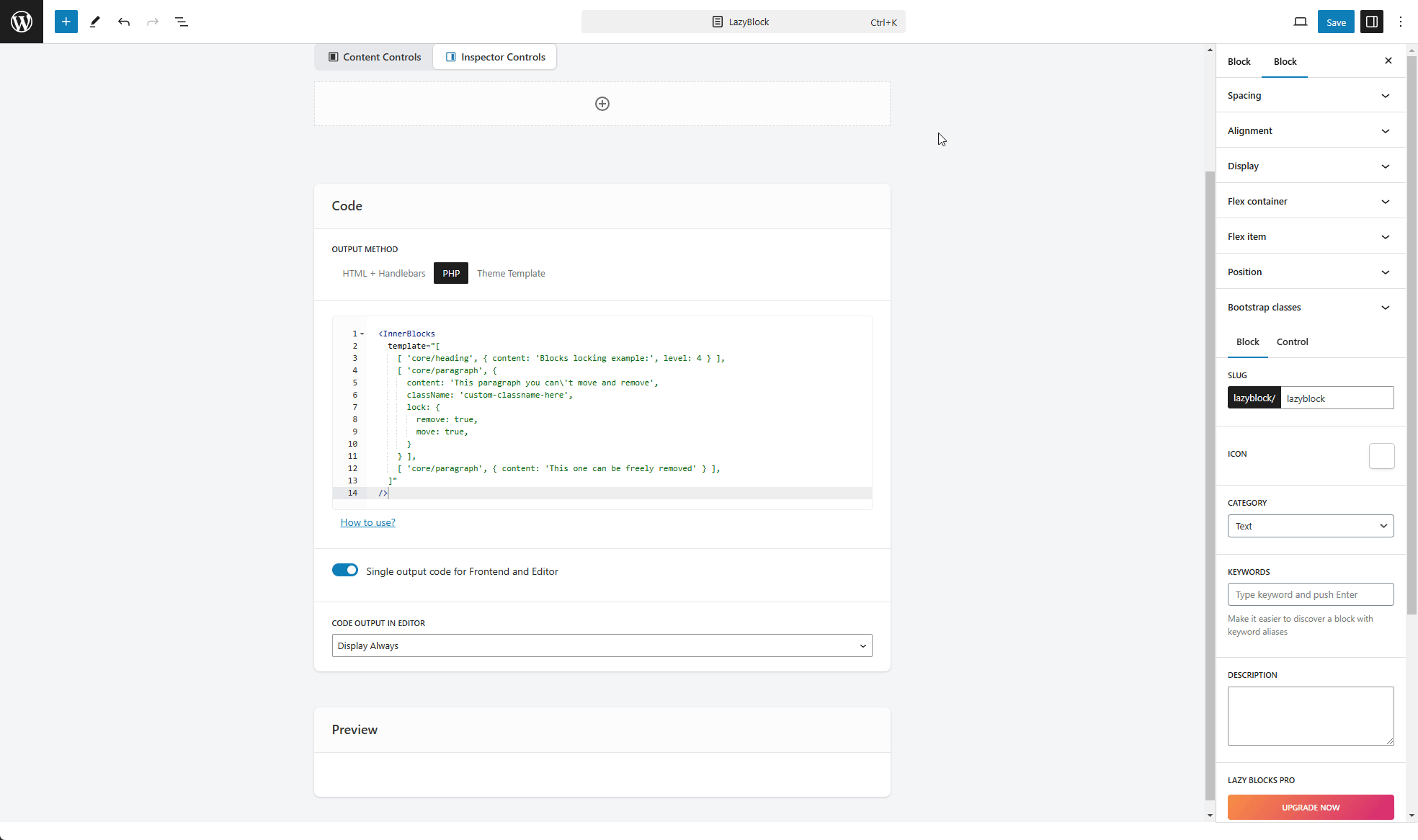Plugin breaks InnerBlocks template functionality
-
I am using your plugin side by side with Lazy Blocks https://www.lazyblocks.com/
I did not have any issues before, but now when I use <InnerBlocks /> component and try to assign template to it, blocks are not added. Once I disable your plugin, all works as expected.
Could you please take a look?
You can use template according to https://www.lazyblocks.com/docs/blocks-code/inner-blocks/
Viewing 4 replies - 1 through 4 (of 4 total)
Viewing 4 replies - 1 through 4 (of 4 total)
- You must be logged in to reply to this topic.