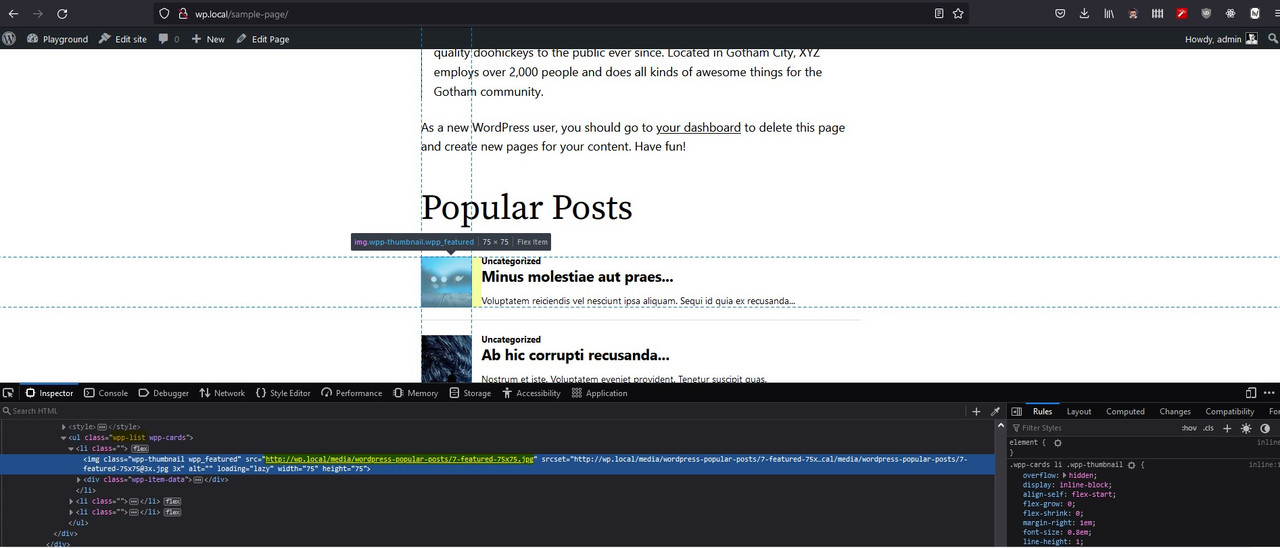Plugin removes all uploaded images upon installation
-
Whenever I installed the plugin, all of my uploaded images were removed instantly. I tried messing around with the settings, but no combination of them restored the images. I don’t have very many other plugins, I did change my upload directory to /media/ when I started the site, but that shouldn’t be interfering with the plugin right?
They came back right away after uninstalling. Does this even with all other plugins disabled.
- This topic was modified 2 years, 2 months ago by .
- This topic was modified 2 years, 2 months ago by .
The page I need help with: [log in to see the link]
Viewing 4 replies - 1 through 4 (of 4 total)
Viewing 4 replies - 1 through 4 (of 4 total)
- The topic ‘Plugin removes all uploaded images upon installation’ is closed to new replies.