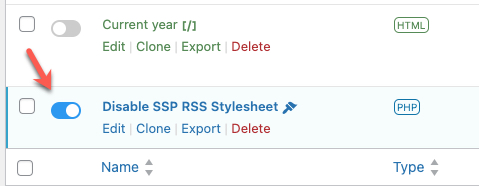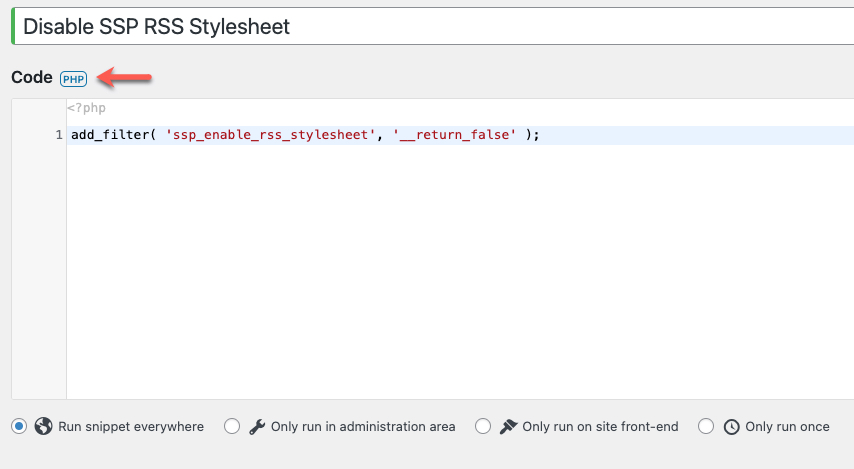Podcast RSS Feed XML Error
-
Hello,
I am trying to switch my podcast, A Cup of Joe and a Show, over to Spotify for Podcasters. When I tried to do that today, I was unable to. After talking with support, they said there was an invalid XML that was preventing the podcast to be switched. I don’t know what to fix on my end, since everything that I can see is how it should be. What should I do to resolve this issue.
Thanks,
Kenny C.
The page I need help with: [log in to see the link]
Viewing 7 replies - 1 through 7 (of 7 total)
Viewing 7 replies - 1 through 7 (of 7 total)
- You must be logged in to reply to this topic.