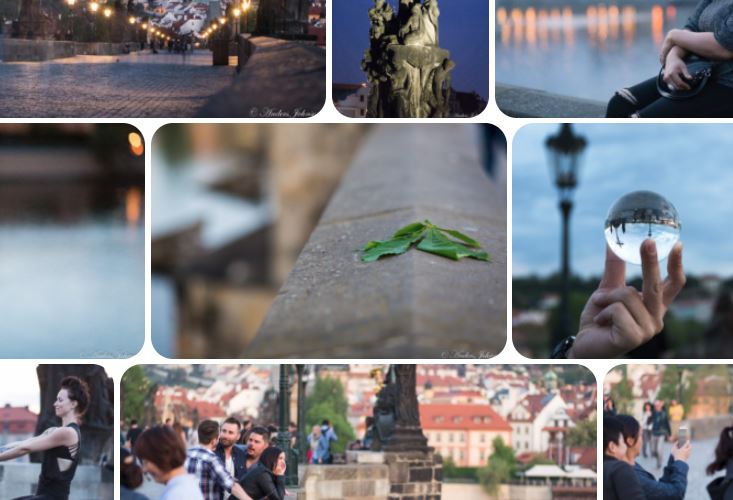I agree with this. The galleries are not working anymore. They still show the preview-pictures, but no link to the full image or the captions. I don’t know if the problem is really the “figure”-attribute, but it is true, that the content is still displayed in HTML but not shown on the frontpage.
e.g. our blog: https://kevnana.de/japan-2019/
code snippet from the html:
<FIGURE class="grid-gallery-caption" data-grid-gallery-type="quarter-slide-up" data-index="4" style="display:none;border-radius:00;; margin:5.3px; width:2500;" >
<div class="crop" style=" width:2500; height:2500; overflow:hidden;"><img decoding="async" src="https://kevnana.de/wp-content/uploads/2020/08/DSC_1449-scaled-250x250.jpg" class="ggImg" alt="DSC_1449" data-description="Ghibli Store in the shopping mall of Sunshine City" data-caption="Ghibli Laden im Einkaufszentrum von Sunshine City" data-title="DSC_1449" style=" width:250px; height:250px;" /></div>
<FIGCAPTION class="" data-alpha="5" style="color:#ffffff; background-color:#81c58f; font-size:140; text-align:left; font-family:Default;" >
<div class="grid-gallery-figcaption-wrap" style=""></div>
</FIGCAPTION>
</FIGURE>
So the “data-dsecription” and “data-caption” are there but the link to the original full size picture is missing?
Please debug and update the gallery plugin (or give a work around to reset it to an older version without destroying all the galleries.)