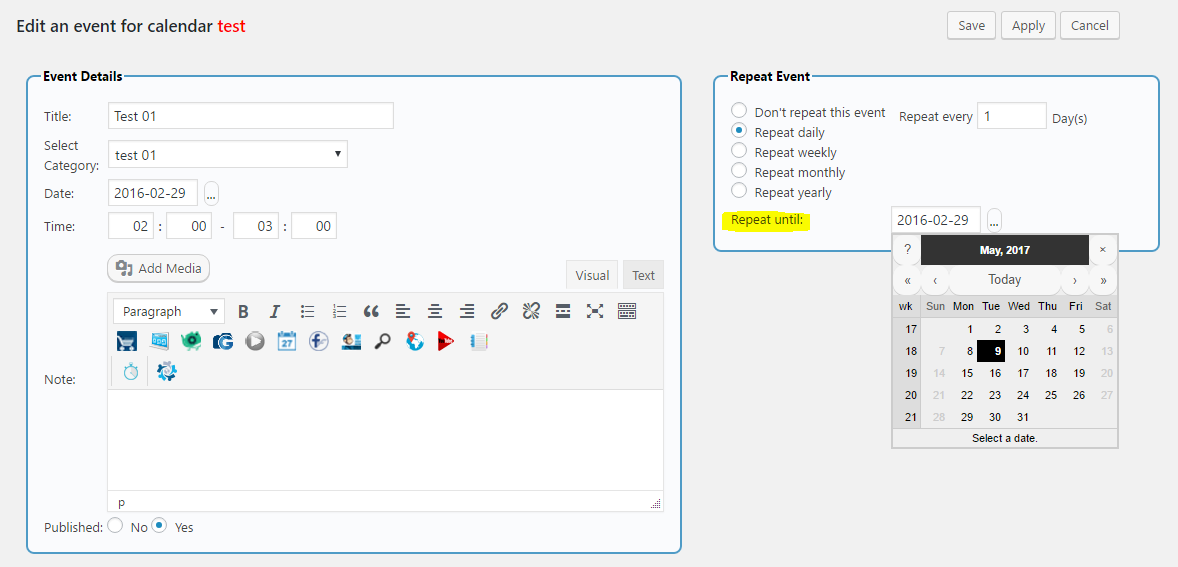Possible Bug in Calendar Views
-
Calendar version 1.5.52
Almost all “events” recorded in the calendar are repeating events (they happen to be weekly). When I surf to the page with the calendar, the current month shows (good).Using the Month view for example, I can tab through the months (using the < and > links) and the events show up (at least as far as I go). If I change the year by clicking on the previous or next year in the calendar title bar, events do not show up for the “current” month. For example, it is currently May 2017 but if I view May 2018, no events are displayed. I can tab back and forth through the months of 2018 and the events show up for all the months except the “current” month.
The site I’m working on: stjohnsretiredcitizens.org (and select the “Events” tab).
- The topic ‘Possible Bug in Calendar Views’ is closed to new replies.