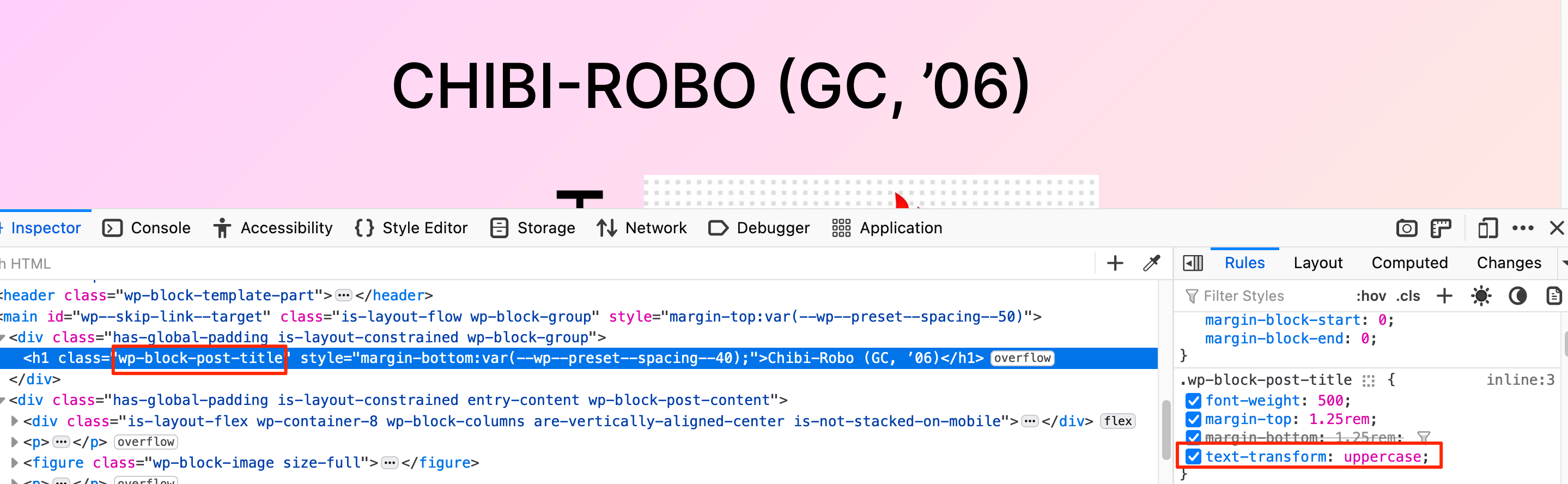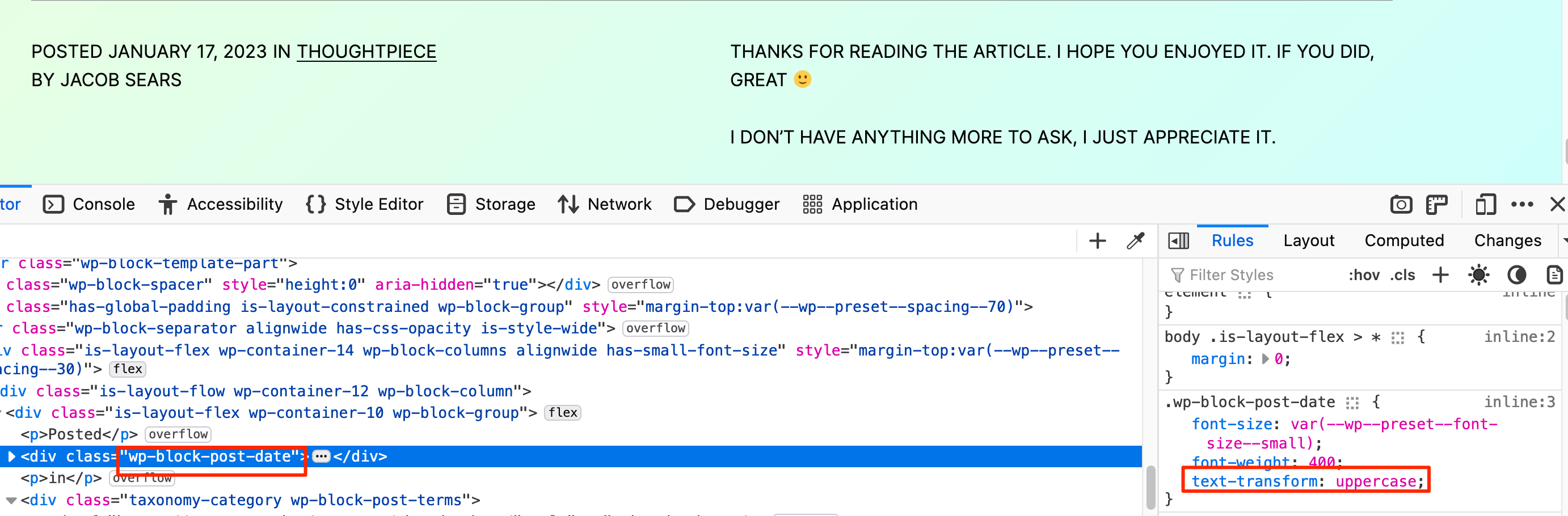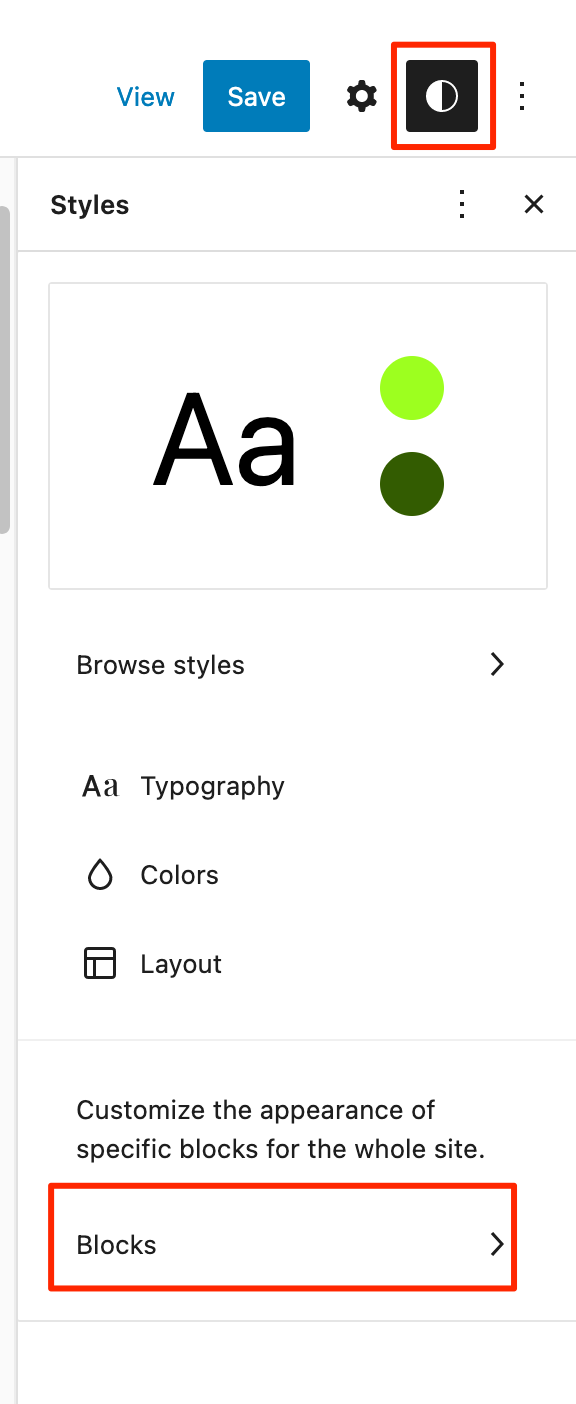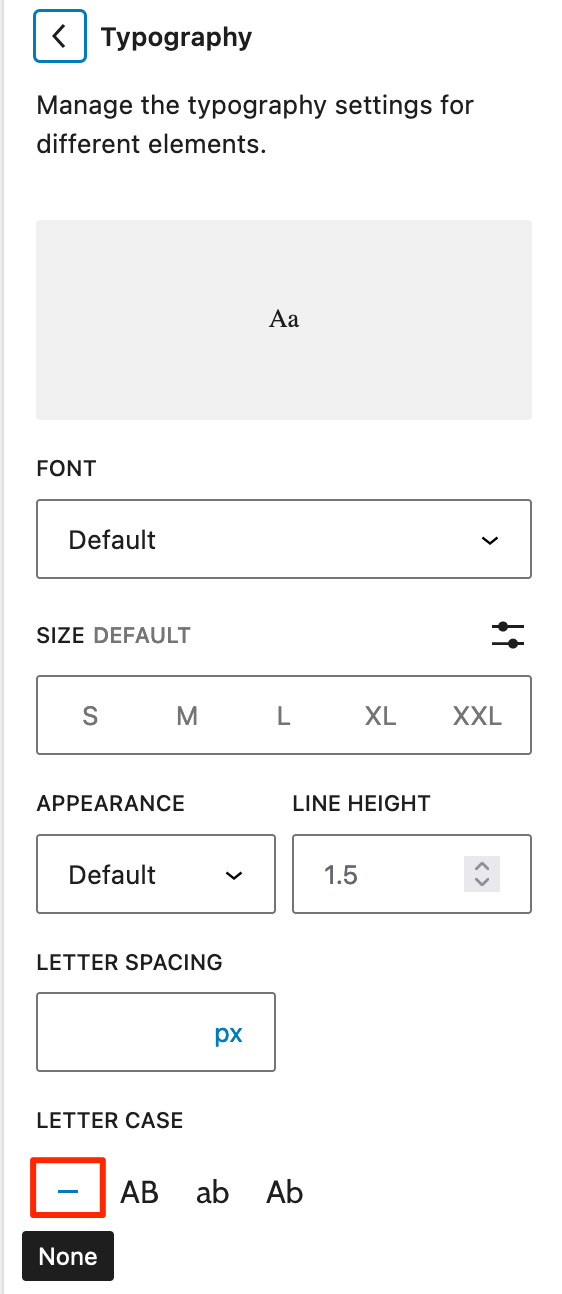Post Page not Respecting Layout
-
On the page linked, I am finding that my post title as well as the post meta footer content is being forced all caps, even though as far as I can tell in my theme settings, it should be deferring to whatever case the original text is in. What setting am I missing to be able to make it not change the text to upper case?
The page I need help with: [log in to see the link]
Viewing 2 replies - 1 through 2 (of 2 total)
Viewing 2 replies - 1 through 2 (of 2 total)
- The topic ‘Post Page not Respecting Layout’ is closed to new replies.