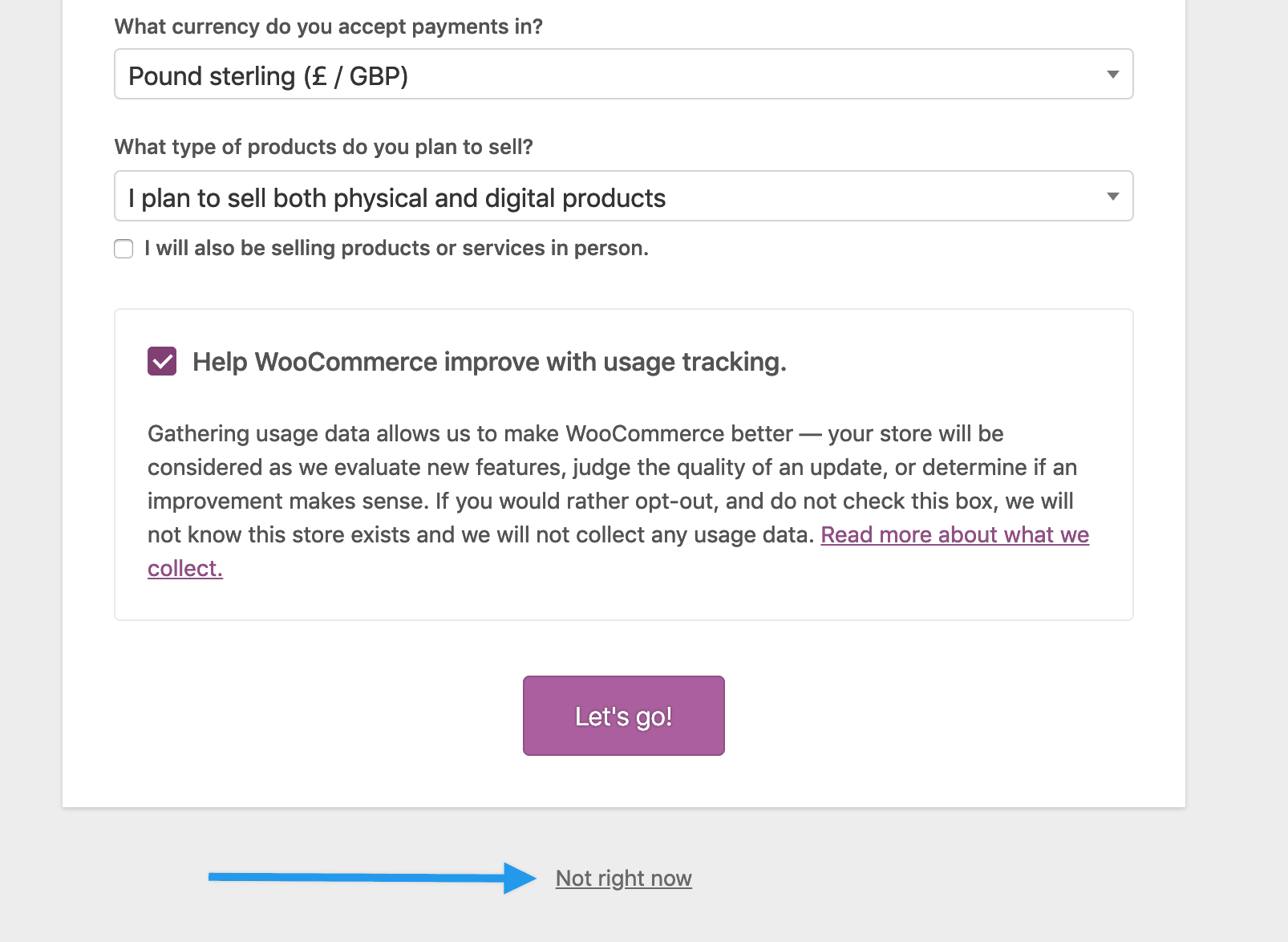Prevent Setup Wizard from running after activating plugin
-
Is there a way to do this? We don’t want it to immediately start up after activating the plugin
Viewing 1 replies (of 1 total)
Viewing 1 replies (of 1 total)
- The topic ‘Prevent Setup Wizard from running after activating plugin’ is closed to new replies.