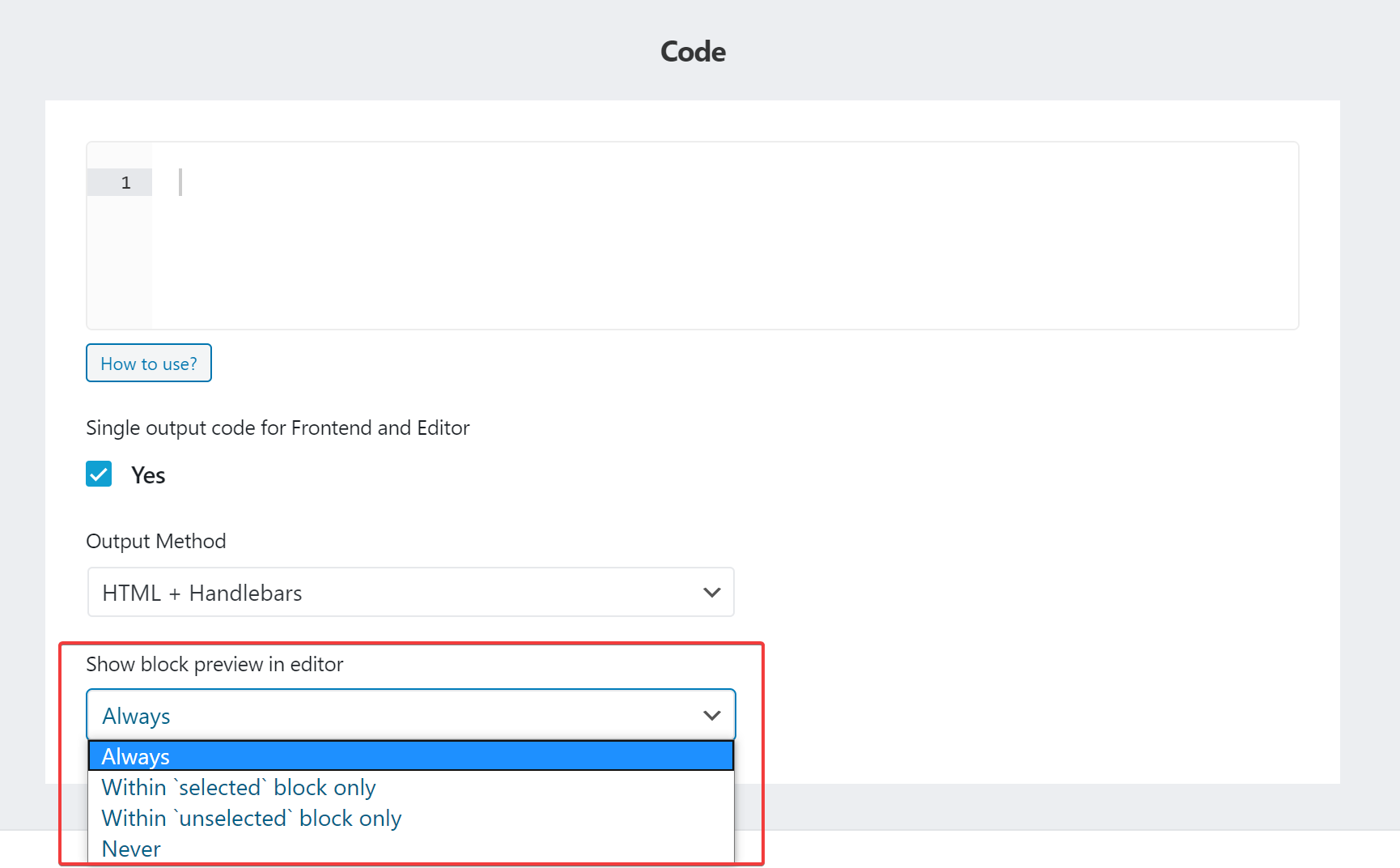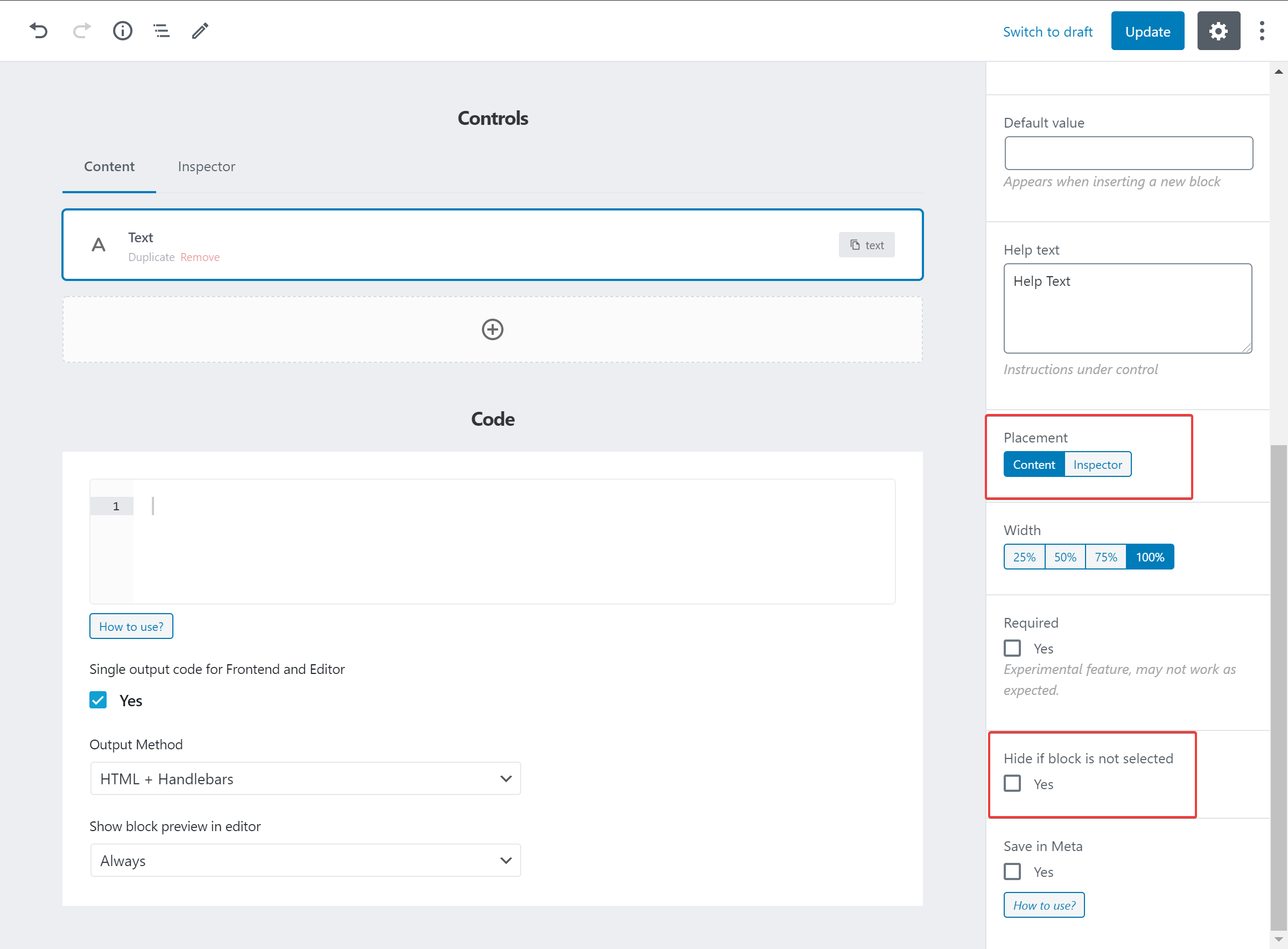Preview block
-
Hello,
Is it possible to switch between the block editor and preview mode?
I tried all options for Show block preview in editor
But within all options i don’t see a possibility to switch between the content editor and the preview of the blockThanks, and what a great plugin!
Viewing 4 replies - 1 through 4 (of 4 total)
Viewing 4 replies - 1 through 4 (of 4 total)
- The topic ‘Preview block’ is closed to new replies.