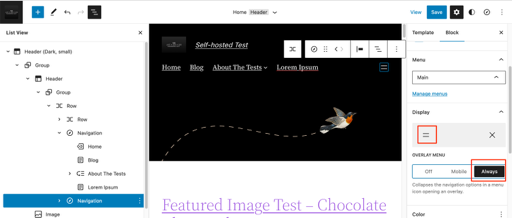Principal menu + secondary burger
-
Hi!
I have just started using WP and I need some help.
I am using the Twenty Twenty-two theme and I would like to display two different menus in the top bar. The principal one with the most important pages and a secondary one as a burger menu on desktop, is that possible?
I need something like this:
https://glopdesign.com/Can you help me, please?
Thanks!
Viewing 1 replies (of 1 total)
Viewing 1 replies (of 1 total)
- The topic ‘Principal menu + secondary burger’ is closed to new replies.