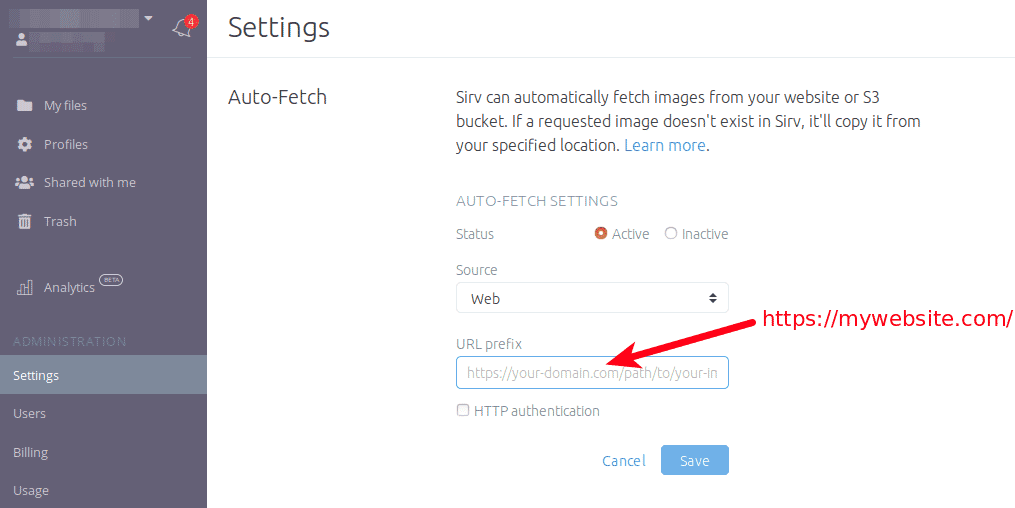Problem using “CDN Base URL” for CSS and JS files
-
How do I get the “CDN Base URL” to work properly with the JS and CSS files that Autoptimize generates? When I enter my CDN Base URL (https://*****.sirv.com/) on the settings page, Autoptimize uses:
https://*****-cdn.sirv.com/**********/wp-content/cache/autoptimize/css/autoptimize_245a6b0db571c66994bcb974996f39b1.css and https://*****-cdn.sirv.com/**********/wp-content/cache/autoptimize/js/autoptimize_dac323a6bde9ae42c82aa028fd7e29f9.jsinstead of the desired
https://*****-cdn.sirv.com/css/autoptimize_245a6b0db571c66994bcb974996f39b1.css and https://*****-cdn.sirv.com/js/autoptimize_dac323a6bde9ae42c82aa028fd7e29f9.jsHow do I fix this? Do I have to manually create a matching directory structure (/wp-content/cache/autoptimize/js/) at my CDN? I’m having trouble understanding how this works because–unlike an image–the name of Autoptimize’s JS file is always changing.
Thank you in advance for your help!
Viewing 5 replies - 1 through 5 (of 5 total)
Viewing 5 replies - 1 through 5 (of 5 total)
- The topic ‘Problem using “CDN Base URL” for CSS and JS files’ is closed to new replies.