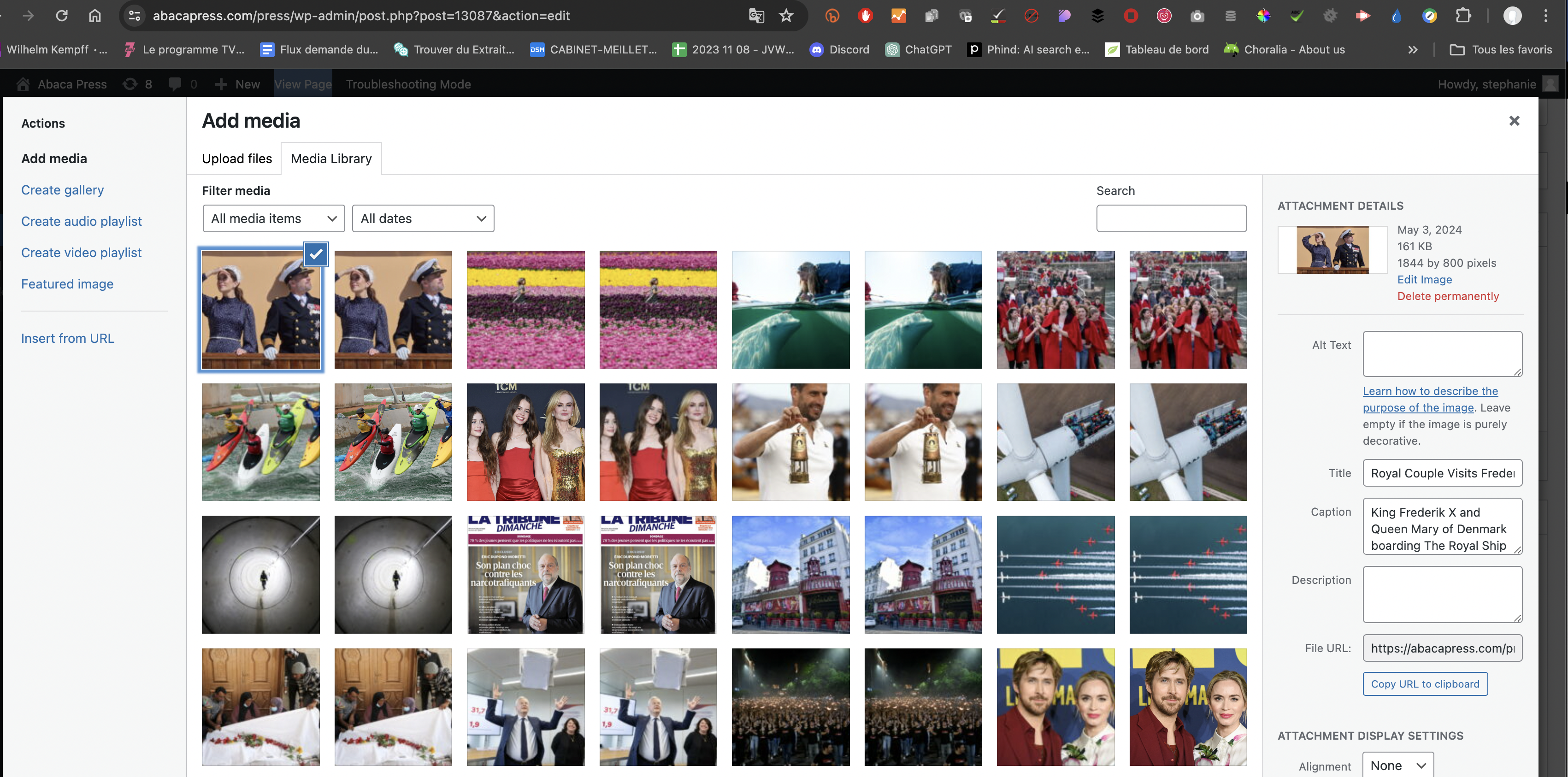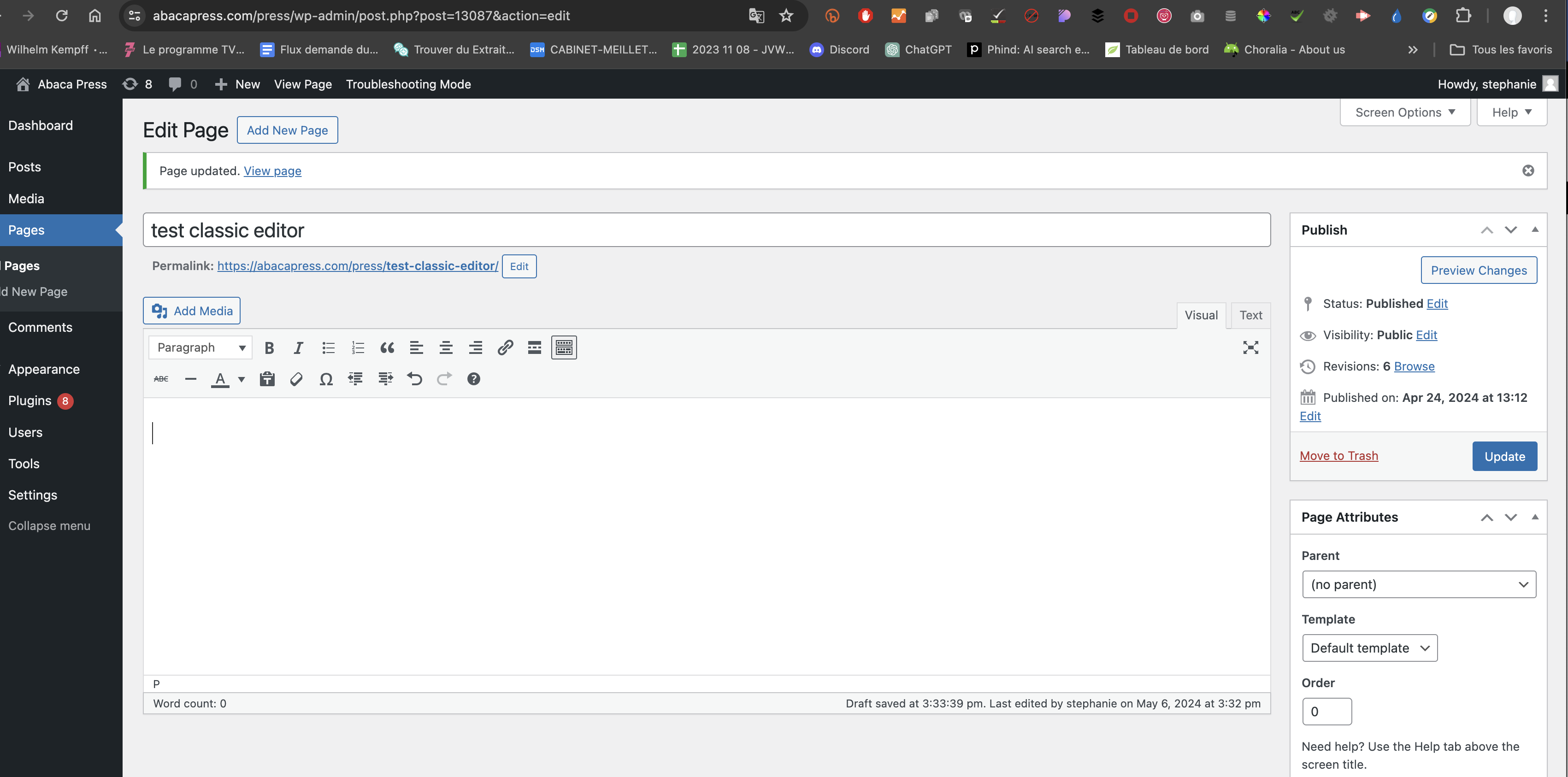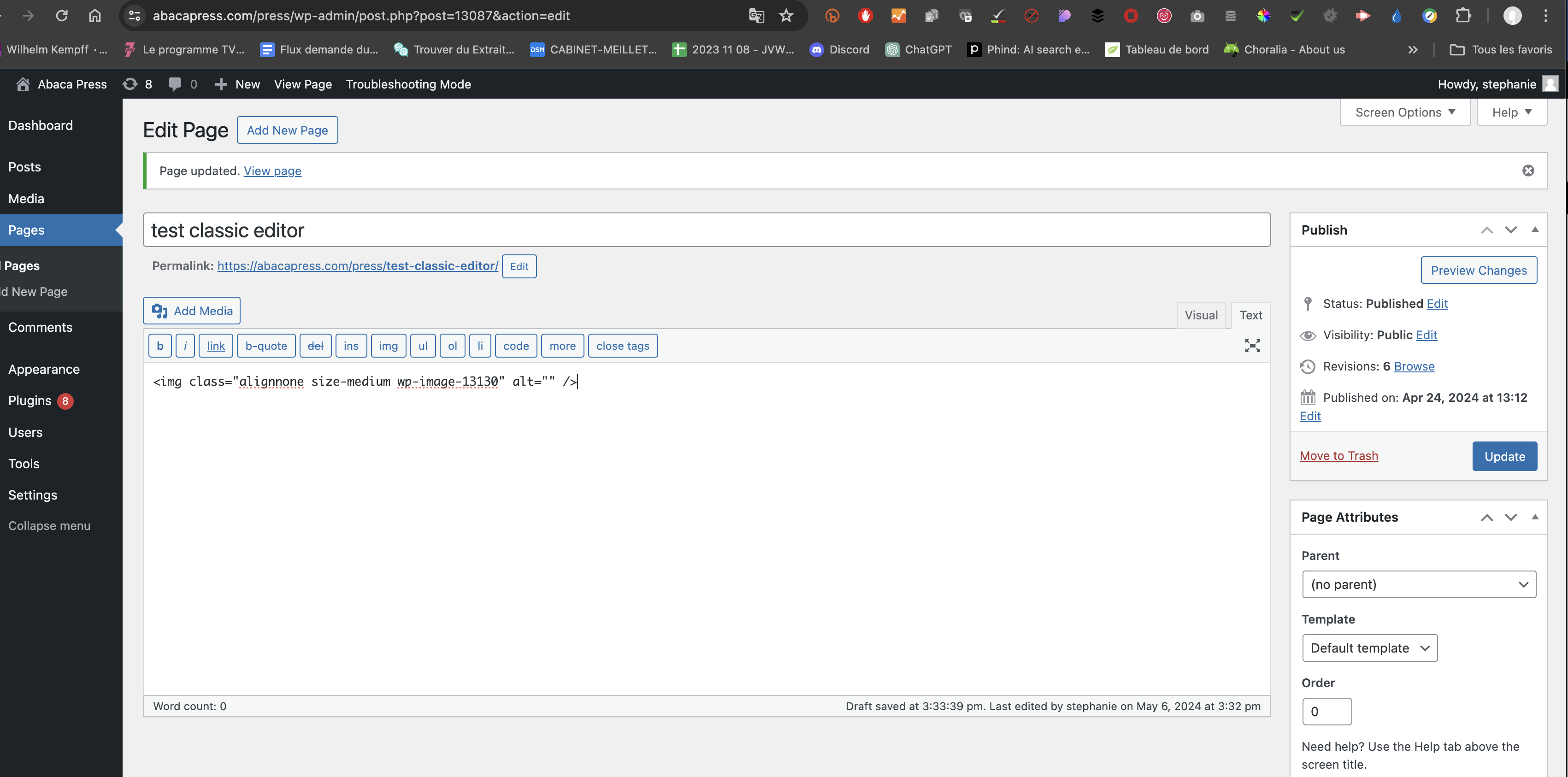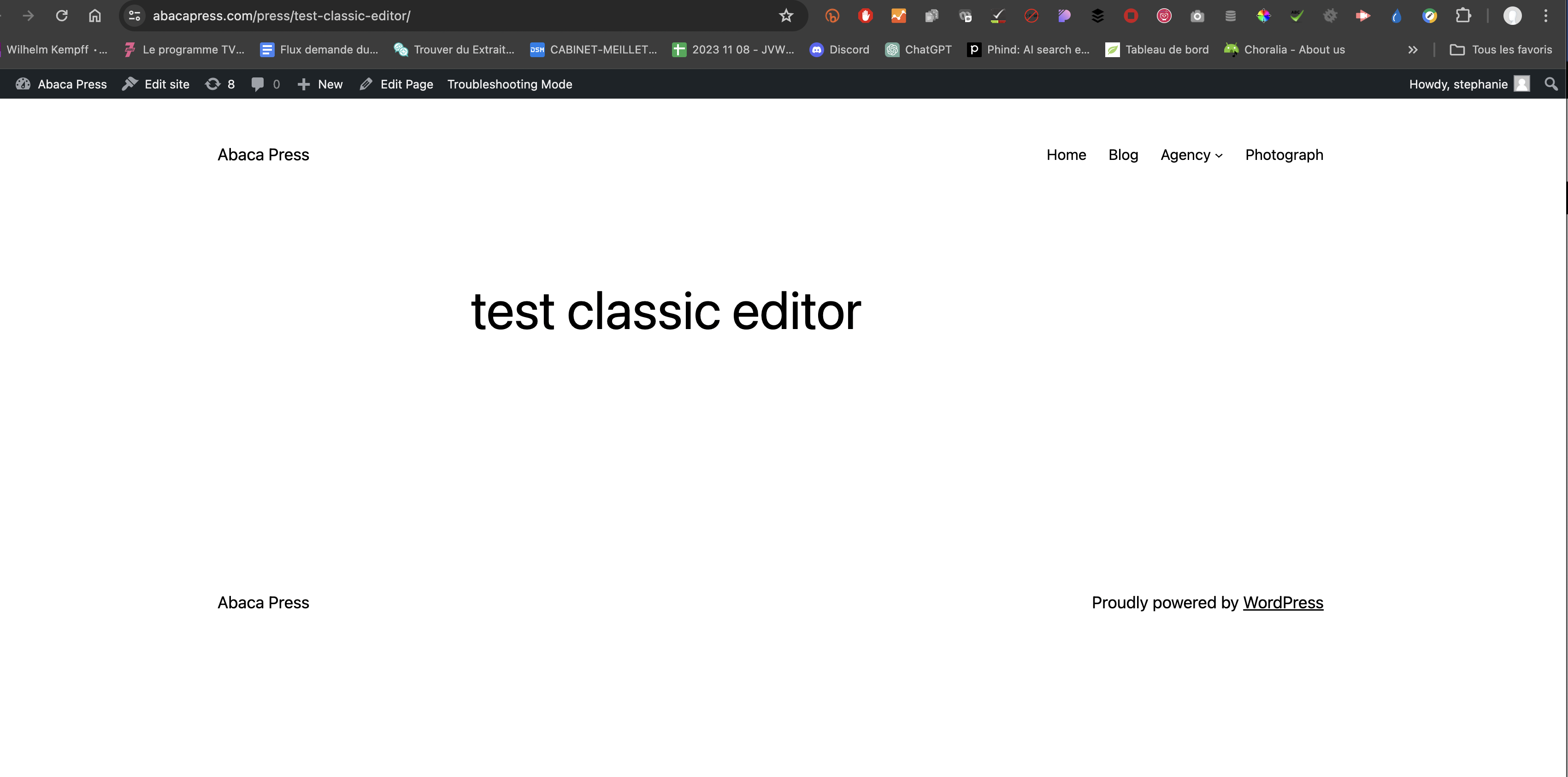Problem with Media Library
-
Adding a media is not working with the classic editor.
We created a page using WordPress classic editor. After doing so, we tried adding an image from media library.
Every time an image is selected and added, it does not get added either in backend and nor displays it on actual page: https://abacapress.com/press/test-classic-editor/
The page I need help with: [log in to see the link]
Viewing 5 replies - 1 through 5 (of 5 total)
Viewing 5 replies - 1 through 5 (of 5 total)
- You must be logged in to reply to this topic.