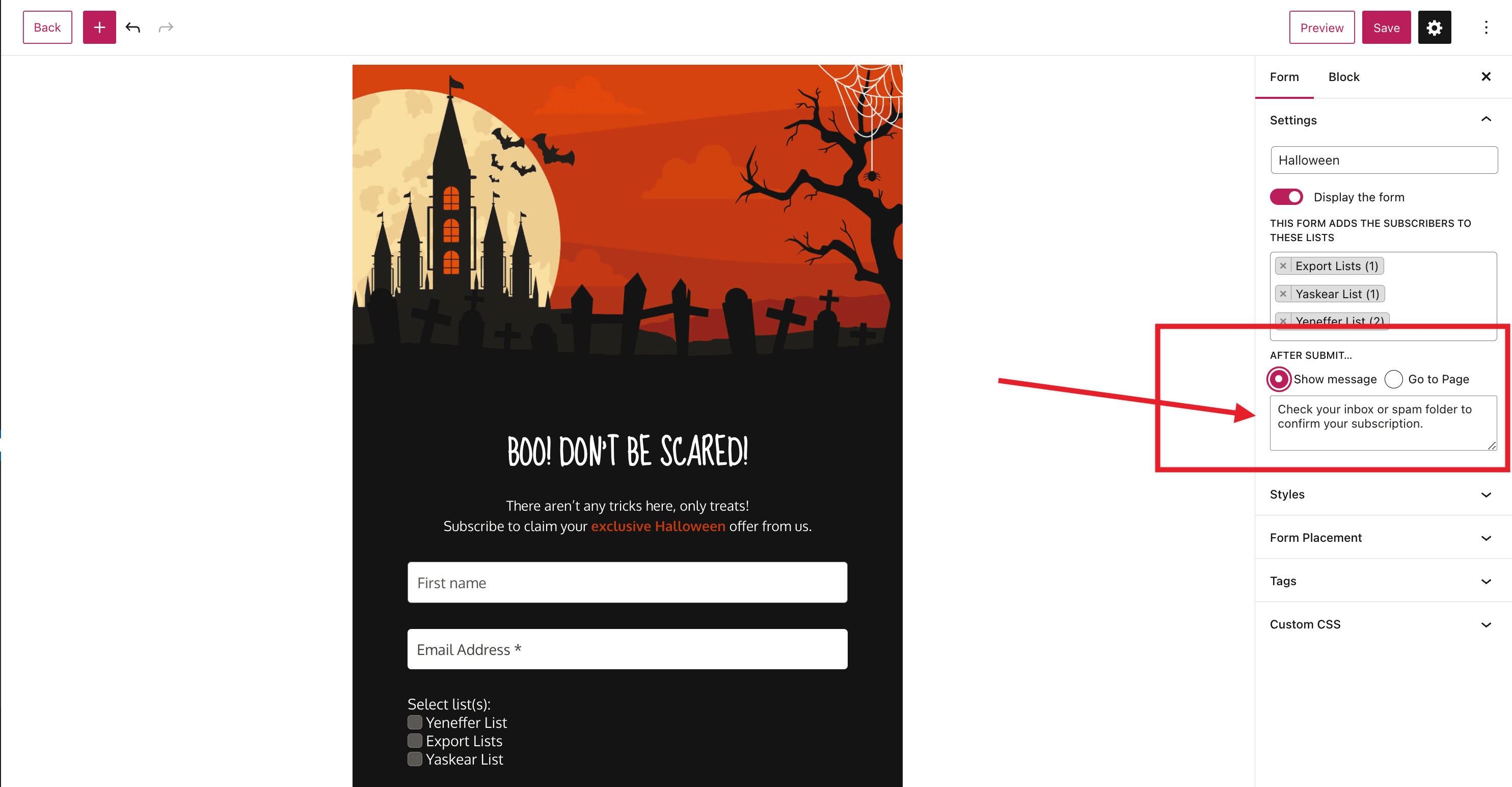Problem with translation
-
Hi all,
I am translating part of mailpoet plugin to slovak for my website using Loco.
I uploaded files with translations to mailpoet folder. However some text are displayed translated (e.g. captcha) and some not (“Check your inbox…”). Check images below.Pls, does anybody have an idea why?
Thanks a lot
Emil



The page I need help with: [log in to see the link]
Viewing 3 replies - 1 through 3 (of 3 total)
Viewing 3 replies - 1 through 3 (of 3 total)
- The topic ‘Problem with translation’ is closed to new replies.