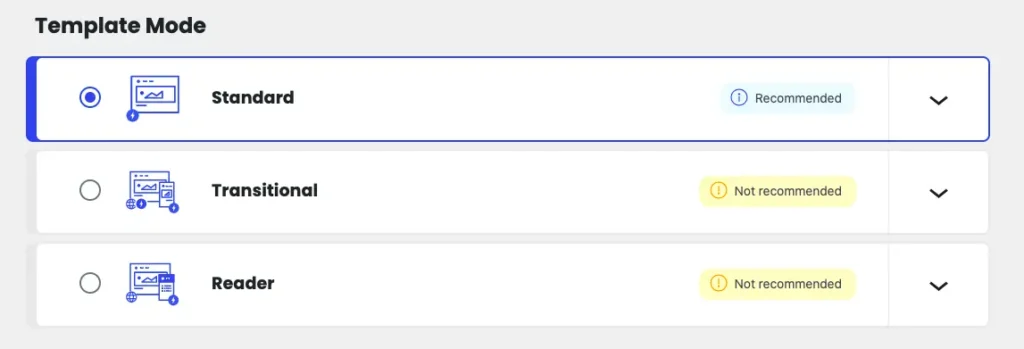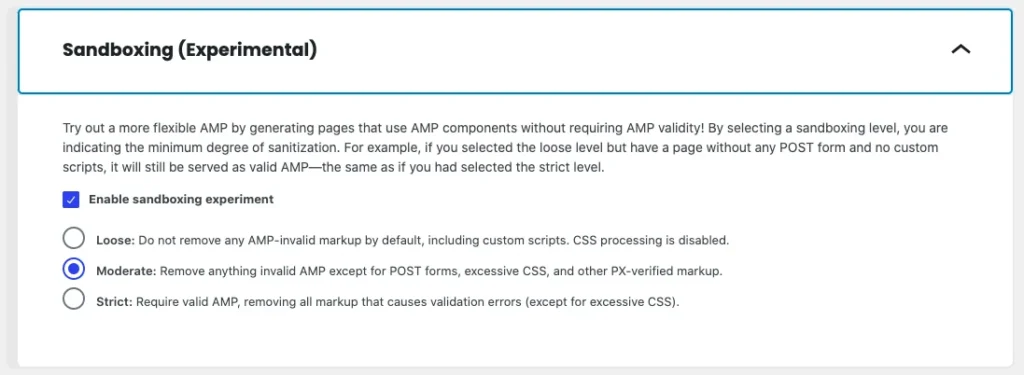Progressive mode
-
For an upgraded version of an existing website, I’m using the AMP plugin in reader mode, but I’m in the need of something that could be called “progressive mode” and possibly a quick&dirt workaround to achieve the “progressive” effect now.
On my case, the reader theme is a custom AMP native theme. For “native” I mean it includes and uses the AMP framework and some AMP libraries by itself (amp-sidebar, amp-social-share, amp-dynamic-css-classes, amp-form, amp-selector, amp-user-notification, amp-iframe).
The standard theme is a child theme of the reader theme above, it just adds some js scripts which progressively enhance the website with a few features that are impossible on an AMP valid webpage.
In other words, both the AMP and non-AMP versions of the website are based on AMP, with the “so said” non-AMP version which is AMP based but not AMP valid.
The progressive enhancements are some useful additions and utilities, but the AMP valid website is perfectly fine without it.Now the issues I’m facing:
I’d like to AMPify core blocks both for the reader (AMP) and standard (non valid AMP) version of the website, now it only happens on the reader version.
Eg. images and galleries, with automatic inclusion of the relevant libraries (amp-carousel, amp-lightbox-gallery) and HTML transformation to add the relevant AMP html code.I’d like the standard version to be processed by the AMP optimizer for server side pre-rendering, CSS tree shaking, etc. while preserving the non-valid AMP js additions.
Is there any approach, hook or something I could use right now to make it work like that?
Do you think the “progressive mode” concept is worth a feature request submission on gitlab or it’s just my edge case?Any suggestion is appreciated.
ThanksAlessandro
The page I need help with: [log in to see the link]
- The topic ‘Progressive mode’ is closed to new replies.