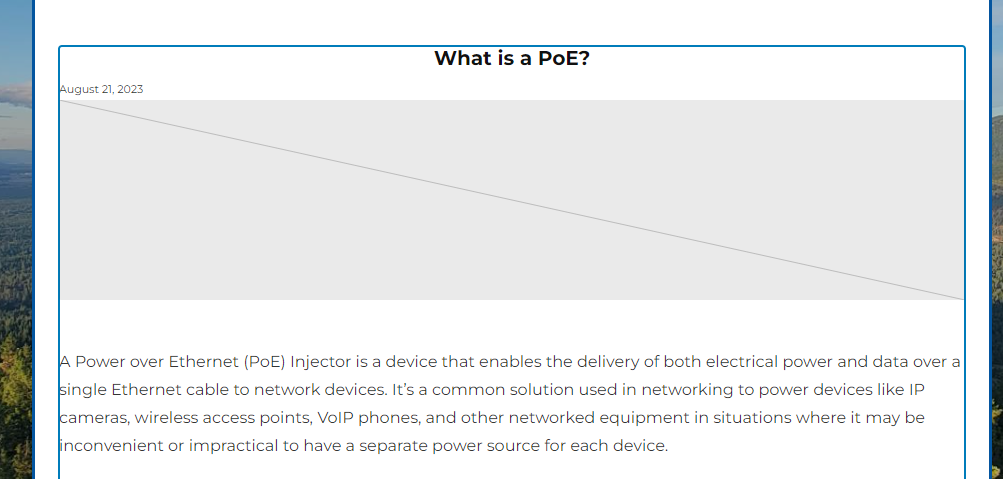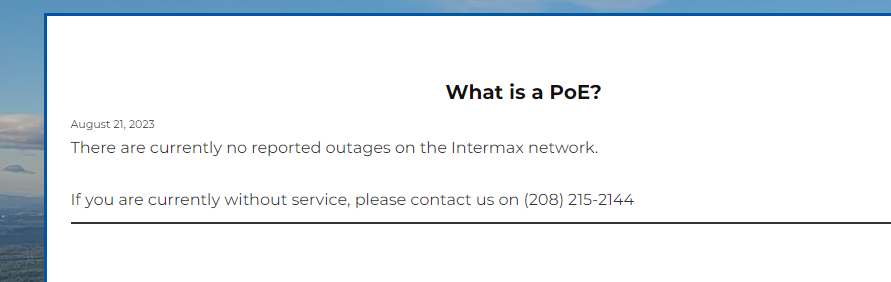Hi @tstaruk
It sounds like you’re encountering a mismatch between the titles of articles on your WordPress website’s design page and the actual titles displayed on the live site.
Try the following:
- Clear Cache – Try to clear any form of caching, server-side, from caching plugin, and also browser cache.
- Permalink Settings – Check your permalink settings. If they are not set up correctly, it might cause discrepancies between the URLs and the actual content. Go to Settings > Permalinks and ensure you’re using a structure that works for your site.
- Theme Compatibility – possibly conflict from your theme? Try to switch to WordPress default theme.
- Category Filters – Since you mentioned that the issue seems to be related to filtering out certain categories, review your category filtering code (if you’ve implemented it) to make sure it’s correctly targeting the categories you want to exclude. Ensure you’re using the correct category slugs or IDs.
- Custom Code – If you have custom code snippets or modifications in your theme’s functions.php file or elsewhere, review them to see if they could be affecting the titles and content display.
- Enable WordPress debugging mode – to see if any errors are being generated. To do this, add the following code to your wp-config.php
define( 'WP_DEBUG', true );
define( 'WP_DEBUG_LOG', true );
define( 'WP_DEBUG_DISPLAY', false );
This will log any errors to a debug.log file in your wp-content directory which you can check and can give you a clue.
Let me know how it goes. If you can also give more details like steps to replicate, that will be really help.