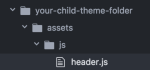Questions on the Logo size & Mobile version
-
Hi there,
My name is Rachelle and I’m using the Pique theme to design a website for a friend’s small business.
He’s wondering if there is a way to get the logo on the top of the page to appear bigger.
He’s also wondering if it’s possible to change the mobile version slightly: Would it be possible to make the background images resize for mobile so you can see the full image? And would it be possible to expand the menu so that instead of being behind the “…” you can see the full menu, same as on desktop?
I can only do front end customization, so if there is any way to do these things from the front end, I would much appreciate any tips. If these functions are locked behind a paywall, where can I send him to inquire about that?
If these things are totally impossible to do, I would love to know that too!
Thank you so much for your time and assistance.
- The topic ‘Questions on the Logo size & Mobile version’ is closed to new replies.