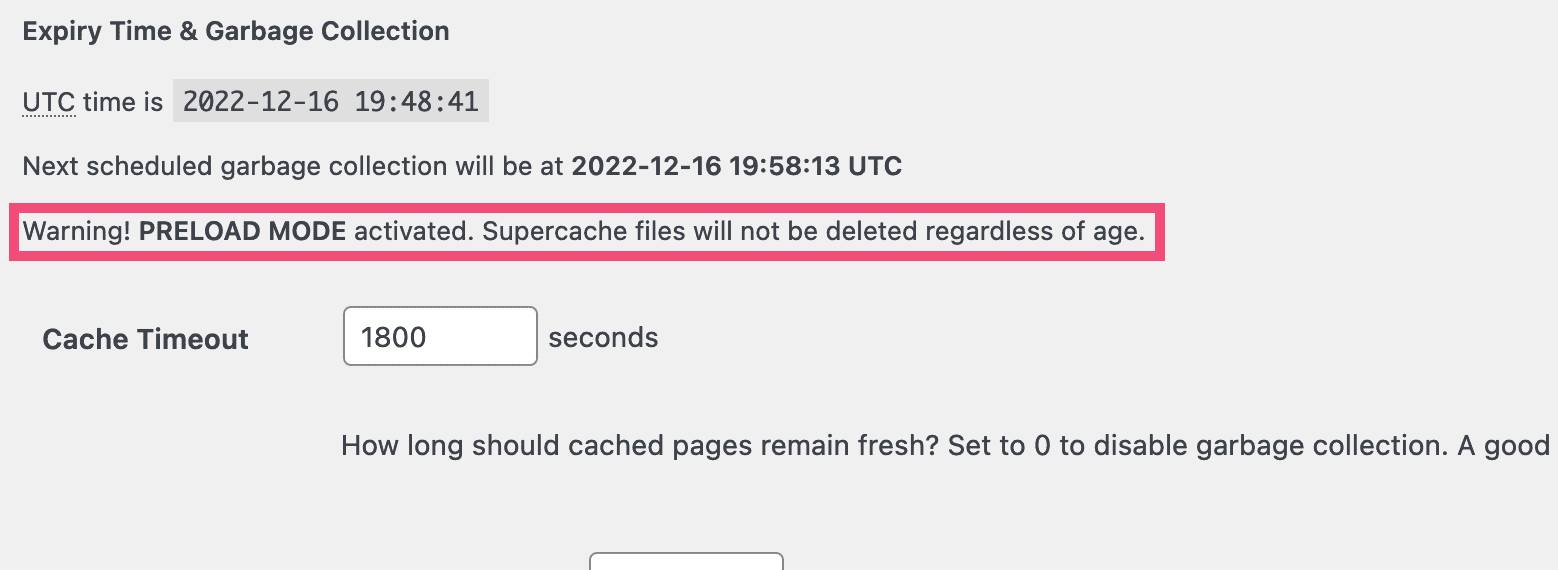Recommended configuration for the wanted purpose?
-
Hi good people.
I have been using WP Super Cache on a personal website with fewer visitors, but I am confused by a few things and kindly ask for help. My goal would be to cache the whole website, like 127 pages at the moment and I can do that with Preload option, but I don’t need to preload every 30 minutes or so.
Since something is published once a month, it happens sometimes that something is published 3-4x per month, which means that I don’t need to refresh the cache that often. Once every few days is more than enough.
I currently have the following settings for the Preload:
Refresh preloaded cache files every 120 minutes.
Preload all posts.
Preload mode.This would mean that it preloads everything every 120 minutes or?
What is the purpose of the Expiry Time & Garbage Collection in the Advanced tab then?
There I have a Cache Timeout for 1800 seconds and a Scheluder with Timer for 600 Seconds.I’ve tried to set in Preload the refresh preload to 0, manually refresh the files which I did, but then tomorrow when looking at Contents, no files were there except the main page.
As I sad, maybe a full preload with a periodical scanning of changes would be the best for me, but I am not sure how to achieve that.
I hope I made it clear, so any tips on how to get that would be appreciated.The page I need help with: [log in to see the link]
- The topic ‘Recommended configuration for the wanted purpose?’ is closed to new replies.