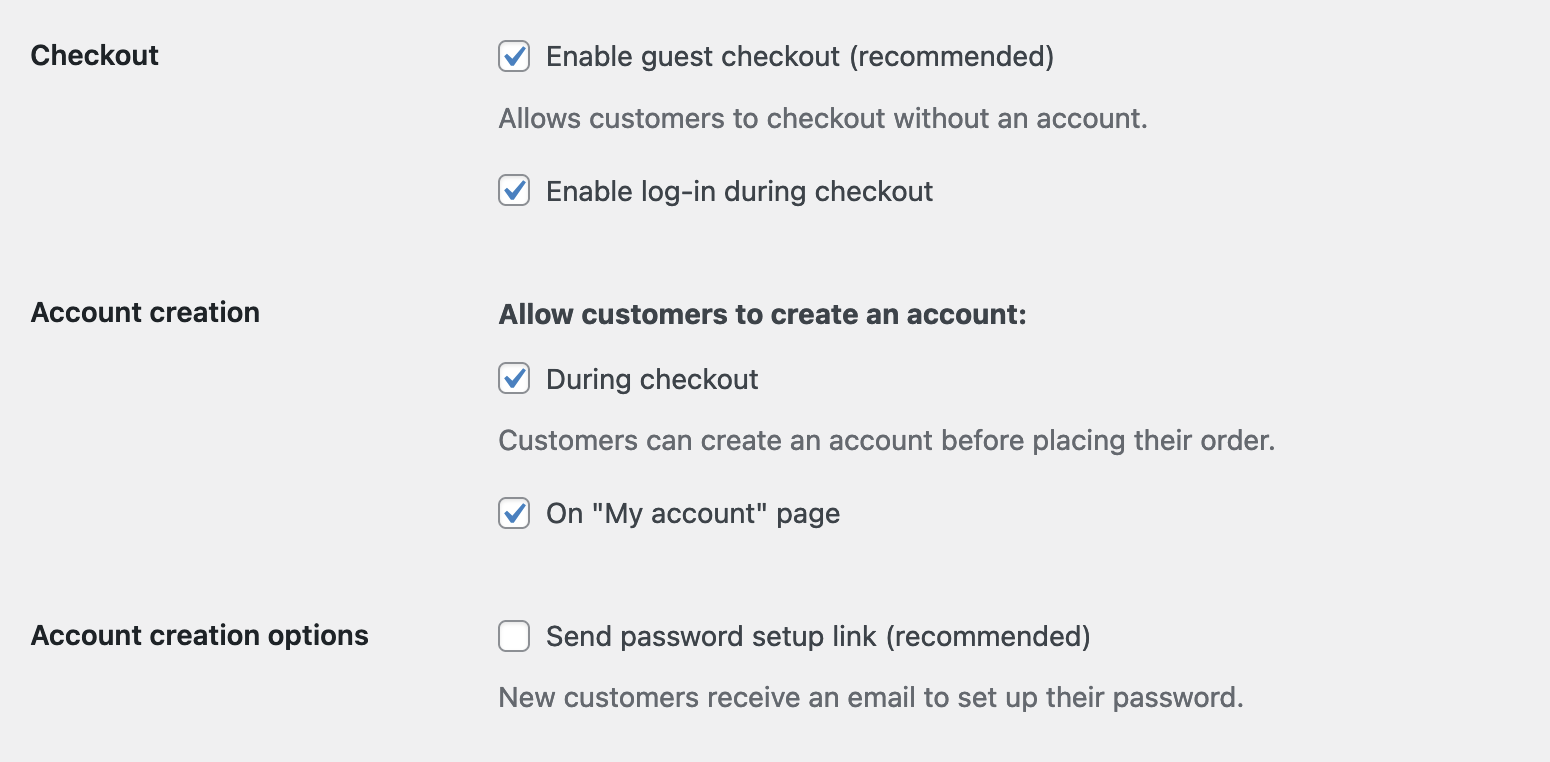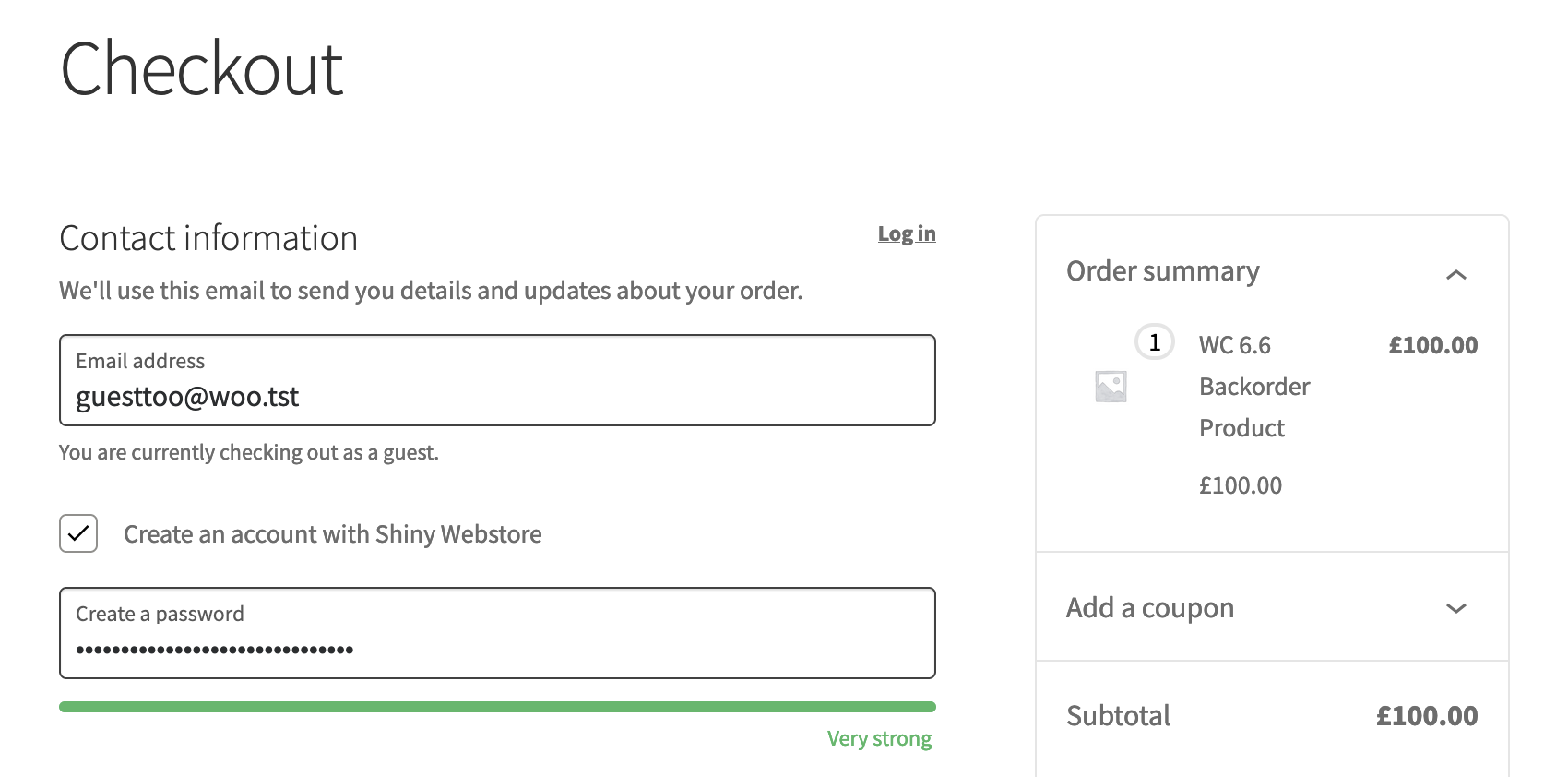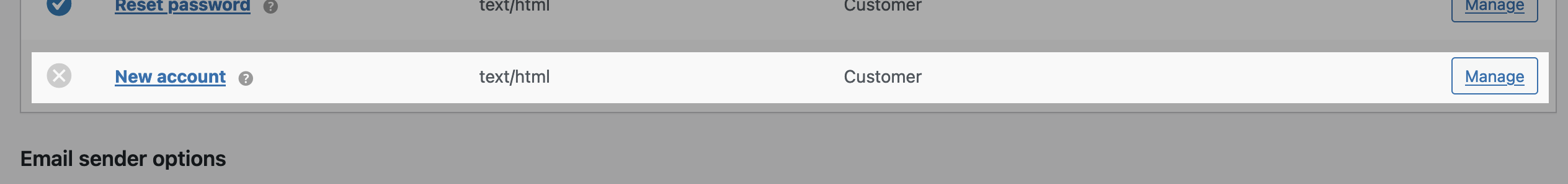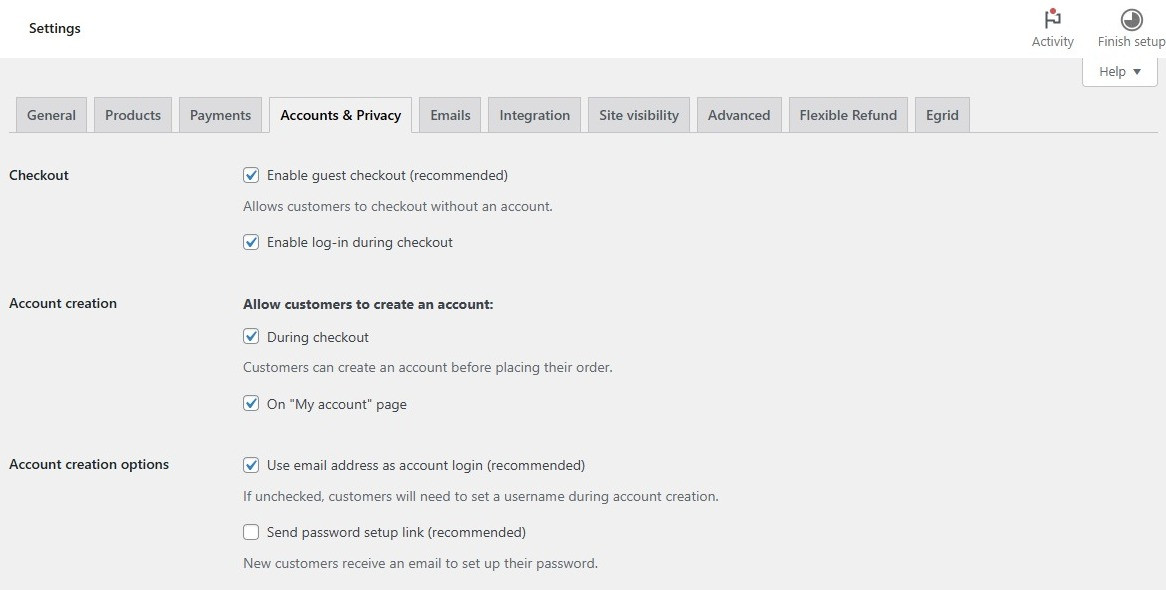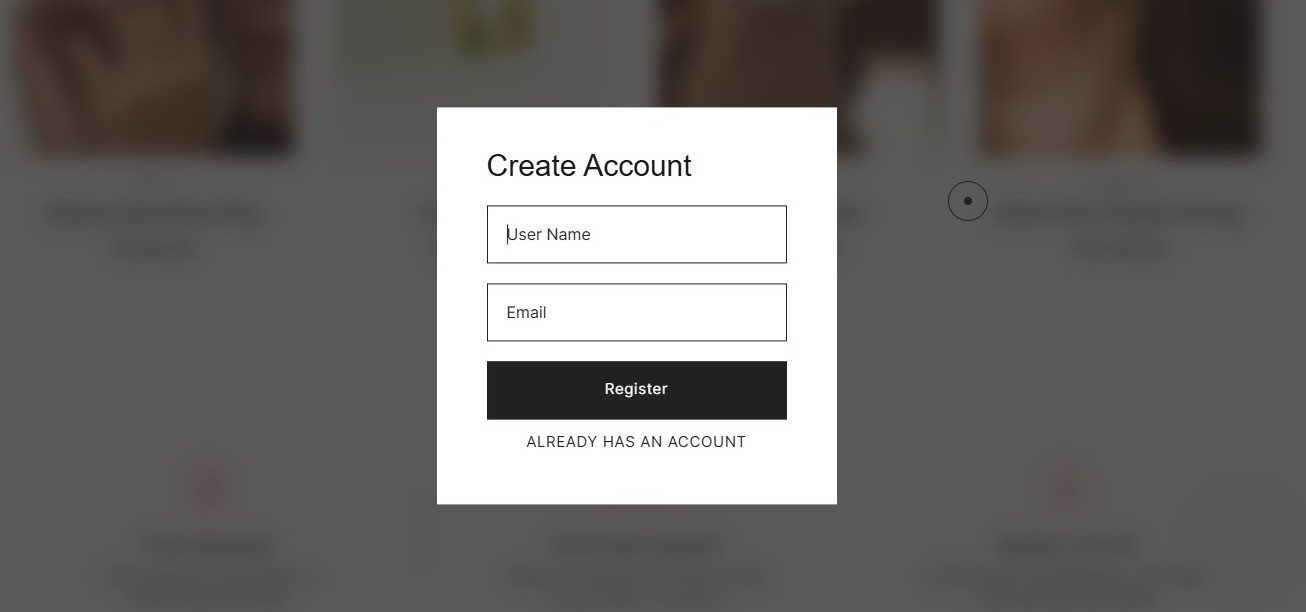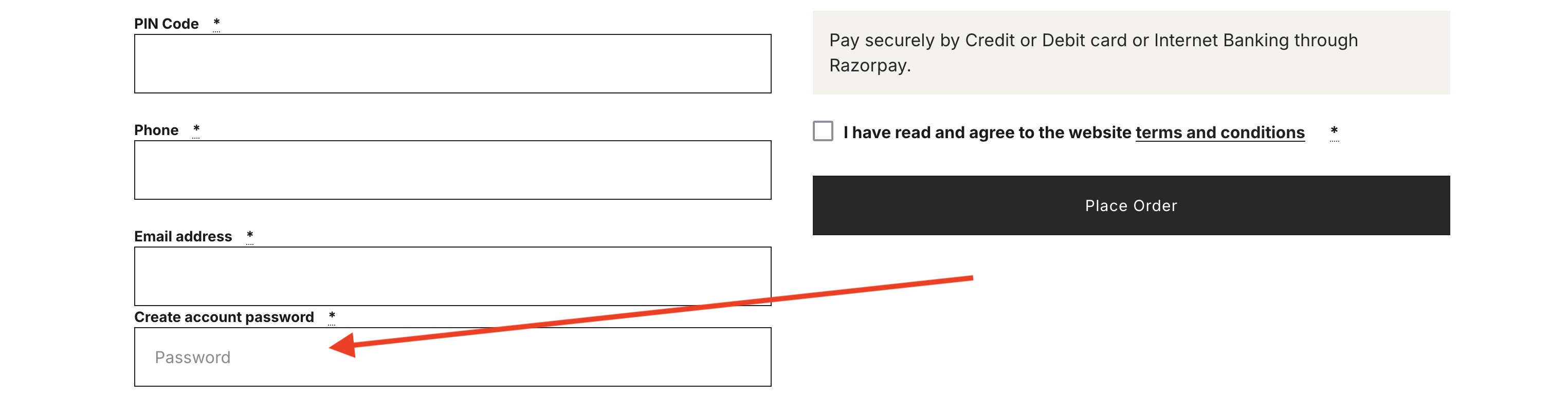There is an error in the registration form
-
Hello Team,
My login details should not be sent to the mails. Having disabled the setting on woocommerce, but still not display the password field and mail was send to the user.Could you kindly assist me in resolving this? If there’s a step I may have overlooked or if any specific configuration needs to be checked, please let me know.
Thank you for your assistance, and I look forward to your response.
- This topic was modified 4 weeks, 1 day ago by .
- This topic was modified 4 weeks, 1 day ago by .
- This topic was modified 4 weeks, 1 day ago by .
The page I need help with: [log in to see the link]
Viewing 3 replies - 1 through 3 (of 3 total)
Viewing 3 replies - 1 through 3 (of 3 total)
- You must be logged in to reply to this topic.