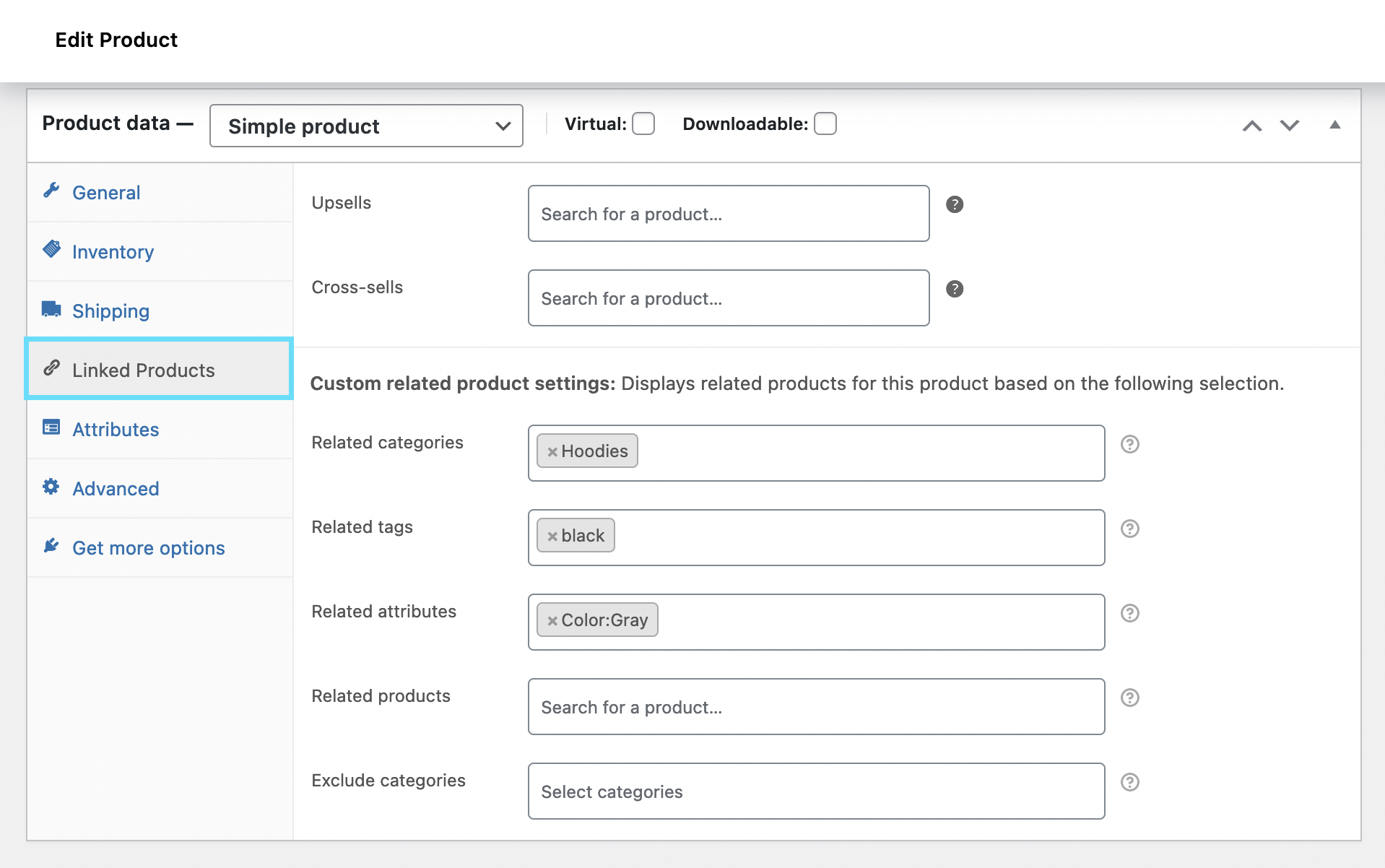Related products by ???
-
I have a website for drone footage. Videos as well as still shots. I would like to be able to have the still shots from the morning show up with the video from the morning. If you go to the “Video” from that morning the so called RELATED PRODUCTS make no sense to me at all. Somehow the woocommerce app thinks that a rooftop photo and a swamp and a SpaceX launch are “Related Products” I do not understand how that is logic applies but somehow it does. I gave the Video and all 12 still shots the same “TAG” I was hoping that the Woocommerce would use that because it made sense to put items with a similar “TAG” together, but no. For some reason that logic escapes the program. So my question since I do not even understand how it relates stuff now I do not know how to make this work. Any advice, hints or custom code would be great. I have done several searches of the forum and nothing I have tried so far works.
Thank you.
Jeff
The page I need help with: [log in to see the link]
- The topic ‘Related products by ???’ is closed to new replies.