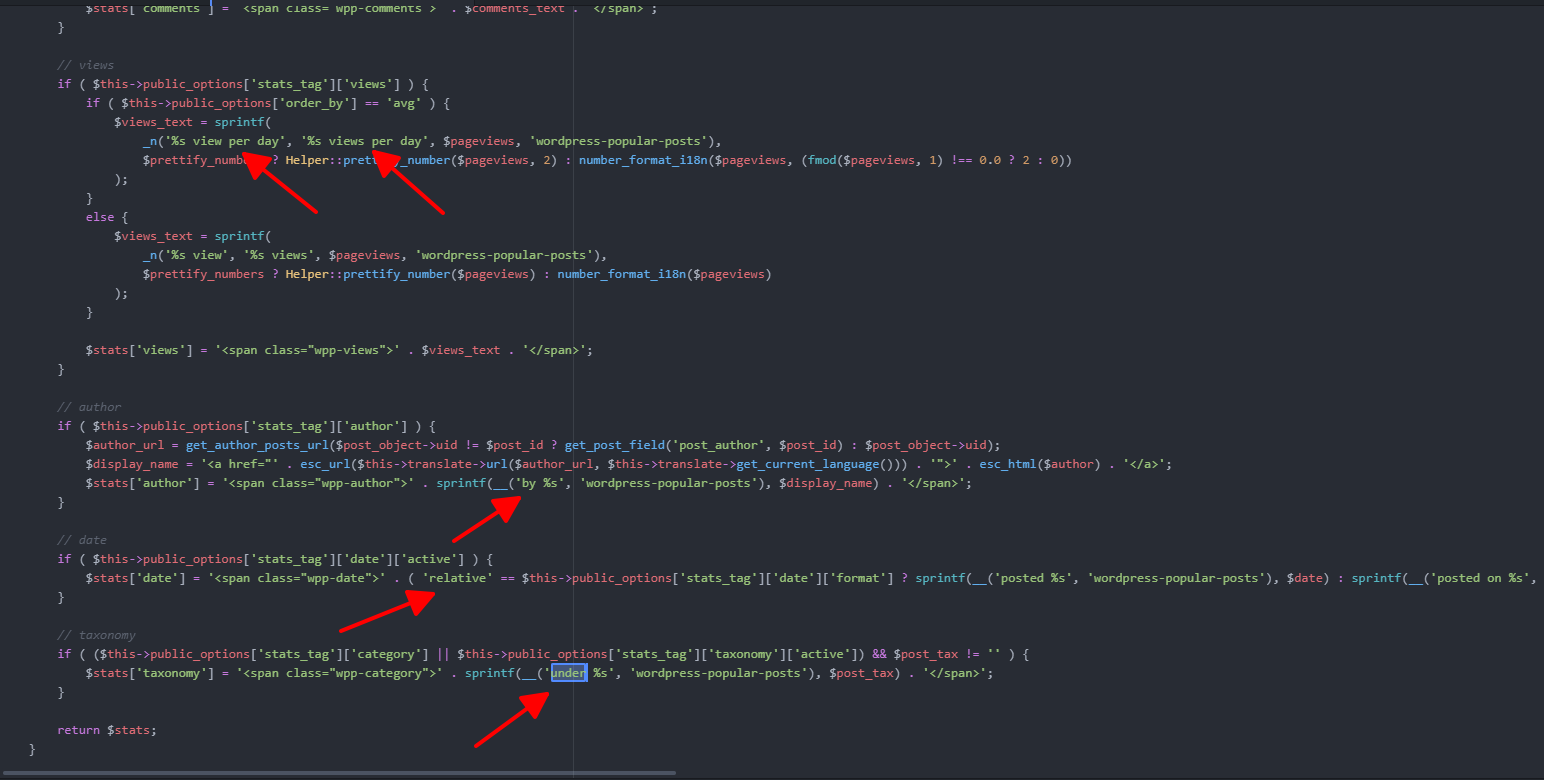Remove fixed text when using Parameters stats_taxonomy=1
-
[wpp range=’last7days’ limit=10 stats_views=1 order_by=’views’ stats_taxonomy=1 title_length=35]
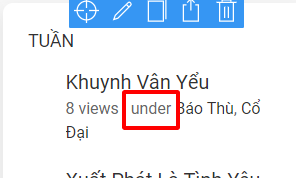
I want to remove the fixed text when using parameter, but it doesn’t have class to use css, can you support me?
I can find in the file and delete directly, but worry about the issue of updating later
Viewing 3 replies - 1 through 3 (of 3 total)
Viewing 3 replies - 1 through 3 (of 3 total)
- You must be logged in to reply to this topic.