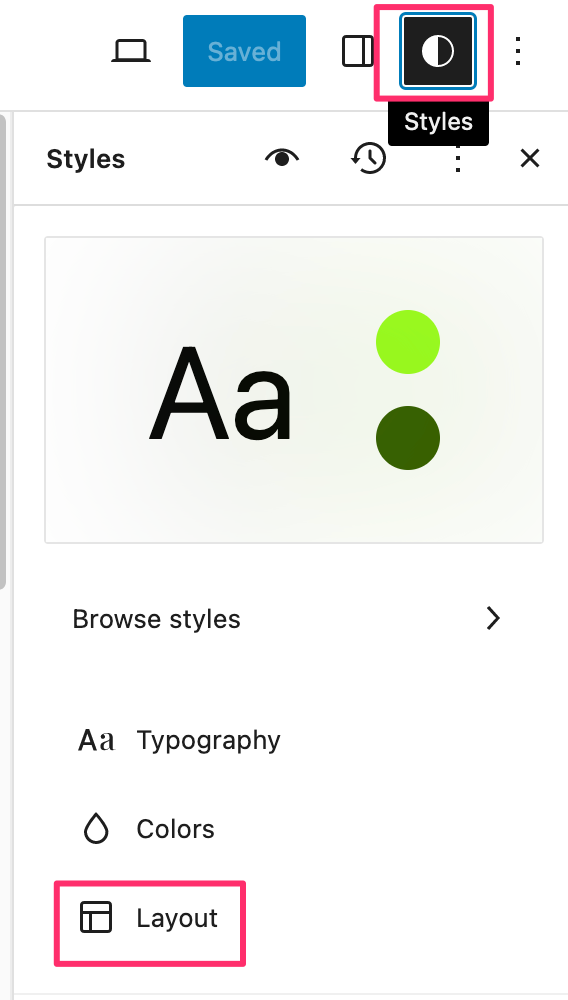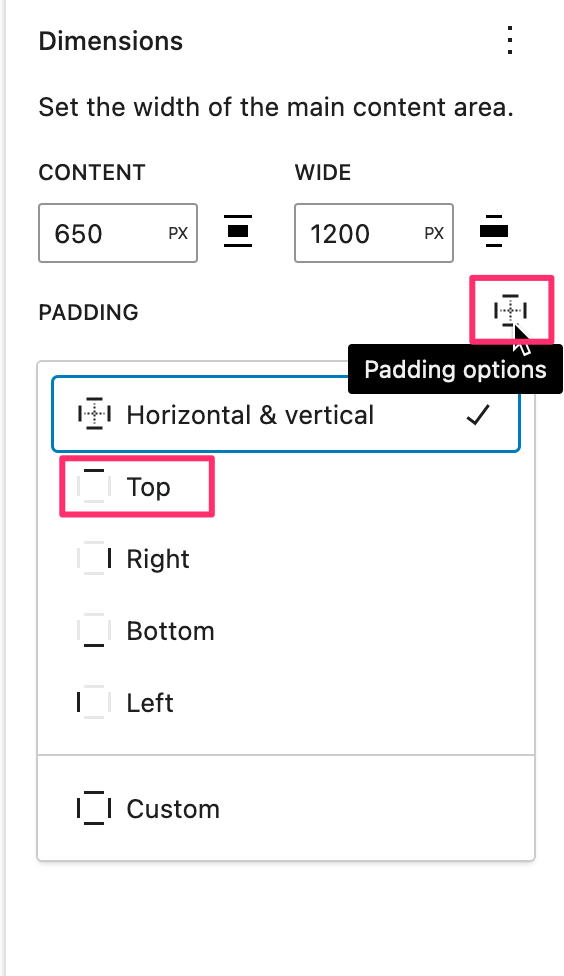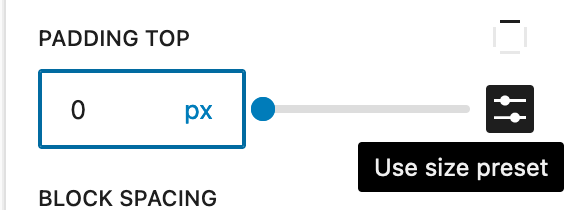Remove page padding above Header navigation block
-
Testing a fresh TT3 install and when I deal with the navigation pattern at the top of the Pages template it seems to have 48px padding added to the “.wp-sites-block” class. Is there a simple GUI way to remove that extra space at the top of the page, or do I have to hit it with a custom CSS sledgehammer?
Viewing 8 replies - 1 through 8 (of 8 total)
Viewing 8 replies - 1 through 8 (of 8 total)
- The topic ‘Remove page padding above Header navigation block’ is closed to new replies.