Remove Promote button and column
-
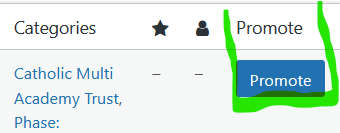
Hi,
I need assistance in removing the Promote button and column from the Admin Back-end screen.
Any assistance would be appreciated.
Thanks in advance.
Willie
Viewing 6 replies - 1 through 6 (of 6 total)
Viewing 6 replies - 1 through 6 (of 6 total)
- The topic ‘Remove Promote button and column’ is closed to new replies.