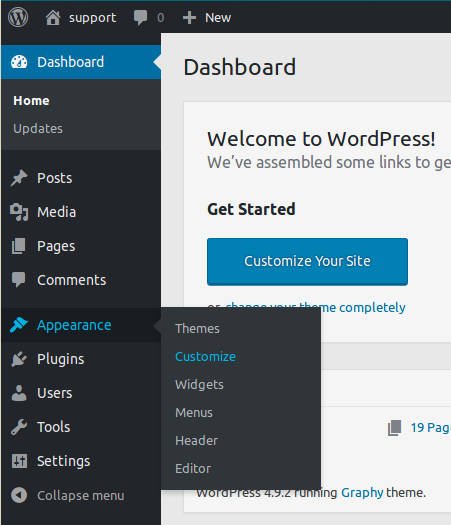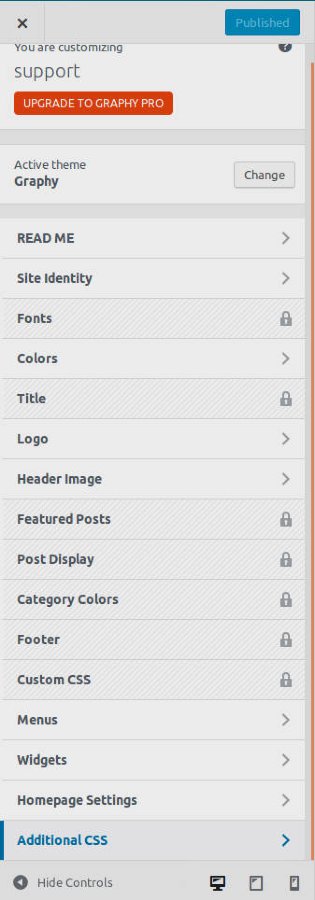remove search
-
Hello. Please help to remove form Hledat (Search) from page menu.
Thank youThe page I need help with: [log in to see the link]
Viewing 3 replies - 1 through 3 (of 3 total)
Viewing 3 replies - 1 through 3 (of 3 total)
- The topic ‘remove search’ is closed to new replies.