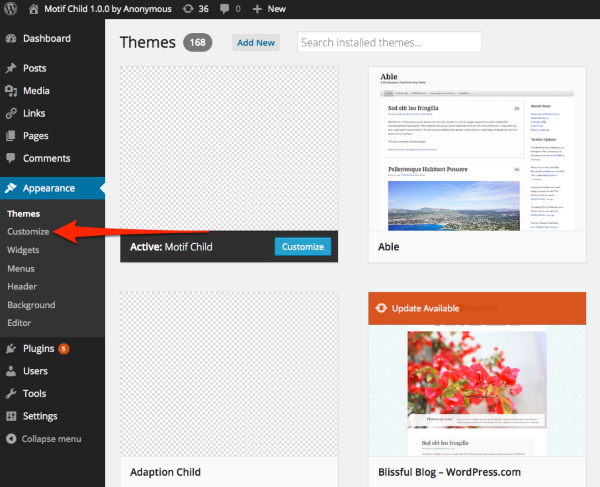Removing Comments from Static Home Page
-
Is there a way to remove the Comments off a Static home page.
I would like only an image on the page a line of text.Thanks.
Viewing 6 replies - 1 through 6 (of 6 total)
Viewing 6 replies - 1 through 6 (of 6 total)
- The topic ‘Removing Comments from Static Home Page’ is closed to new replies.