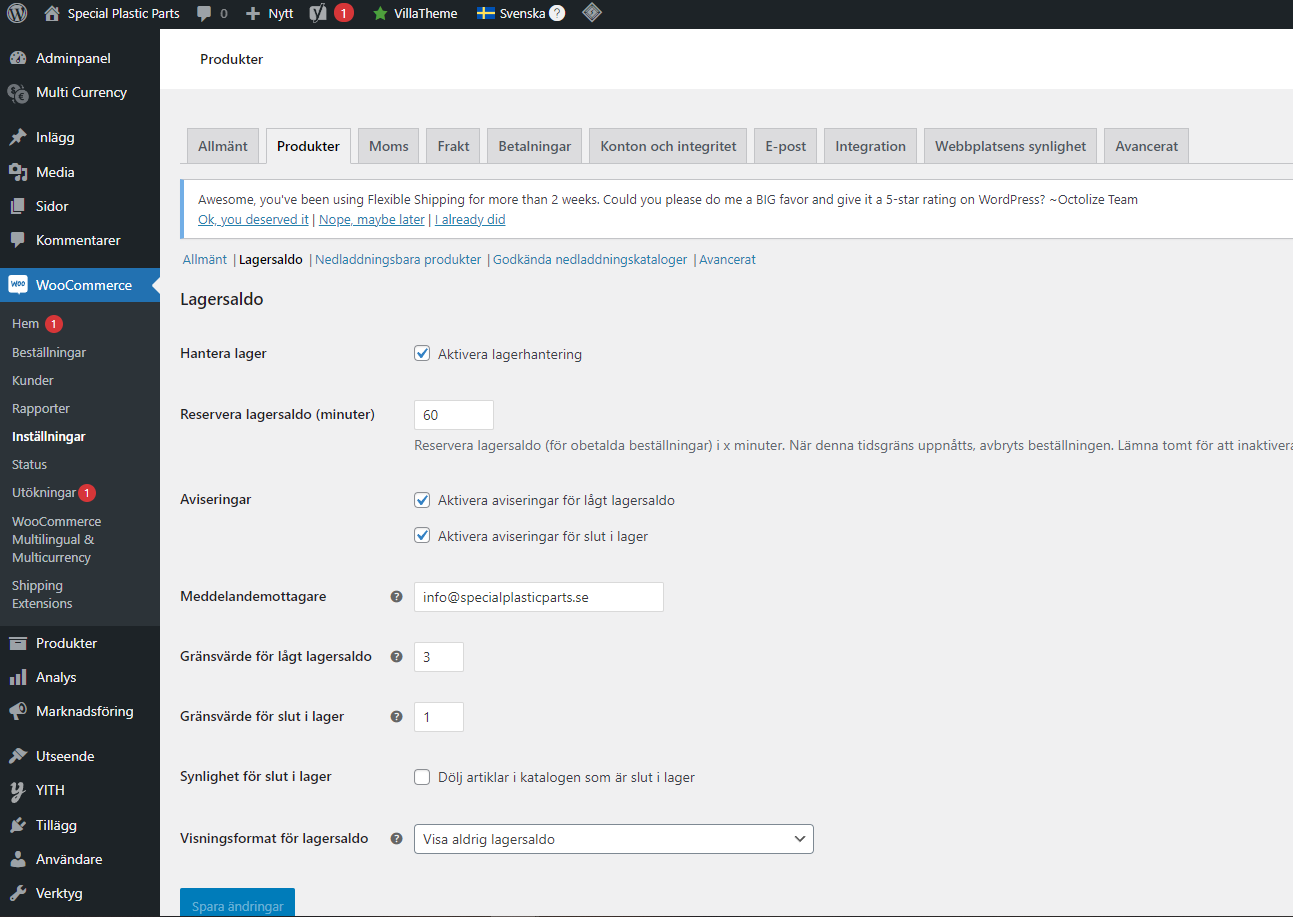Reserve stock not working?
-
Hello,
I have set WooCommerce > Settings > Products > Stock > Reserve stock to 60 minutes.
Then I did the following test:
I set the stock for one of my products to 2pcs.
Then I went to the front end of the store from 3 different devices, using 3 different IP addresses.
From each of the devices, I put I item in the basket.
I would have expected this to work for the first device.
For the second device, I would have expected to see an Empty stock warning, as I have set the limit for Empty stock to 1pcs.
And for the third device, I would definitely have expected an Empty stock warning, because there were only 2pcs in stock, and these had already been put in the basket when I used device 1 and 2 above.
What need I do to make the Reserve stock feature to work, so that when a customer places a product in the basket, the stock is temporarily reduced, so there is no risk of 2 customers buying the last product I have in stock?
Or is this a caching problem? I am using Litespeed cache plugin. Maybe it does not clear cache for the product until the product is actually purchased?
Thank you!
Best regards,
Hans
- You must be logged in to reply to this topic.