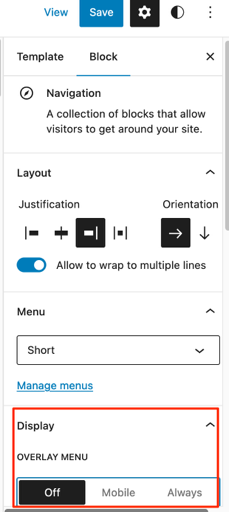Responsive menu to collapse on anchor link click
-
Hi!
The main menu on this site links to some anchor links. When the site is open on a small screen, the collapsed menu doesn′t close when these links are clicked on.
I think the key is that the page is not reloaded when the anchor links are clicked on and I would like to know which files I need to modify for changing this behaviour. Thanks!The page I need help with: [log in to see the link]
Viewing 8 replies - 1 through 8 (of 8 total)
Viewing 8 replies - 1 through 8 (of 8 total)
- The topic ‘Responsive menu to collapse on anchor link click’ is closed to new replies.