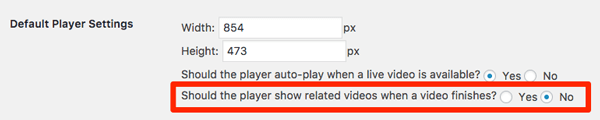Responsive Sizing?
-
Is there any way we can make the sizing responsive to the page width. We have a lot of mobile users, and although it works ok with live feed, and fallback video is cropped until it is played. Would love to use this plugin, but just would like some help with formatting. I tried using short code width=”100%” height=”auto” but it seems like its wanting pixel size.
The page I need help with: [log in to see the link]
Viewing 6 replies - 1 through 6 (of 6 total)
Viewing 6 replies - 1 through 6 (of 6 total)
- The topic ‘Responsive Sizing?’ is closed to new replies.