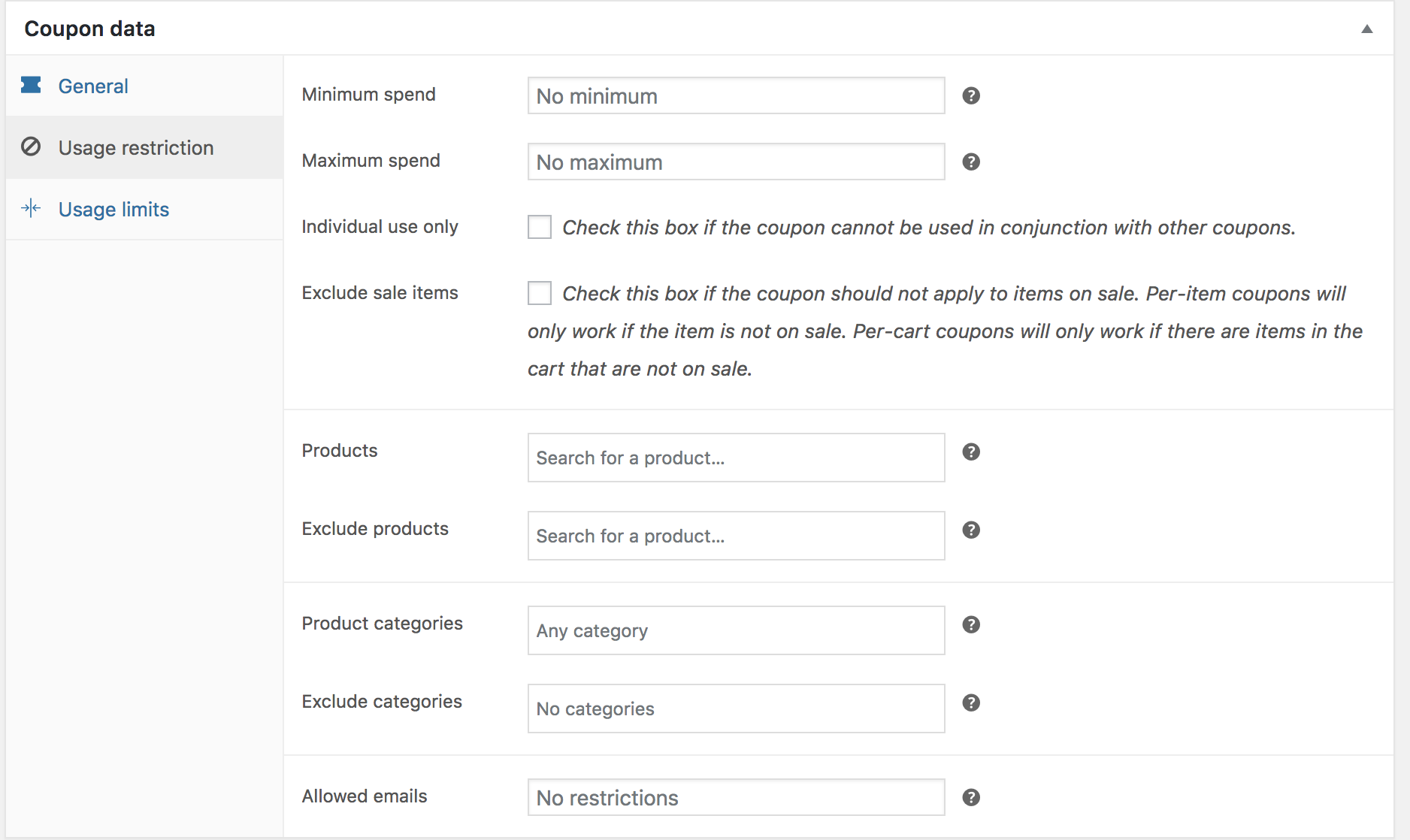restrict coupon to specific emails
-
hello in my eshop philsgranola.gr i want to create coupon for specific products that will give a 20% discount to SPECIFIC EMAILS only.
I want the coupon to be accepted only when an order is submitted from these specific emails i will define
how can i do this?
Viewing 5 replies - 1 through 5 (of 5 total)
Viewing 5 replies - 1 through 5 (of 5 total)
- The topic ‘restrict coupon to specific emails’ is closed to new replies.