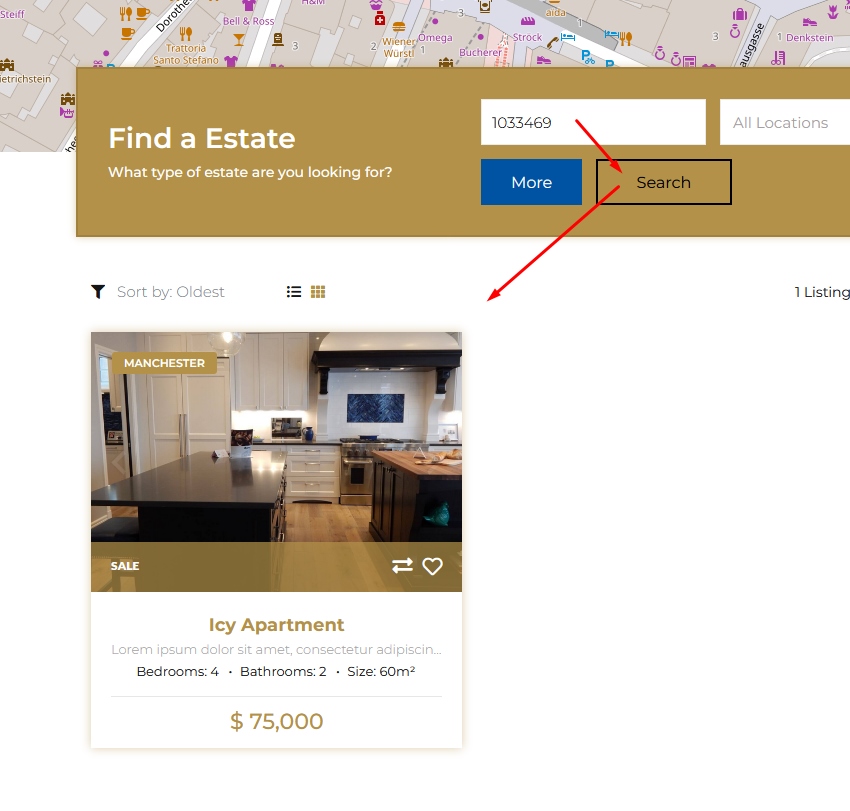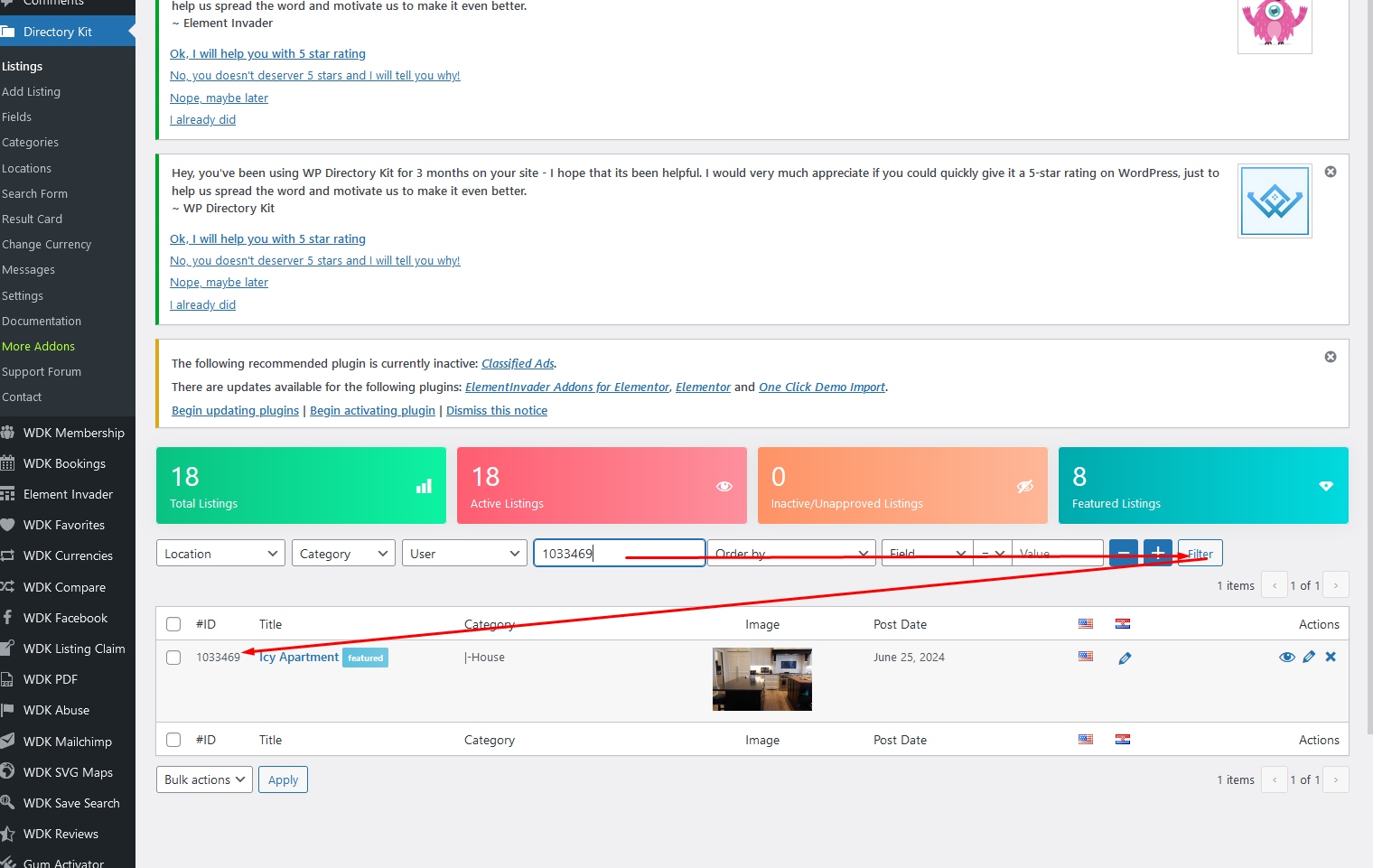Search Form
-
Hello, my name is Santiago. I am currently working with WPDirectoryKit and I have a question regarding the search form functionality. Specifically, I am trying to add a search form that includes a field to search for a property by its exact ID. Despite configuring the search form to use the “exactly” option within DirectoryKit, it still displays all the products instead of filtering by the exact ID.
Could anyone provide guidance on how to resolve this issue? I would greatly appreciate any assistance.
Thank you in advance for your help.
Best regards,
Santiago
Viewing 4 replies - 1 through 4 (of 4 total)
Viewing 4 replies - 1 through 4 (of 4 total)
- You must be logged in to reply to this topic.