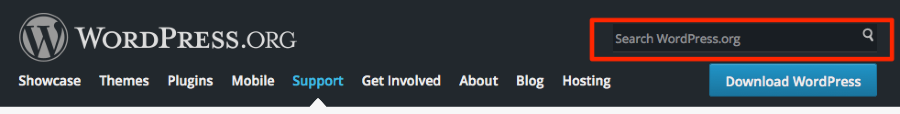Search Order
-
I would have searched for a previous post on this problem, but there isn’t a search feature for the support page – only a button to search for themes.
Any who – I am using the Coraline theme and only pages – not posts. So when I search, I don’t want the last page to appear and then have to click “previous” to see more results. Is there a way to change this?
Thanks for your time.
Viewing 3 replies - 1 through 3 (of 3 total)
Viewing 3 replies - 1 through 3 (of 3 total)
- The topic ‘Search Order’ is closed to new replies.