Sender address rejected: not owned by user
-
Hi! I’m getting the following error:
SMTP Error: The following recipients failed: [email protected]: : Sender address rejected: not owned by user [email protected]
When this option is turned off

When I turn it on what happens is that on contact forms the recipient mails is replaced by the site one and I need the recipient mail ??
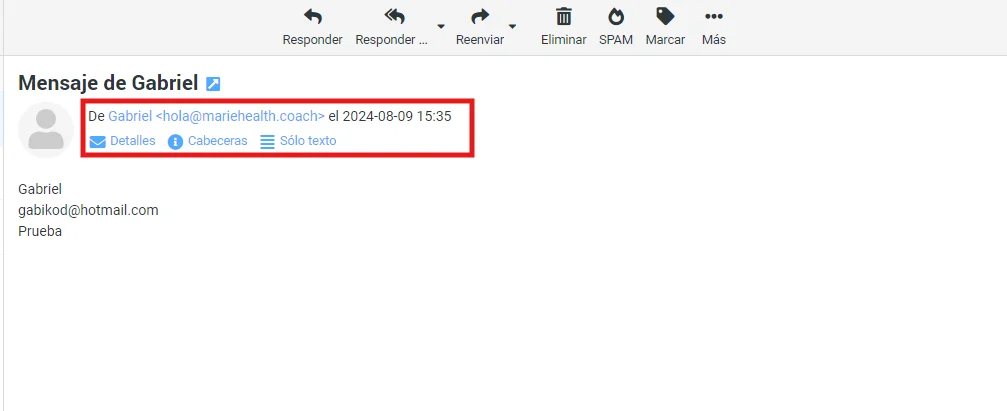
How I can solve this situation:
To make it work turning that option off or to get the recipient email correctly since the plugin overrides it…
Thanks!!
Viewing 4 replies - 1 through 4 (of 4 total)
Viewing 4 replies - 1 through 4 (of 4 total)
- You must be logged in to reply to this topic.