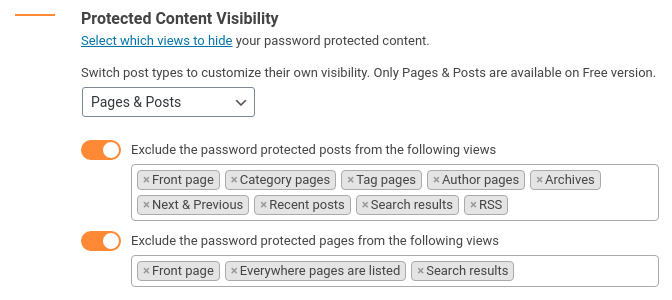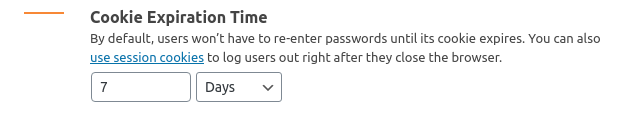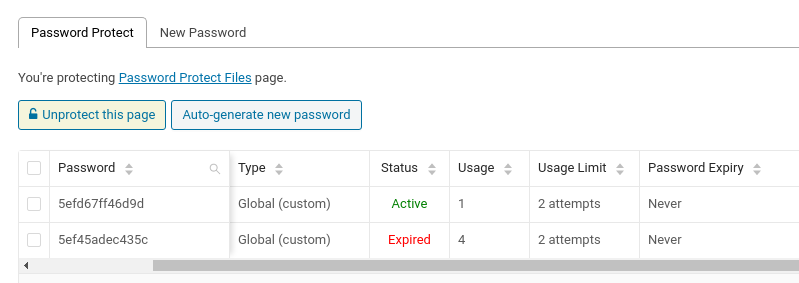SHOW/HIDE PREMIUM CONTENT AT A SPECIFIC TIME
-
Hello,
How can I use “SHOW/HIDE PREMIUM CONTENT AT A SPECIFIC TIME” This on a page, not only a content. I need full page. And also, how can I give only 24 hours it should be on, after 24 hours it should be off. How can I achieve this!?
Thank you
Viewing 5 replies - 1 through 5 (of 5 total)
Viewing 5 replies - 1 through 5 (of 5 total)
- The topic ‘SHOW/HIDE PREMIUM CONTENT AT A SPECIFIC TIME’ is closed to new replies.