Site Kit has a HUGE performance impact on my web
-
Although optimizing my website was torture as a beginner, after a few weeks of hard work I was happy with 83% on mobile.
But everything went down after I installed Site Kit to have some Analytics. I just tested this page on PageSpeed.
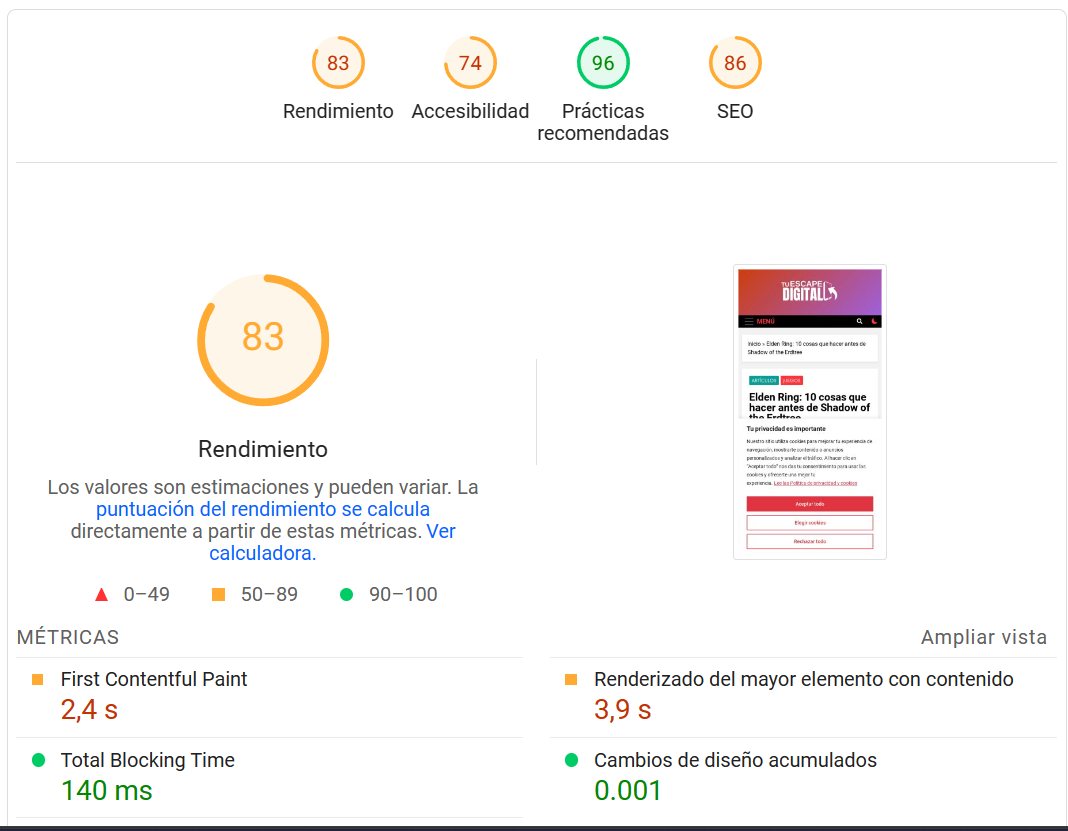
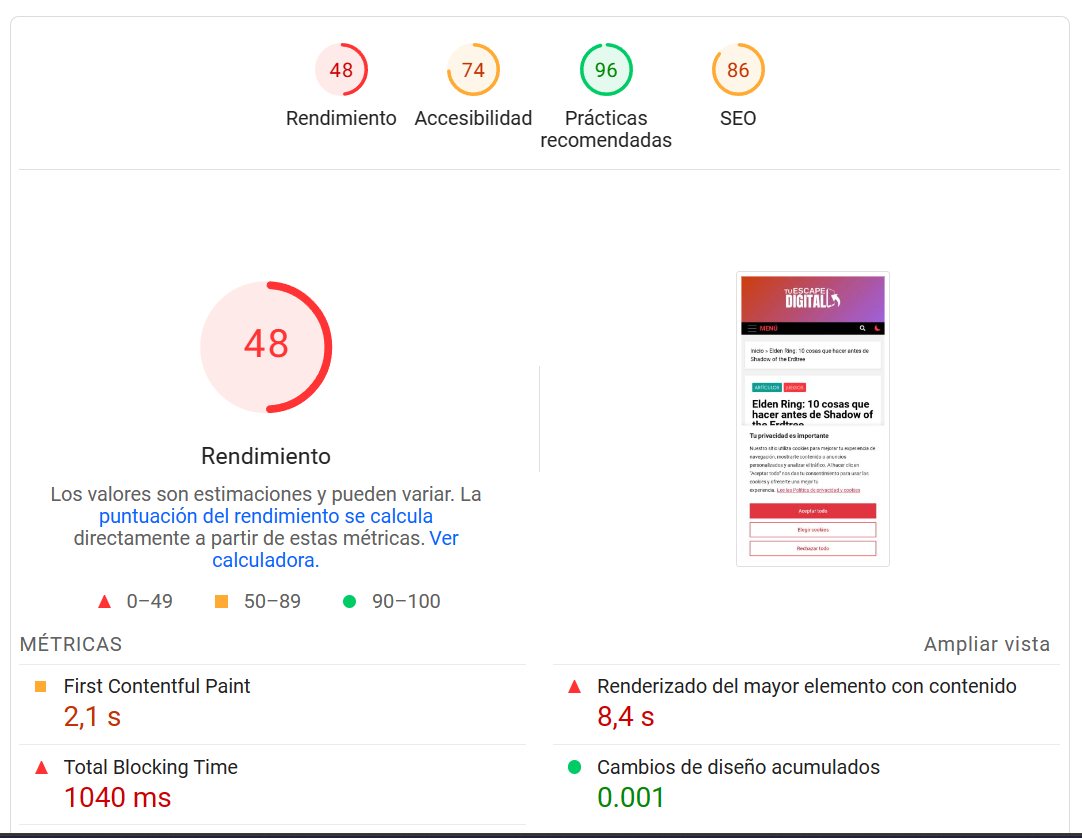
I find weird that some of the issues are related to ADS, even though I haven’t been approved by Adsense. Why is it running and why is it so demanding?
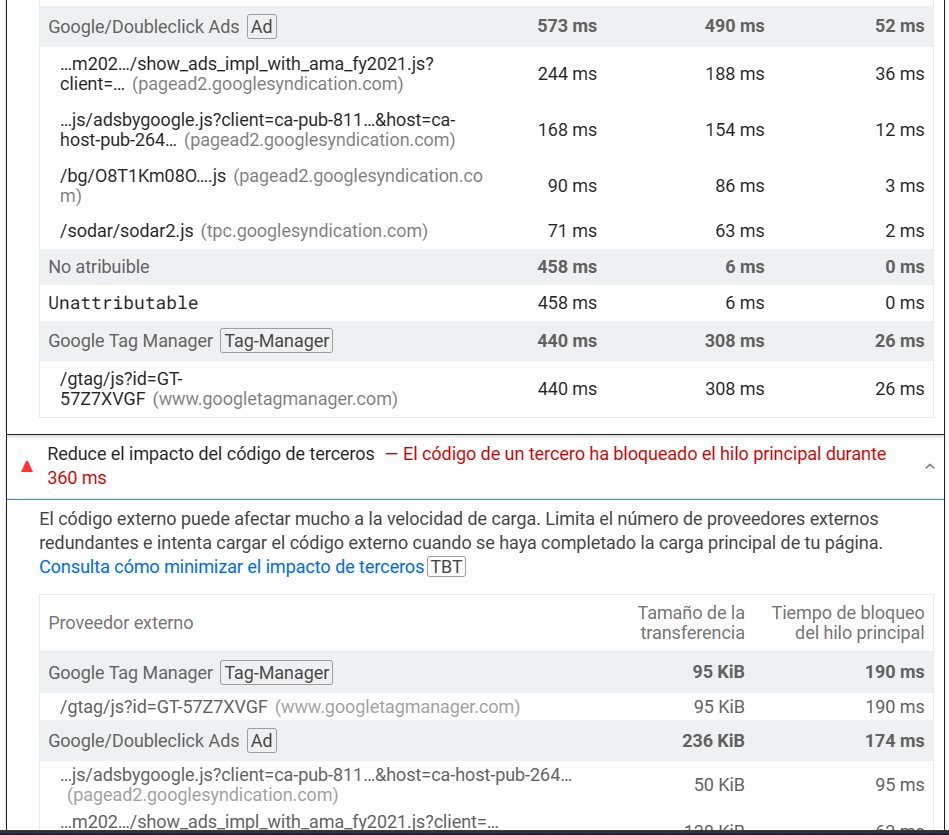
- Google/Doubleclick Ads?Ad: 186,8 KiB 125,4?KiB
- (pagead2.googlesyndication.com): 137,3?KiB 100,6?KiB
- (pagead2.googlesyndication.com): 49,5?KiB 24,8?KiB
- Google Tag Manager?Tag-Manager: 93,9?KiB 33,8?KiB
- (www.googletagmanager.com): 93,9?KiB 33,8?KiB
Is there a way to improve this or do I just have to take the L in order to implement analytics?
Thanks beforehand!
- This topic was modified 8 months, 2 weeks ago by .
- This topic was modified 8 months, 2 weeks ago by .
The page I need help with: [log in to see the link]
Viewing 4 replies - 1 through 4 (of 4 total)
Viewing 4 replies - 1 through 4 (of 4 total)
- The topic ‘Site Kit has a HUGE performance impact on my web’ is closed to new replies.