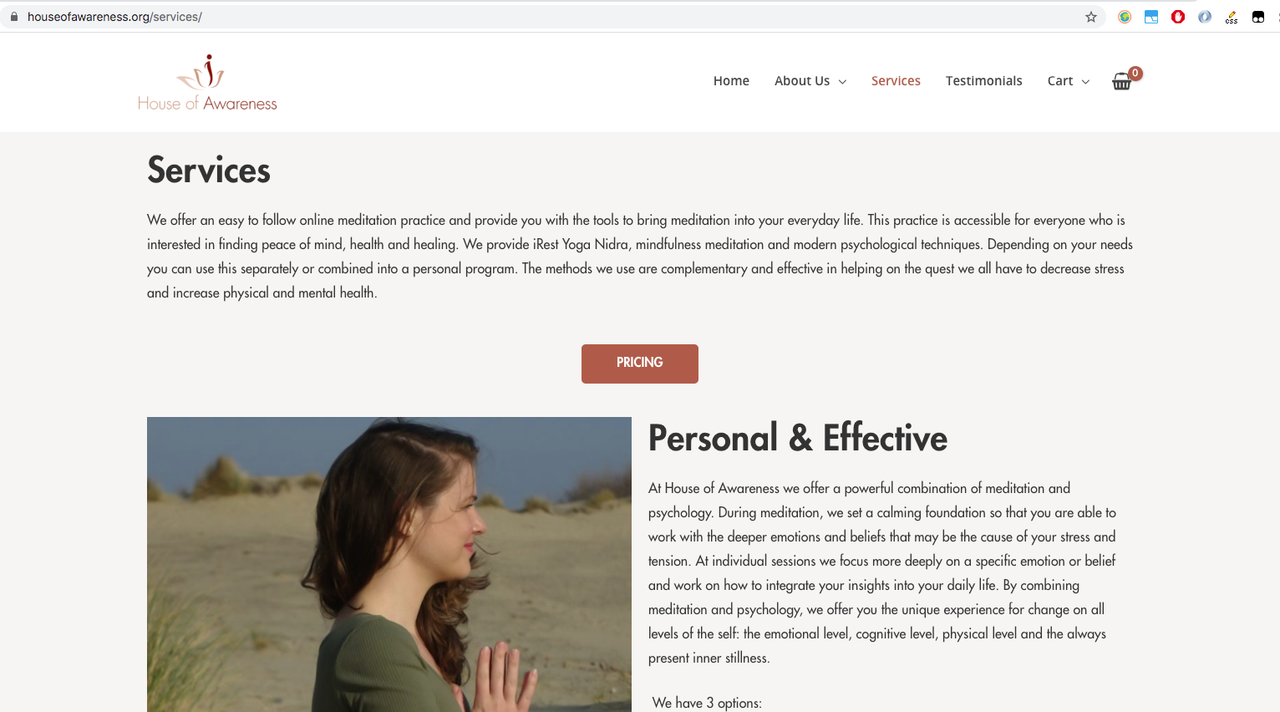Site layout & Content not showing
-
Hi,
I’m using WP-Optimize but now the site content/layout is missing nearly all texts,
like on the About Us Page & the Services Page.How do I fix this?
I use Elementor and in the Elementor Page editor it is showing all content, but live, on another pc (not logged in) it is not.King Regards,
The page I need help with: [log in to see the link]
Viewing 9 replies - 1 through 9 (of 9 total)
Viewing 9 replies - 1 through 9 (of 9 total)
- The topic ‘Site layout & Content not showing’ is closed to new replies.